MT4 a Bitcoin Software Used To Trade Bitcoin
How Do You Trade Bitcoin and Learn How to Use MT4 Trading Bitcoin Platform?
If you want to learn how to use MetaTrader 4 an online bitcoin tutorial with a listing of MT4 software guides is the best place for a beginner to begin studying how to use the MT4 software.
This online learn bitcoin lesson provides bitcoin traders with how to use MT4 software tutorials listed below - from basics of how to download MT4 software, how to install MetaTrader 4 software, how to open a MetaTrader 4 demo account, how to open MT4 bitcoin chart, how to open a bitcoin trade on MT4 and how to use MT4 software indicators & MT4 Crypto EAs and MT4 MQL5 trading signals.
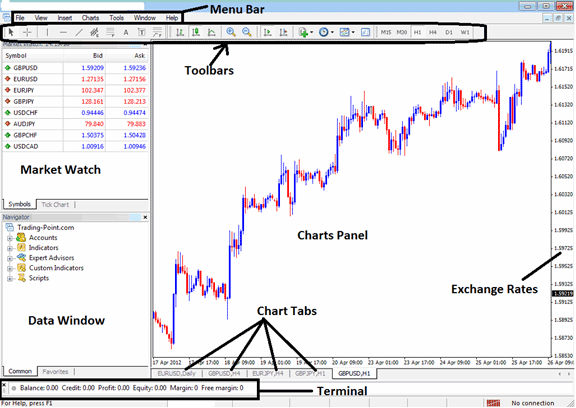
MT4 a Trading Software Used To Trade Crypto
Introduction - Learn How to Use MT4 BTCUSD Software
- Learn MT4 BTC USD CryptoCurrency Platform Introduction
- Installing MetaTrader 4 Online Bitcoin Software
File - Learn How to Use MetaTrader 4 BTCUSD Software
- Signing-up a Practice Demo Account Procedure
- Open a Chart
- Opening Off-line Chart
- Opening Deleted Chart
- Saving a Profile
- Log In to an Trading Account
- Printing Charts
View - Learn How to Use MT4 BTCUSD CryptoCurrency Platform
- Change Language
- Tool Bars
- Connectivity Bars
- Charts Bar
- Market Watch Window
- Data Window
- Navigator Window
- Meta Trader 4 Terminal Window
- Simulator
Insert - Learn How to Use MetaTrader 4 BTCUSD Software
- Indicators Insert Menu
- Insert Line Studies
- Adding Channels
- Gann Lines
- Placing Fib Lines
- Insert Shapes
- Adding Arrows
- Insert Andrews Pitch Fork, Cycle Lines, Text Label
Charts - Learn How to Use MetaTrader 4 BTCUSD Software
- Indicators List
- Objects List
- Bar BTCUSD CryptoCurrency Chart
- Line BTCUSD Crypto Chart
- Candlesticks
- Time Frames - Periodicity
- Saving Template
- Grid, Volume, Auto Scroll and Shift
- Zoom in, Zoom Out and Bitcoin Trade Step by Step
- Setting Properties
Tools - Learn How to Use MetaTrader 4 BTCUSD Software
- Set New Bitcoin Order
- History Center in the Tools Menu
- Options Settings
- Meta Editor Custom Indicators
- Meta Editor EAs(Expert Advisors)
Window Menu - Learn How to Use MetaTrader 4 BTCUSD Software
Help Menu - Learn How to Use MetaTrader 4 BTCUSD Software
Tool-Bars - Learn How to Use MT4 BTCUSD Software
Advanced Topics - Learn How to Use MT4 BTCUSD Platform
- MQL5 Signals - Copy Top MT4 Bitcoin Traders
- Benefits MQL5.com Signals
- Signal Seller Benefits
- MQL5 Crypto Expert Advisors
Learn How to Use MetaTrader 4 BTCUSD Software
- Accelerator Oscillator Indicator
- Accumulation/Distribution
- Alligator
- ADX
- ATR Indicator
- Awesome Oscillator Indicator
- Bears Power
- Bollinger Band Indicator
- Bulls Power
- Commodity Channel Index
- Demarker
- Force Index
- Fractals
- Gator Oscillator Indicator
- Heikin Ashi
- Ichimoku Indicator
- MACD
- Market Facilitation Index
- Momentum
- Money Flow Index
- Moving Average Envelopes
- MA Technical Indicator
- Moving Average Oscillator
- OBV
- Parabolic SAR
- RSI
- Relative Vigor Index
- Standard Deviation
- Stochastic Oscillator Indicator
- Volumes
- Williams Percentage Range
- Zig-zag
Learn How to Use MetaTrader 4 Bitcoin Software - Learn MT4 Bitcoin Software
Interpret and Learn How to Use MT4 Platform Software?
Get More Topics:
- MetaTrader 5 Bitcoin iPhone Trade App Guide Lesson
- How Do I Draw Downwards Trend line in MT5 Platform?
- How Do I Analyze BTCUSD Trade Price Action BTC USD Strategies?
- How Do I Calculate BTC USD Lot Size for Mini Bitcoin Account in MetaTrader 4 Platform Software?
- Linear Regression Slope BTC USD Indicator Technical Analysis
- BTC USD Price Action Day Strategies Using BTC/USD Trade Charts
- How to Analyze and Analyze a New BTC USD Order on MetaTrader 5 BTCUSD iPhone App
- BTC USD MetaTrader 4 Opening MT4 Opening BTC/USD Chart Guide Lesson
- BTC USD Scalping Strategies
- BTC USD Stochastic Momentum Index (SMI) Indicator Free Download


