Opening a Deleted Chart in MT4 Platform Software
When operating the MT4 BTC USD Crypto Software/Platform, if you happen to delete a cryptocurrency chart or accidentally close one, recovery is simple using the 'Open Deleted' function found as the third selection in the file dropdown menu, as shown in this list.
For instance, if you had opened a BTC/USD crypto chart and added specific indicators without saving them, you could utilize the option to reopen named Bitcoin charts. Be aware that there may be multiple deleted Bitcoin charts listed, so you might need to open them one by one until you locate the correct chart. Like the example illustrated below there are 2 BTCUSD deleted charts.
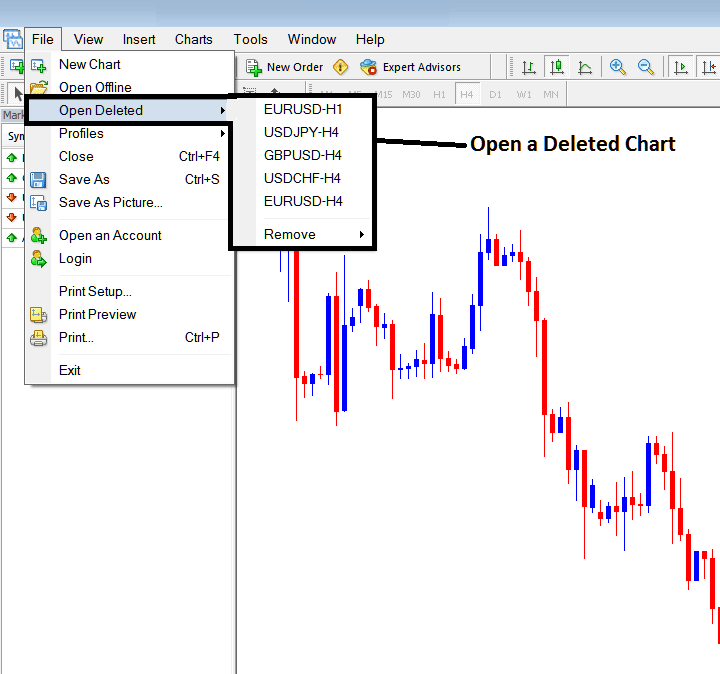
For instance, when you click to open a deleted Bitcoin chart, the chart that you previously closed will then reappear.
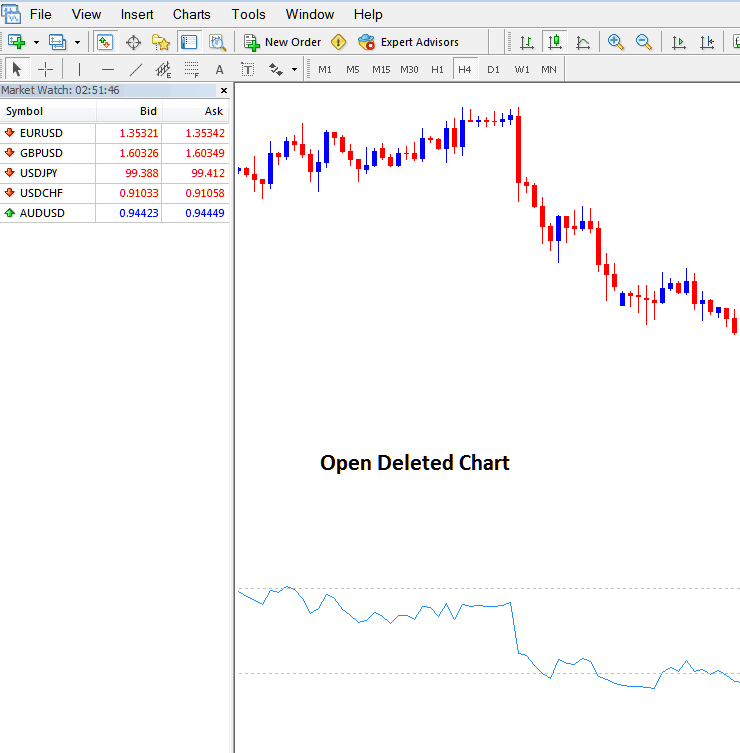
Reopening a Closed Chart in MT4 - Use the File Menu Steps.
If you have deleted several trading charts, the menu will display a list of those charts, sorted by the most recently deleted. As a trader, you may need to scroll through the list if numerous charts have been deleted.
More Topics & Tutorials:
- How to Place Bulls Power BTC USD Indicator on MT4 Charts
- Application of the Parabolic SAR BTC/USD Indicator on MetaTrader 4 for Day Trading Purposes.
- Using the MT5 MACD Indicator for BTC/USD in MetaTrader 5
- Open a Live ECN BTCUSD Trading Account
- Drawing Bitcoin Channels on MetaTrader 4 BTC/USD Charts
- Setting Sell Limit Orders in MetaTrader 5 Walkthrough Tutorial
- Marubozu Candle Patterns in Bitcoin Trading
- How do you download MetaTrader 5 BTC/USD trading software from MetaQuotes?
- How to Draw Downward BTC/USD Trend Lines in MetaTrader 5
- Aroon Study of BTCUSD Indicator on BTCUSD Charts
