Print setup - how to print a Bitcoin chart from MT4.
As a trader, you may wish to print a chart for later analysis or simply to maintain a trading record or journal of your trades.
If you want a hard copy of your charts on MetaTrader 4, there's a print option in the ‘File' dropdown menu. The print buttons are right there.
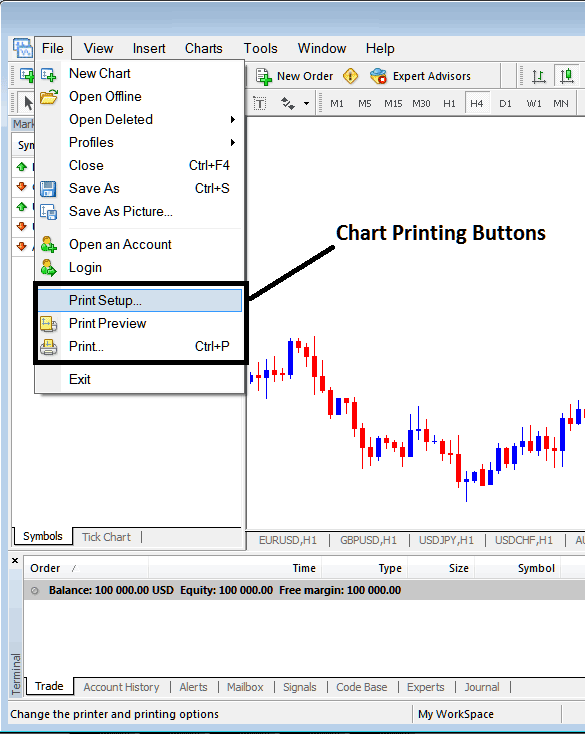
If you want to preview a document before printing, just hit the ‘Print Preview' button. Ready to print a Bitcoin chart? Click “Print” or use the shortcut CTRL+P to send it straight to your printer from MT4.
Print Preview of how the printed trade chart will look after it is been printed.
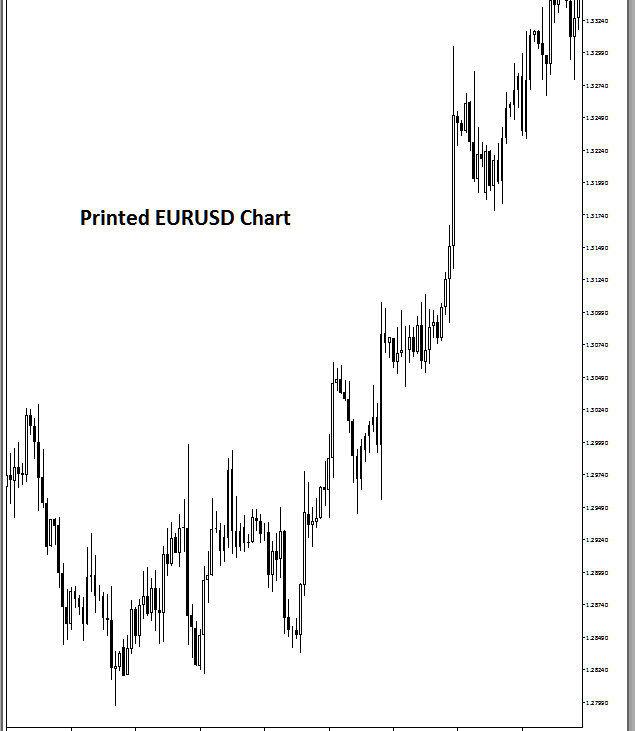
Here's how to print MT4 charts. Printing helps you keep a trade journal and makes it easier to analyze the BTCUSD market later.
Discover More Subject Areas and Programs:
- Ehler Fisher Transform BTCUSD Trading Indicator
- How Do I Analyze Setting up MT4 Online BTC USD Software Platform?
- How Do I Analyze Fibonacci Pullback Levels on BTC USD Charts?
- Key Distinctions Between the MetaTrader 4 and MT5 Platforms for Bitcoin Trading
- Spinning Tops Consolidation BTC USD Candles Pattern
- Learning About the BTC USD MetaTrader 4 Indicator Inertia Bitcoin Indicator
- Risk Management Strategy BTCUSD Trade
- MAs Moving Averages Short Term MAs BTC USD Trading Indicator Strategy
- BTC USD Pullback Definition and Bitcoin Pullback Definition
- BTC/USD Moving Averages: SMA, EMA, and LWMA Indicators
