Introduction to MT4 Interface
The picture you see below shows the main screen of the MT4 software. If you are a new bitcoin trader trying to figure out how to make cryptocurrency orders in the online cryptocurrency market, the best tool for trading the btcusd market is the MetaTrader 4 software platform. You will use this MT4 software platform to connect to your online broker and make bitcoin trades, as well as keep an eye on your bitcoin account balance from the MT4 software.
The Crypto MT4 software platform is provided free through the various bitcoin broker web sites. This MT4 software resembles the cryptocurrency example shown below:
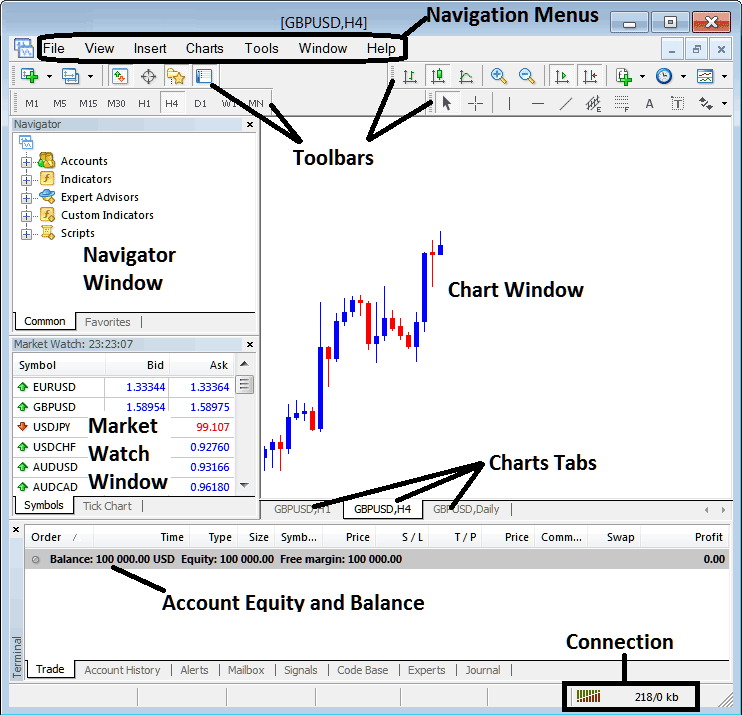
The Main Areas of this MT4 platform software like is shown above are:
- MetaTrader 4 Navigation Menus
- Toolbars
- MT4 BTCUSD Chart Window
- MetaTrader 4 Navigator Panel/Window
- MT4 Market-Watch Window
- MT4 Terminal
- MT4 Connection Bars
For the purposes of this MT4 guide, we will briefly introduce each of the following components of the cryptocurrency trading platform:
1. Navigation Menus
The MT4 navigating menus are:
- File Tab
- View Tab
- Insert Tab
- Charts Tab
- Tools Tab
- Window Tab
- Help Tab
These are the main MT4 navigation menus that can be used to navigate the MT4 software. As a beginner bitcoin trader you as a bitcoin trader can start by just pressing any of these MT4 navigating menus to familiarize yourself with various MT4 buttons which are grouped as MT4 sub-menus within these MetaTrader 4 navigation menus.
These MT4 navigating menus will be discussed and covered in details & particulars in the next MT4 tutorial guides about navigating menus.
2. ToolBars
The MT4 tool bars are used to manipulate MT4 charts, either by placing MT4 indicators, MetaTrader 4 line studies, change MT4 time frames & load MT4 template from a listing of saved MT4 templates.
The toolbars of MT4 will be discussed in other MetaTrader 4 tutorials, which will clarify the function of each button on the MT4 toolbar and how to customize and add to these toolbars.
3. Chart Panel
This MetaTrader 4 chart window panel is the main area where MT4 charts are portrayed & a bitcoin trader can analyze the bitcoin trend direction of a MT4 chart whether upwards or downwards, place MT4 chart technical indicators for technical analysis and even place and open orders from these MT4 bitcoin charts.
4. Navigator
MetaTrader 4 Navigator will contain information about MT4 accounts, whether practice or real, this MT4 panel also will have a list of all the MetaTrader 4 indicators as well as MT4 EAs(Expert Advisors) & scripts.
Users can select the desired MT4 account via the Accounts dropdown, choose an MT4 Indicator by expanding the MT4 Indicator menu, or select an MT4 EA by opening the EA menu.
5. Market Watch
MT4 Market watch is used to show and display realtime bitcoin price quotes for MT4 instruments. This can list as many quotes which are offered by your MT4 broker or a few selected by a bitcoin trader. To save inter-net band width, right click inside the MT4 market-watch window panel and select 'Hide All', to hide the MT4 symbols that you aren't transacting on this MetaTrader 4 platform software and save on internet band width.
6. Terminal
This is the MT4 area that is like your bank account for your MT4 bitcoin trades. In this MT4 window, you, as a BTCUSD trader, can see how much money is in your account, how much you've made or lost, your equity, how much margin you've used, and get a copy of your MT4 bitcoin trade history.
This MetaTrader 4 panel will also show a list of all open bitcoin trade positions and figure out all the profit & loss as the charts move in real time.
7. Connectivity Bar
MT4 connection bars - Red bars are for no connectivity, green bars show that there is connection to the servers and MT4 bitcoin trade orders can be set. These MT4 connection bars should always be green when a trader is logged in to their MT4 practice bitcoin account or MT4 live/real account.
The MT4 software main levels form the MetaTrader 4 software platform interface and will be the main levels to be explained in detail in the next learn MT4 guides. For now it's best to download MT4 platform & enlighten yourself with the MT4 software inter-face.
Why Bitcoin Software is Required for Placing Bitcoin Trade Positions with Brokers
Bitcoin software is what people use to get into the btcusd market and study how bitcoin prices move by using charts and tools for analyzing cryptocurrency trades. There are different reasons why a trader needs to use a good bitcoin cryptocurrency platform. Good bitcoin software can show whether a btc/usd trader makes money or not.
So why does a trader need a good Crypto Software:
To connect to the Broker Server:
To trade bitcoin, use a platform that links to your broker's crypto servers. This lets you start and end bitcoin orders. Top platforms connect fast to brokers' systems. Traders can place bitcoin trades anytime from a PC.
To analyze and interpret charts using technical analysis tools
To place a buy or sell bitcoin order a trader needs to first interpret the direction of bitcoin using charts. This is why all good bitcoin softwares provide cryptocurrency trade technical tools like bitcoin price charts, technical indicators and various different time frames from which one can analyze and interpret bitcoin the price moves using the time frames of their choice.
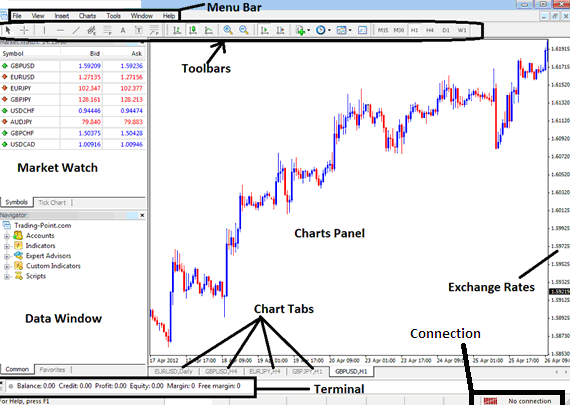
From the above btcusd crypto platform work space, the summary of all information which is required by a trader is provided on this MT4 platform software inter-face
- Connection - connection to the online broker servers
- Charts - price graphs which illustrate btcusd crypto prices
- Tool bars - tool-bars to add tools & analysis technical indicators on bitcoin charts
- MarketWatch - for displaying available instruments in MT4 Platform Software
- Data panel - provides MT4 bitcoin account data & other indicator data
- Exchange rates - shows current market btcusd crypto price on a btcusd crypto chart
- Menu bar - Shows all menu items in the MetaTrader 4 software
Find Even More Help and Subjects:
