Add Stochastic Oscillator to Bitcoin Charts on MT4 Platform
This Tutorial Guide will describe how to place and add the Stochastic Indicator on a Bitcoin Chart in the MetaTrader 4 Software. For technical analysis: Technical analysis of bitcoin trading Stochastics Indicator.
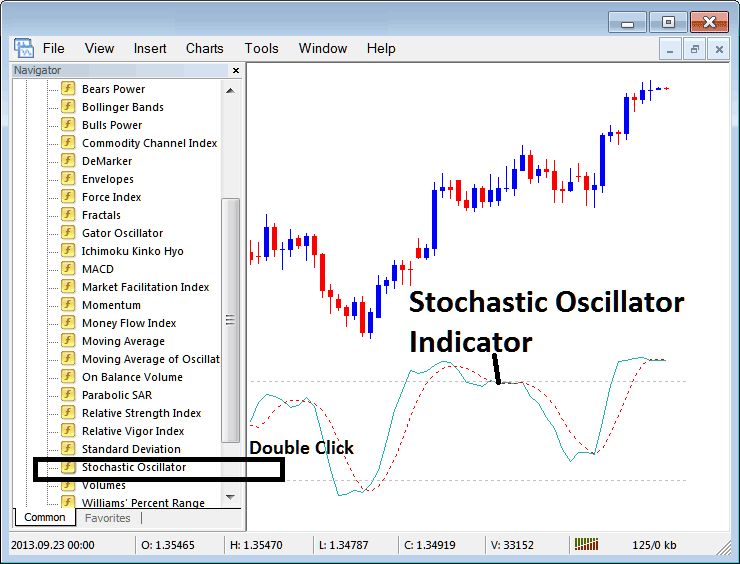
How to Add BTCUSD Trading Indicators on MT4 Charts
Step 1: Open The Platform Navigator Panel
To access the Navigator window, navigate through the "View" menu and click on it, then choose "Navigator." Alternatively, you can click the "Navigator" button on the Standard Toolbar or press "Ctrl+N" on your keyboard.
On Navigator panel, select 'Technical Indicators', (DoubleClick)
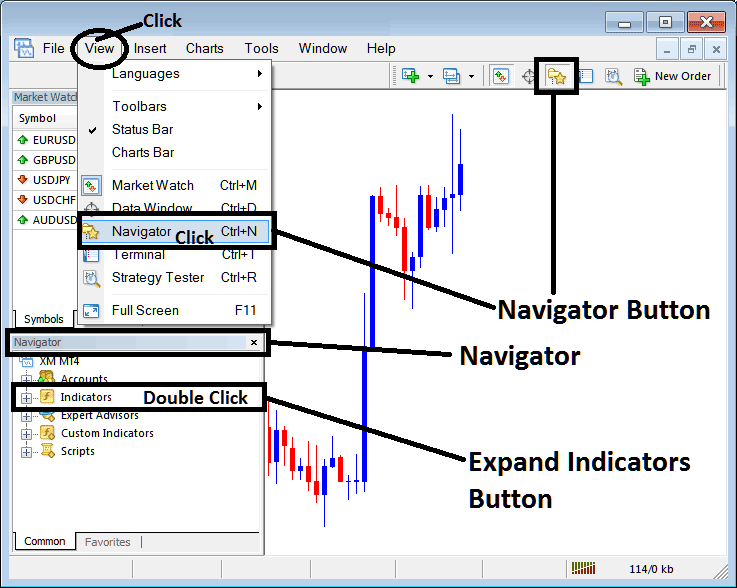
Step 2: Expand the Bitcoin Indicators Menu on the Navigator
Open this menu by clicking the plus (+) button or double-clicking the indicators menu. After that, the button will turn into a minus (-) sign. It will display a list as shown below.
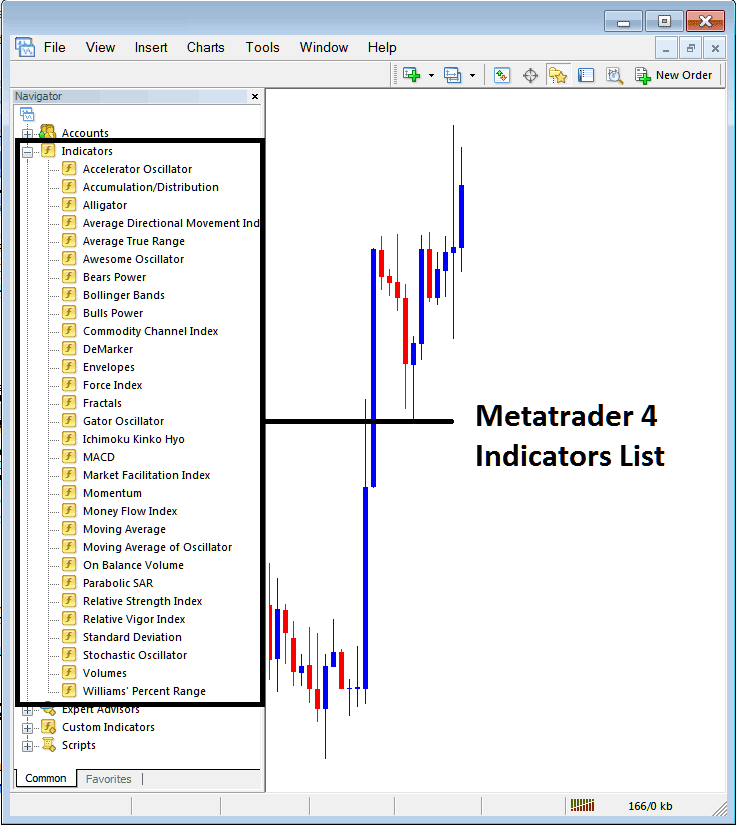
From the window above, you can add any indicator you desire to the BTCUSD Crypto chart.
Placing Stochastic Indicator on Chart
Step 1: Pick the Stochastics Oscillator Technical button on the MT4 tool list, like the picture here shows clearly:
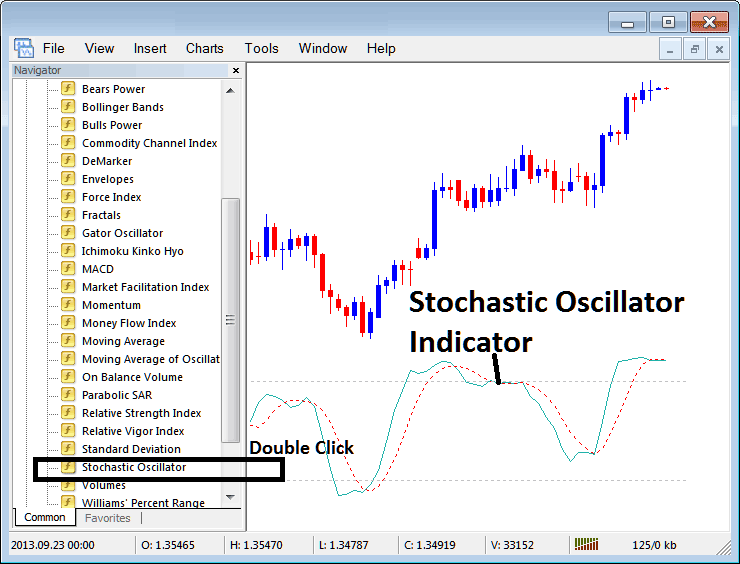
Step 2: Double-click the Stochastic Indicator button. Click OK to add it to the chart, as pictured below.
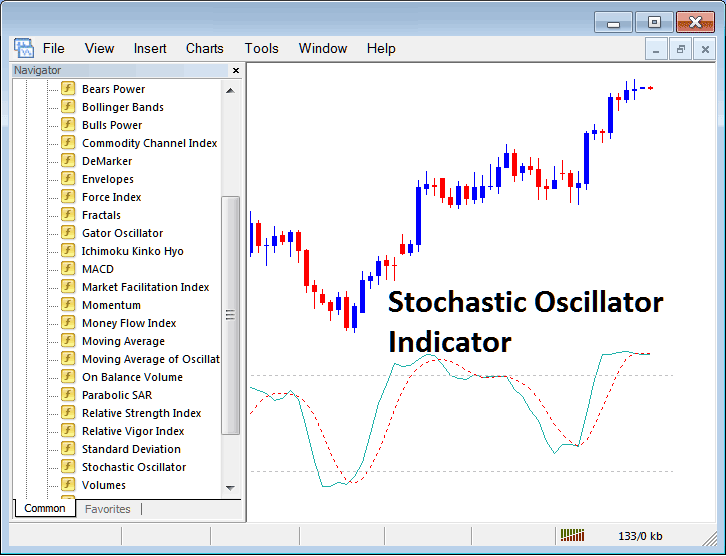
Edit Indicator Settings
To Adjust & Change Settings, rightclick in the Indicator, choose properties settings & then edit settings setting using the pop up menu which pops and shows up & then click okay button.
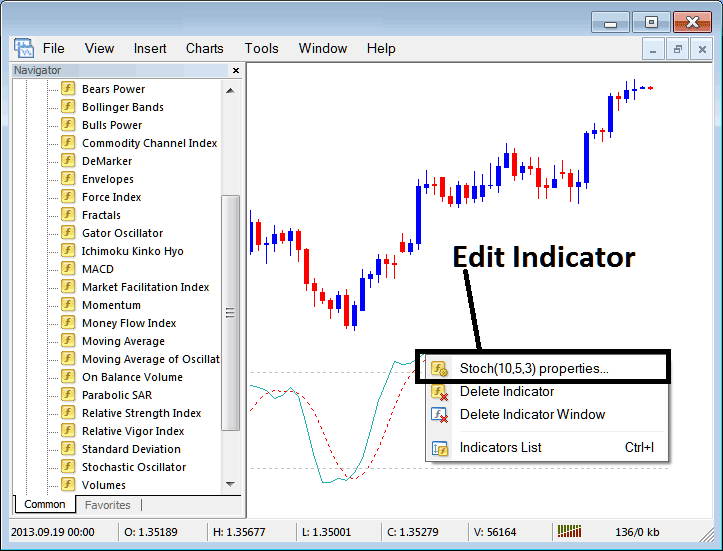
The following settings window appears, and you can change and adjust the btcusd indicator options in this settings window.
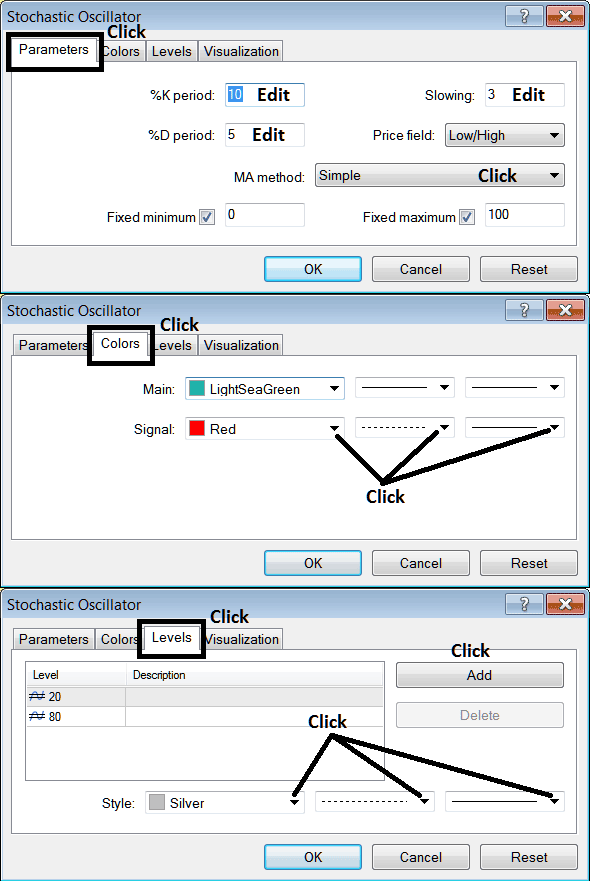
More Courses and Topics:
- How do you use Bitcoin channel breakout strategies?
- Kurtosis BTC USD MT4 Technical Indicator
- Bollinger Band Breakout BTC USD Trading System
- Bollinger Percent B or %b Bollinger Percent B BTC/USD Technical Tool
- Techniques for Analyzing and Interpreting Fibonacci Extension Levels in Trading Charts
- How to Calculate Leverage and Margin When Trading Bitcoin
- How do you trade BTCUSD on MetaTrader 4 Bitcoin charts?
- Methods for Trading the BTC USD Price Action Strategy Combined with Other BTC USD Indicators?
- Analytical Tools Employed in Day Trading and Analyzing Bitcoin
