Add Standard Deviation Indicator to Crypto Charts on MT4
This Tutorial will describe how to place and add the Standard Deviation Indicator on a Bitcoin Chart in the MT4 Platform. For technical analysis: Technical analysis of bitcoin cryptocurrency All Indicators .
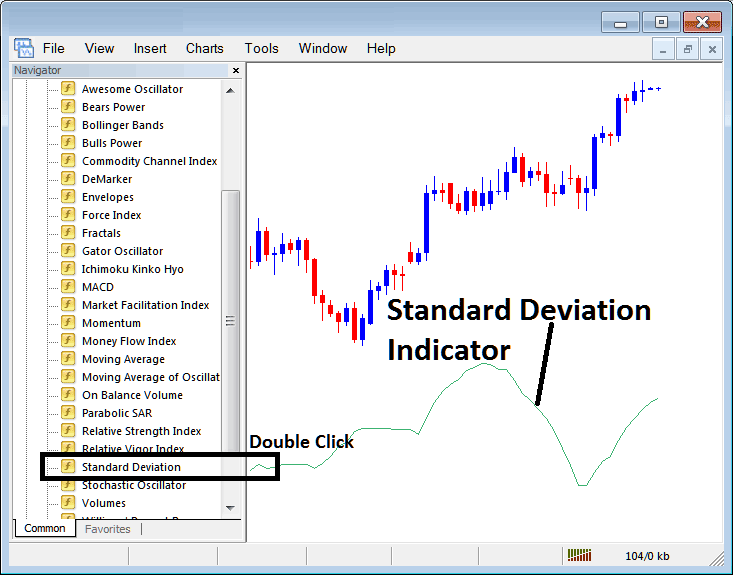
How to Place BTCUSD Indicators on MT4 Charts
Step 1: Open The Software Navigator Window
Open the Navigator window like illustrated below: Navigate to the 'View' menu (click on it) and then choose 'Navigator' panel window (click), or From Standard Tool-Bar click 'Navigator' button or press keyboard short-cut keys 'Ctrl+N'
On the Navigator panel window, choose 'Technical Indicators', (DoublePress)
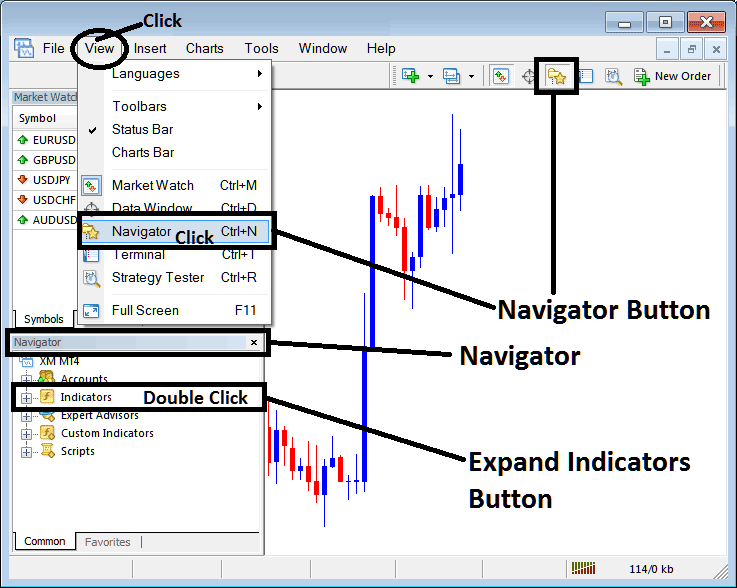
Step 2: Expand Trading Indicators Menu on the Navigator
Enlarge the menu by engaging the expand tool/button marked with a plus sign (+) or by double-clicking the 'indicators' area: this interface element will subsequently transform into a minus sign (-) and display a comprehensive listing, as illustrated next.
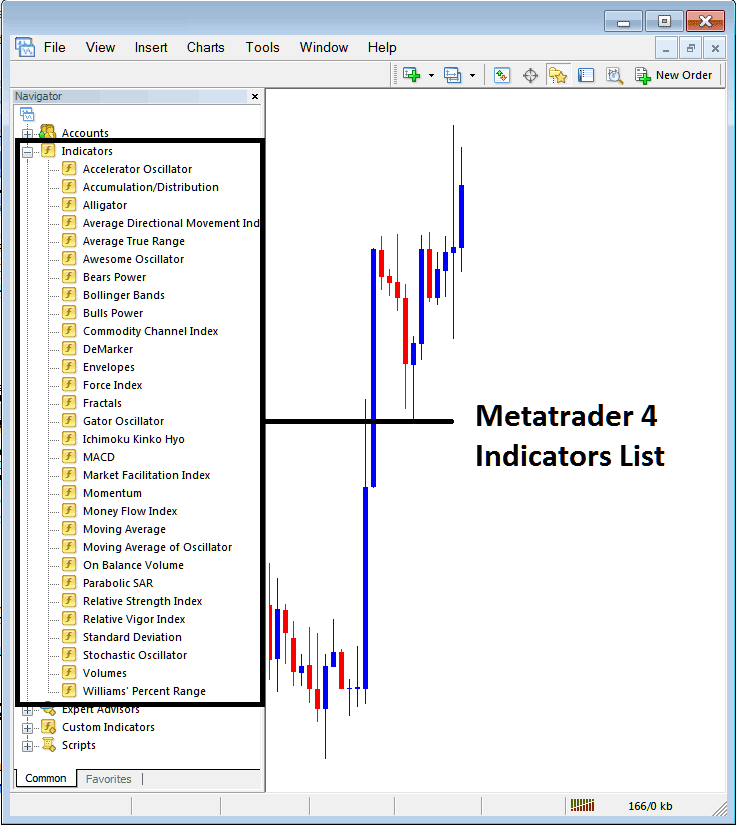
From the top panel, you can insert any technical indicator you, as a trader, wish to superimpose upon the BTC/USD Crypto chart.
Implementation and Placement of the Standard Deviation Indicator Chart for BTCUSD Trading Analysis
Step 1: Click on the Standard Deviation button from the MT4 technical indicators list as illustrated below:
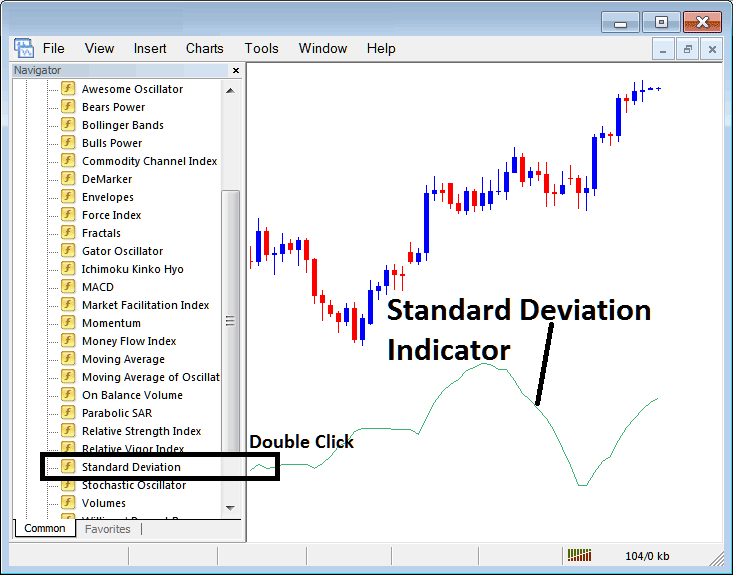
Step 2: Click twice on the Standard Deviation Button, then click the OK button to put the tool on the chart, like you see in the picture.
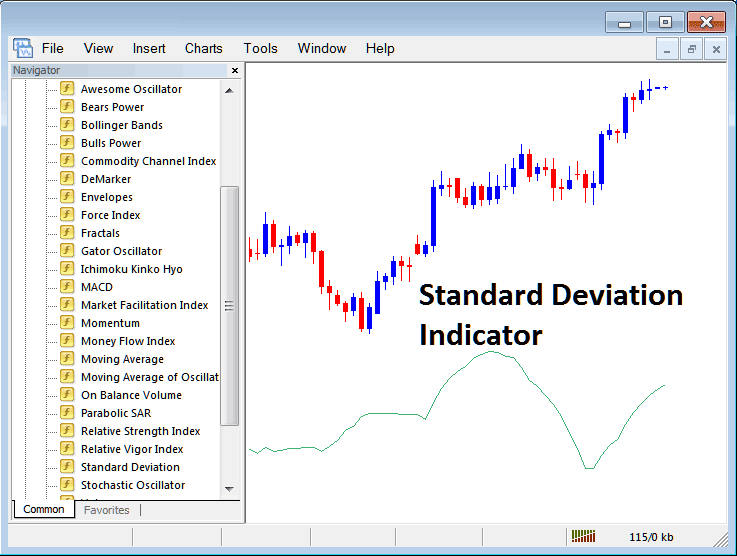
Edit BTCUSD Indicator Setting
To change the settings, right-click on the Standard Deviation Trading Indicator, pick property settings, and then change the settings using the menu that pops up, and then click the ok button after you change the settings.
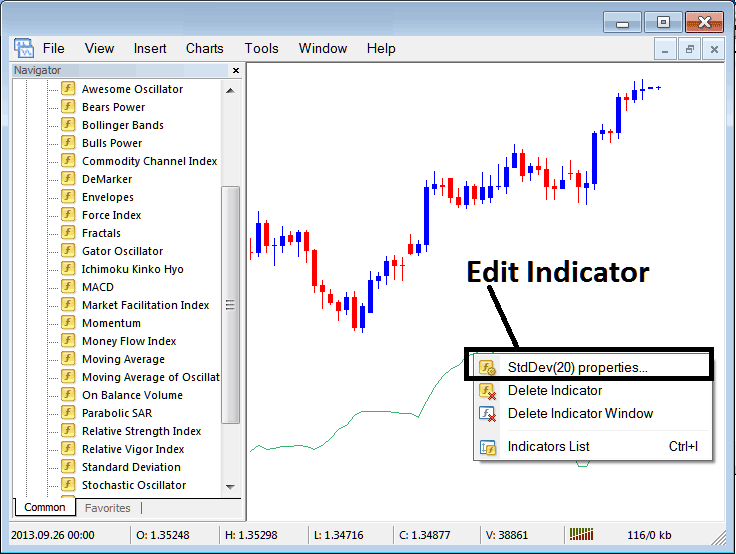
The subsequent window panel will appear, allowing modifications and adjustments to the Standard Deviation settings via this pop-up panel.
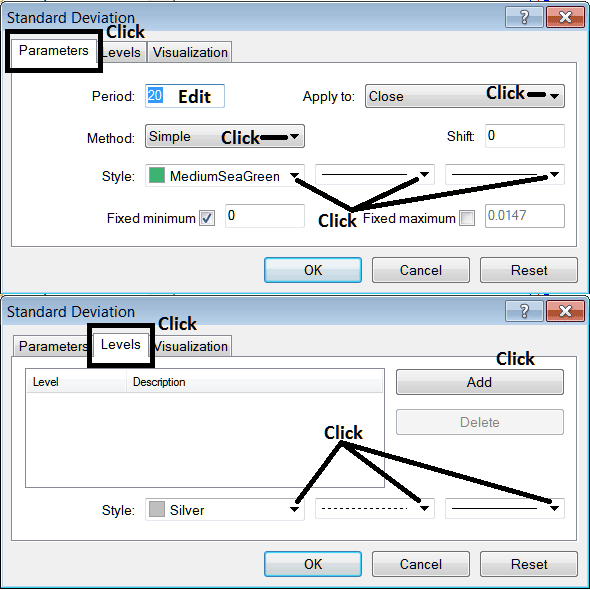
Explore additional topics and courses.
- BTC USD Trade MetaTrader 5 Upwards Bitcoin TrendLine on MT5 Platform
- How Do I Draw BTC USD Trend-Lines Break Analysis?
- How to Trade Downwards BTCUSD Trend Line Reversals Combined with Double Bottoms Pattern
- How Do I Use Buy Stop BTC USD Trade Order on MT5 Platform?
- How Do I Install MT4 BTCUSD Software Platform Installation?
- Is a Double Tops Pattern Setup a Bullish or Bearish Pattern?
- What is the Process to Use Fibo Extension on MT4?
- How Do You Trade BTC USD in MT4 iPad App?
- How to Set Take-Profit BTC USD Order on MetaTrader 4 App
- How to Know When a BTCUSD Trend is Ending
