Place Force Index on Chart on the MetaTrader 4 Platform
This tutorial shows you how to add the Force Index to the MT4 Bitcoin platform. For more technical analysis, check out the complete indicator breakdown.
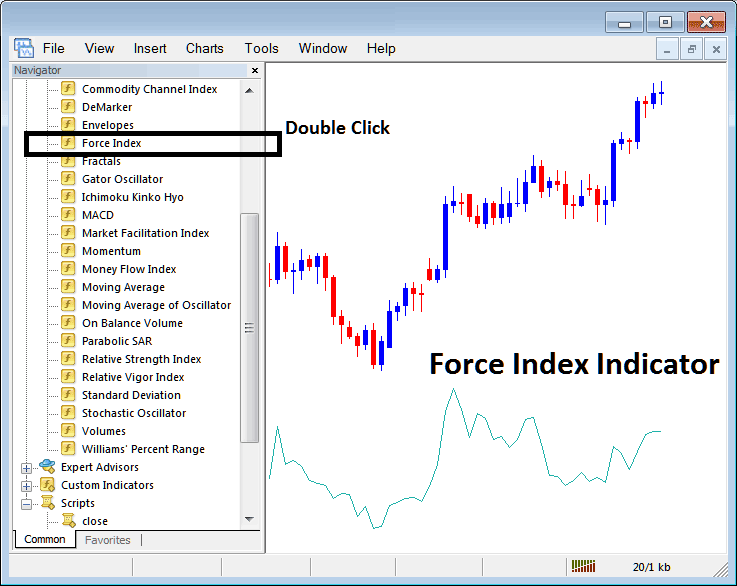
How to Add Bitcoin Indicators in MetaTrader 4 Charts
Step 1: Open The Software Navigator Window Panel
To bring up the Navigator window, navigate to the "View" menu and select it. Following that, choose "Navigator," or alternatively, utilize the dedicated "Navigator" icon located on the platform's toolbar. For those who prefer keyboard shortcuts, pressing "Ctrl+N" will achieve the same result.
On Navigator panel, select 'Technical Indicators', (Double Click)
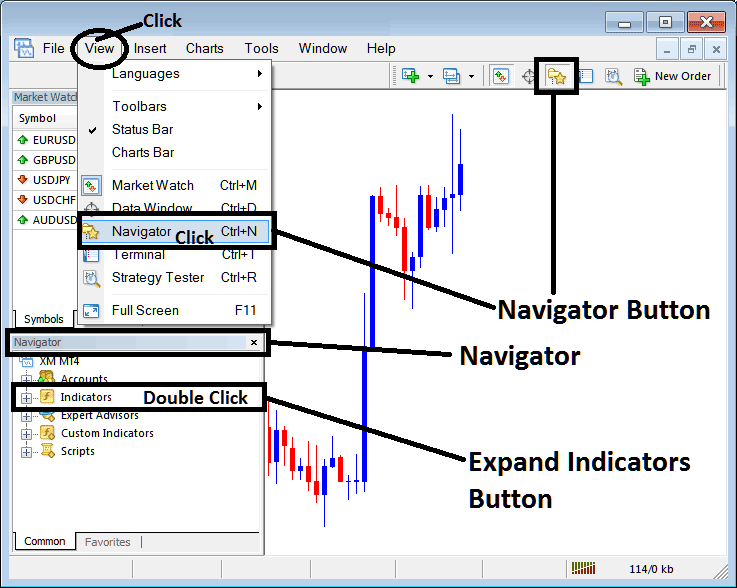
Step 2: Expand Indicators Menu on the Navigator
Make this menu bigger by pressing the open(+) button/tool symbol + or clicking twice on the "indicators" menu, and after that, this specific button will be shown as (-) and will be revealed as a list like the one shown below.
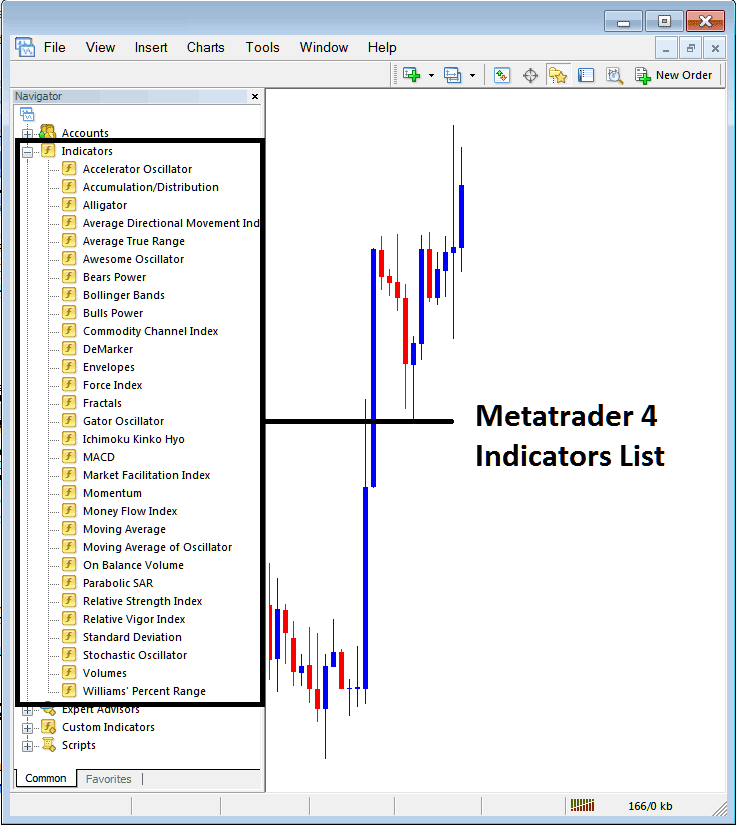
From Above panel you could then add any technical indicator which you want on btcusd crypto chart.
Placing Technical Indicator on Chart
Step 1: Choose the Force Index option in the MT4 indicators list as shown below:
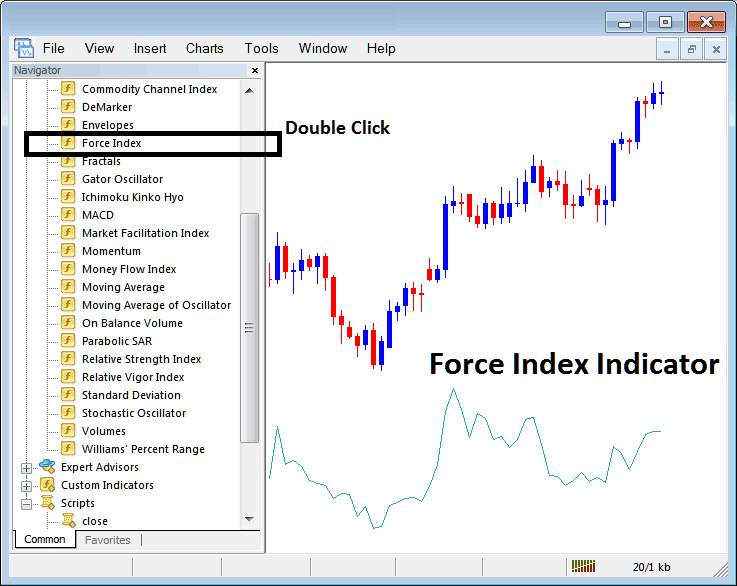
Step 2: Double-click the indicator button. Press OK to add it to the chart as shown.
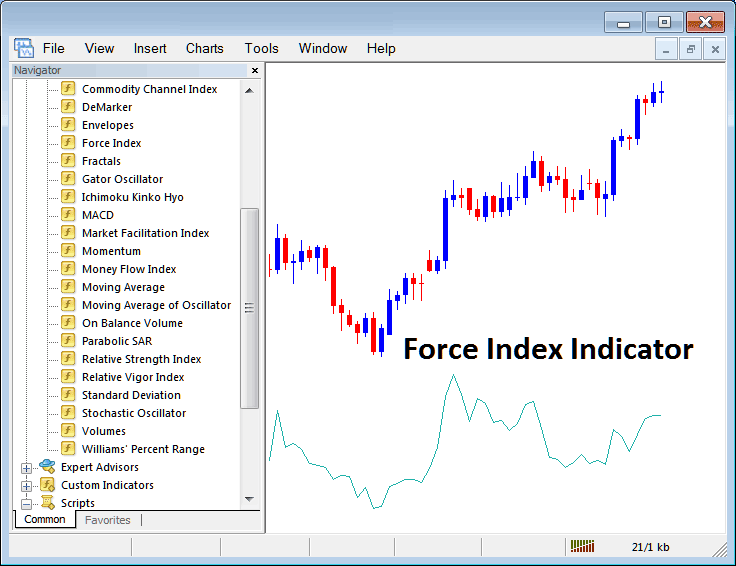
Edit Indicator Settings
To update settings, right-click the trading indicator. Choose properties. Edit via the pop-up menu. Click OK when done.
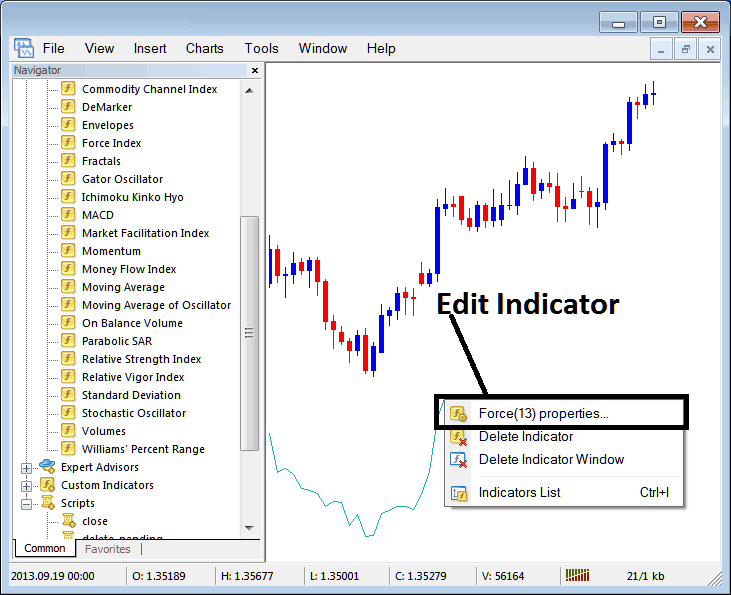
The ensuing popup panel will appear, allowing for the modification and editing of settings directly from this interface.
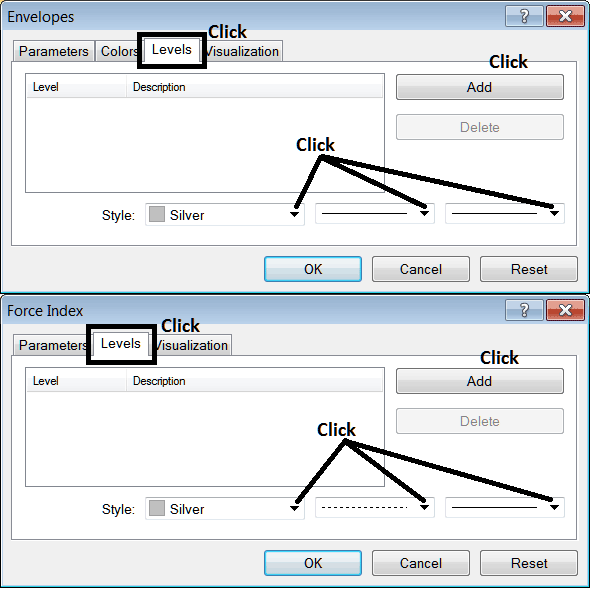
Learn More Lessons:
- MT4 as a BTC/USD platform – How to trade BTC/USD
- What steps do you take to set up the William % R indicator in MetaTrader 4 for trading BTC USD?
- Medium Market Movers Explained with Pictures!!
- Can You Actually Trade with MetaTrader 4?
- How do I trade the piercing line candle - bullish or bearish?
- Types of Strategies for Trading Bitcoin
- How to Open a Live BTCUSD Account with Just $10
- Training and Educational Guide for Beginners Focused on BTC/USD Trading
- Trading Bitcoin with MT5 Software Demystified
- Exploring Methods for Analyzing and Interpreting Trading Charts
