Add Relative Vigor Index RVI to Bitcoin chart on MT4
This lesson explains adding the Relative Vigor Index to Bitcoin charts in MT4. It places the RVI indicator. Analysis focuses on Bitcoin RVI trading.
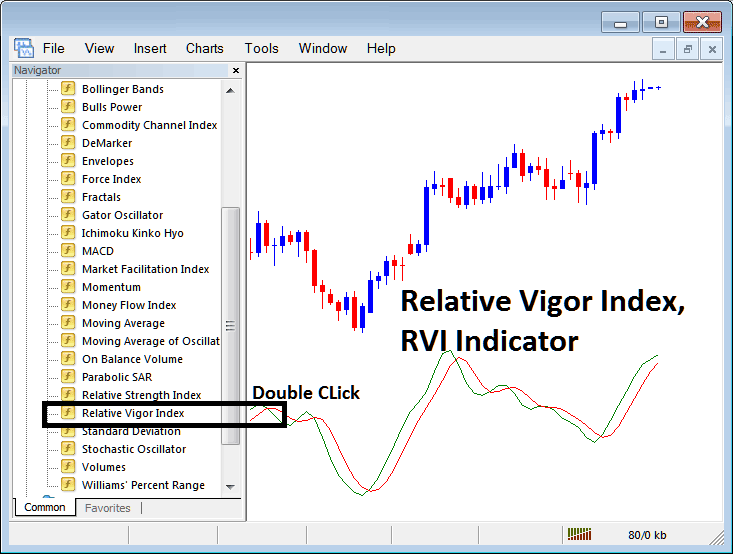
How to Add Bitcoin Indicators in MT4 CryptoCurrency Charts
Step 1: Open The Platform Navigator Window Panel
To access the Navigator window as shown in the screenshot, navigate to the “View” menu and click on “Navigator,” or simply press the “Navigator” button on the toolbar, or use Ctrl+N as a shortcut.
On the navigator, choose Technical Indicators and double-click it.
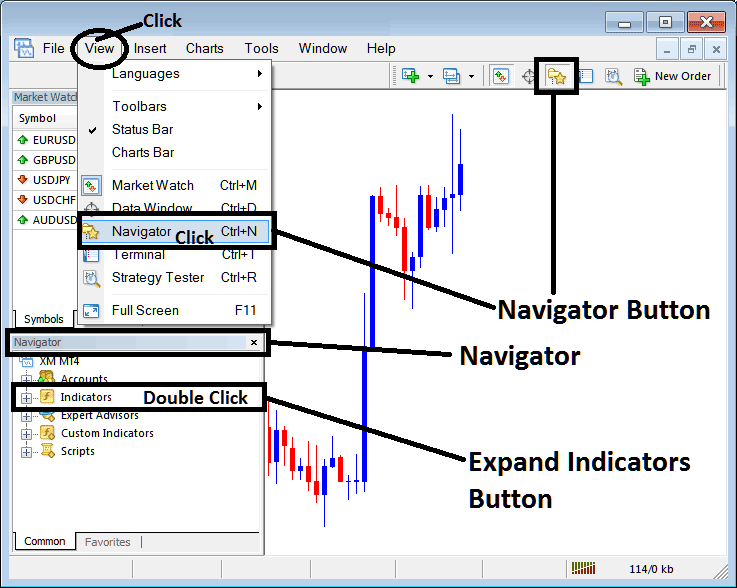
Step 2: Expand Technical Indicators Menu on the Navigator
Press the open(+)tool button impress mark + or double-click the indicators menu to enlarge the trading indicator menu. After that, this button will then display as (-) and will now display as a list as seen below.
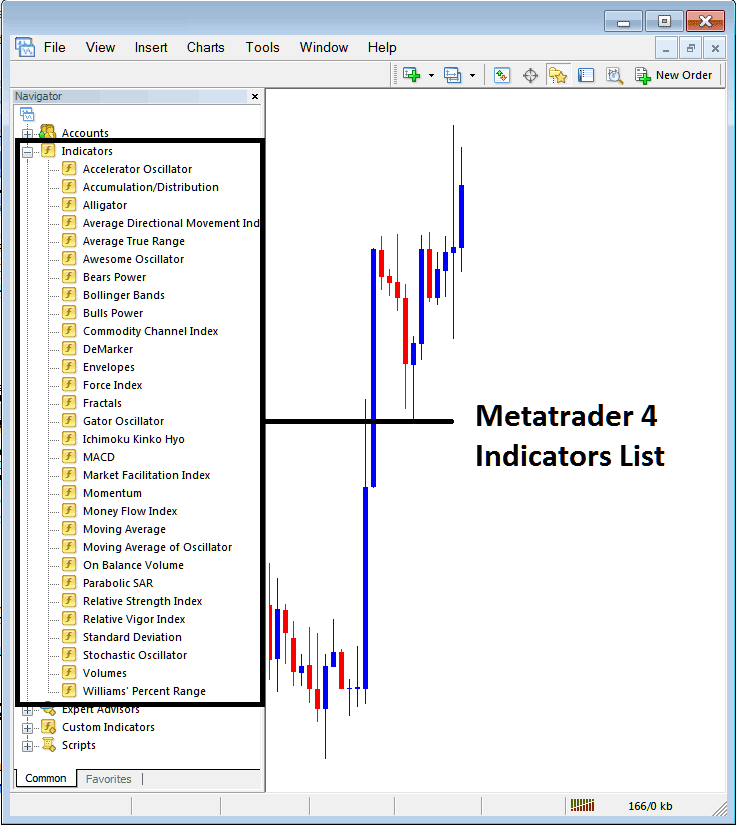
From the panel above, you can add any indicator of your choice to the BTCUSD Crypto chart.
Placing RVI Indicator on BTCUSD Chart
Step 1: Find and Pick the Relative Vigor Index button on the list of indicators on MetaTrader 4, just like you see here:
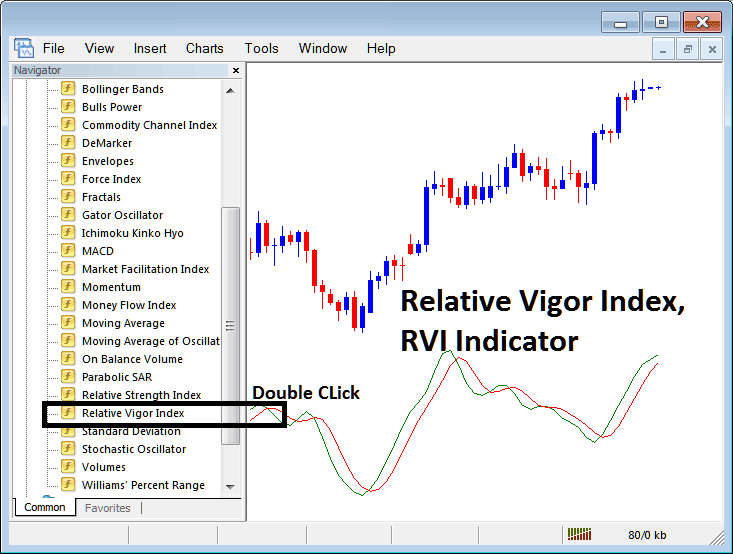
Step 2: Doubleclick the RVI Button, & press ok button to attach the Indicator on btcusd chart like is shown below:
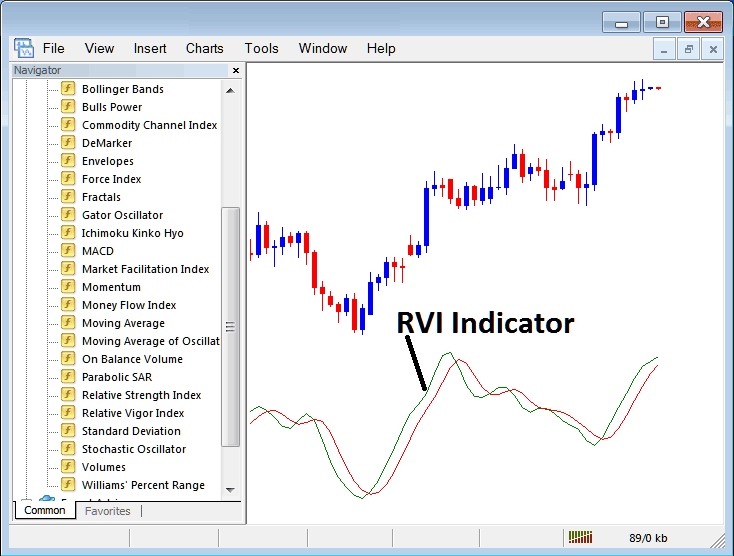
Edit RVI Bitcoin Indicator Settings
To Adjust & Change Settings, right click in the Indicator, choose properties setting & then edit setting however that you want using the small pop-up menu that pops up & appears & then click okay button.
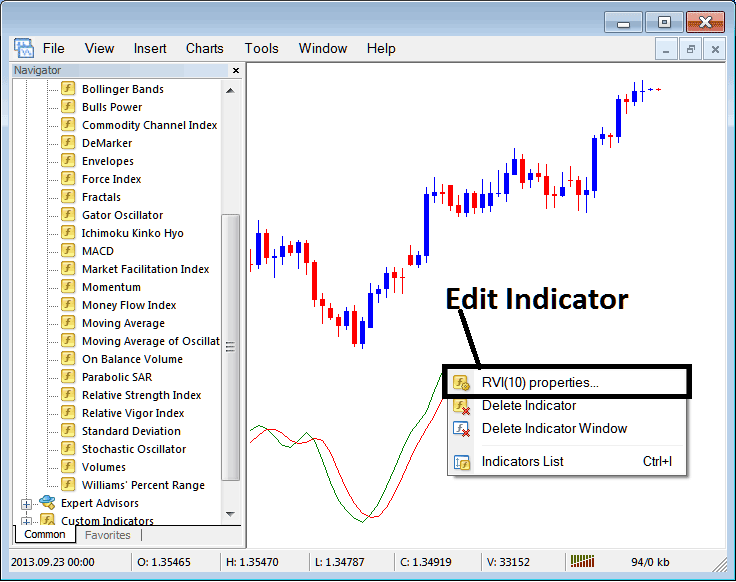
The window will then show up, and you can change and adjust the RVI Crypto Indicator settings in this new window.
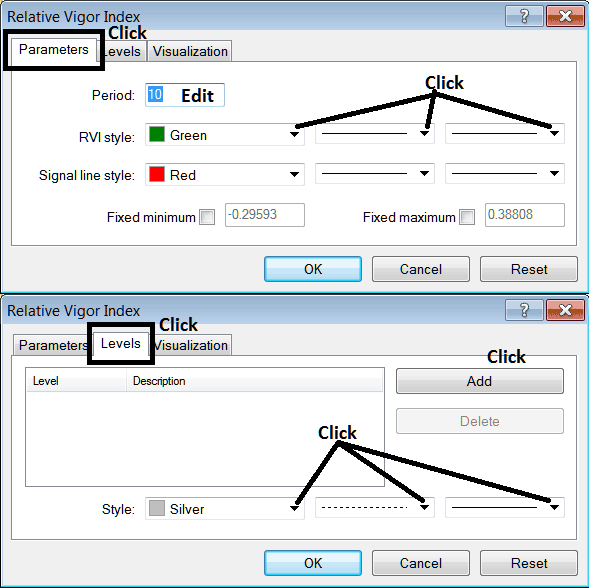
Get More Tutorials & Lessons:
- Where Can You Find a Website that Teaches You About BTCUSD Trading?
- Identifying the Rising Wedge Pattern in BTCUSD Charts During Bitcoin Trading
- Tool for finding Bitcoin trends on the MetaTrader 4 platform.
- Using MetaTrader 4 Mobile App on Android
- Read Fibonacci Extensions in MT5: Analyze Tool on Trading Platform
- How do you set up a BTC/USD trend line on MT4's Bitcoin charts?
- How do I set a buy limit BTC/USD order?
