How to Draw MT5 Trend-Lines on MT5 Platform Software
There are 2 different types of bitcoin trendlines - upwards bitcoin trendline & downwards bitcoin trendline. Method of how to draw bitcoin trend-lines for upwards bitcoin trend & how to draw bitcoin trendlines for downwards bitcoin trend is explained:
How to Draw BTCUSD Trend line on MT5 Crypto Charts
To draw an upward bitcoin trend-line we use support zones. To draw upward bitcoin trend line properly 2 support zones are used as is shown on the upward bitcoin trend-line example illustrated below.
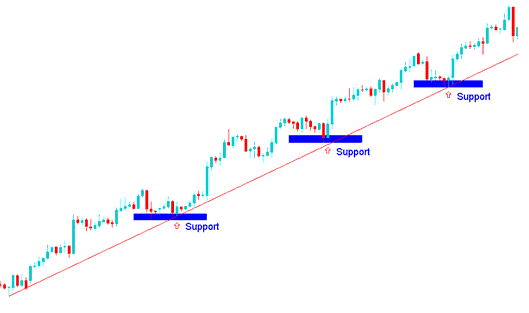
How to Draw Bitcoin Upwards Trend-Line
How to Draw Bitcoin Trend Line on MetaTrader 5 Charts
To draw a downward Bitcoin trend line, we connect resistance areas. Use two resistance zones for accuracy, as shown in the example below.
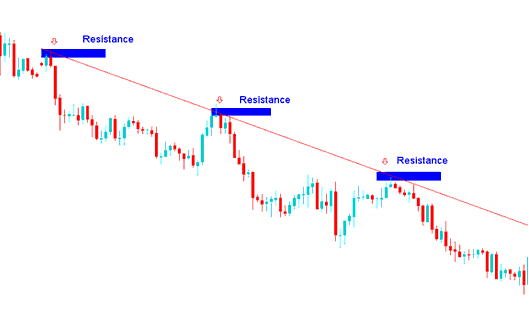
How to Draw Trend Lines in MT5 MetaTrader 5 Charts - How to Outline Downward Bitcoin Trend Lines.
How to Draw MT5 Trend-Lines
To draw MT5 Trend-lines in MetaTrader 5 Charts use MT5 Bitcoin Charts Drawing Tools for Drawing CryptoCurrency MT5 Trendlines in MT5 Charts
The drawing implements for establishing Bitcoin trend lines within MetaTrader 5 are housed within the MT5 charting tool palette, accessible via the MetaTrader 5 software platform. To activate this Meta Trader 5 chart drawing utility bar if it is not currently displayed in your MT5 software, navigate to 'View' (located adjacent to the 'File' menu in the upper left area of the MetaTrader 5 software), click 'View', then select "MetaTrader 5 Tool-Bars," and finally check the 'Lines Toolbar' by clicking on it – this pertains to the Crypto MT5 Draw Bitcoin Trend Line Tools and MT5 Trend-Line Drawing Tools.
Displayed and Shown Below is illustration of MT5 bitcoin trendline drawing charts toolbar. To draw bitcoin btcusd trend lines on a bitcoin chart just click this bitcoin trend-line drawing tool & choose the point where you want to draw the upwards bitcoin trend-line or downwards bitcoin trendline.
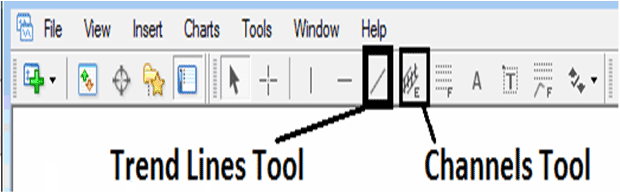
Drawing Trend Lines for Crypto Trading on the MT5 Platform - A Step-by-Step Guide to Plotting Trend-Lines on MetaTrader 5
More Topics:
- MetaTrader 5 Setup for BTCUSD Trading
- How Do I Analyze Quote in MetaTrader 5 Platform
- How to Use BTC USD MT4 App for Beginners
- How to Save a BTCUSD System as a Template in MetaTrader 4 Platform Software
- Tutorial Guide for Beginner Traders on How to Analyze MT5 Chart Signals
- Drawdown in BTC USD Trade vs Maximum Drawdown in BTC USD Trade
- BTC USD Trade Psychology Explained
