MT4 Template Bitcoin Trading
How to Trade Bitcoin and Save a Trading Template on MT4
MT4 BTCUSD Platform Guide Lesson - Trading Bitcoin Save Bitcoin Chart Templates
Open your chosen BTC/USD cryptocurrency charts for trading. After setting up your system on these charts, you can proceed to save them for future reference and use.
- Press 'Charts' Menu.
- Choose/Select "Templates".
- Select "Save Template".
- Enter the name of the "New Template".
Save Templates for BTCUSD Charts in MT4 Software
The charts menu of the MetaTrader 4 cryptocurrency trading platform offers the choice of selecting an MT4 chart template. Numerous crypto traders use the MT4 template to save their bitcoin crypto systems so that they may load the cryptocurrency system on a new bitcoin chart straight from this MT4 template option, eliminating the need to input the technical indicators one at a time whenever they open a new bitcoin chart.
The Chart Templates Option in the MT4 Software Platform is Shown Below:
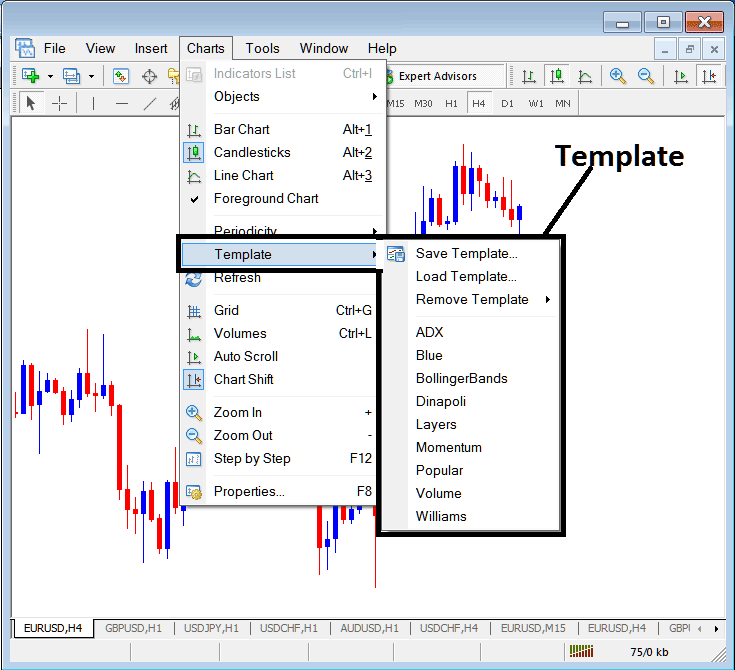
MetaTrader 4 Chart Templates - MT4 Chart Templates
Trading Bitcoin Save MT4 Template Trading System
For example as a trader you may & might develop a trading system shown below.
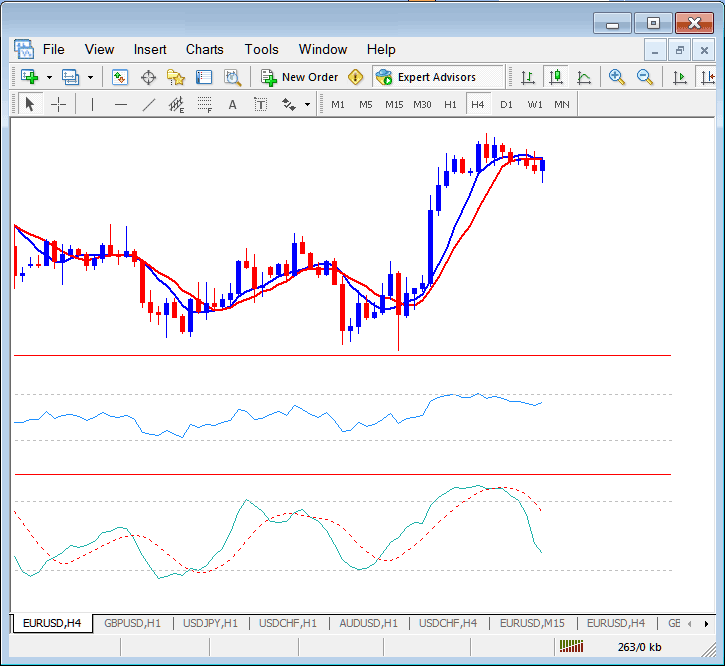
MT4 Chart Templates - MetaTrader 4 Chart Templates
This setup requires just 5 minutes to configure initially. While it might take five minutes to apply this to every new bitcoin crypto chart you observe, the MetaTrader 4 template offers a time-saving solution by saving this specific trading configuration within the MT4 Software. To then implement this template on any other bitcoin chart, you simply need to load it onto the new chart.
To save the above bitcoin trading system as a MT4 template you'll open the templates button within the charts menu on MetaTrader 4 and use the save template option.
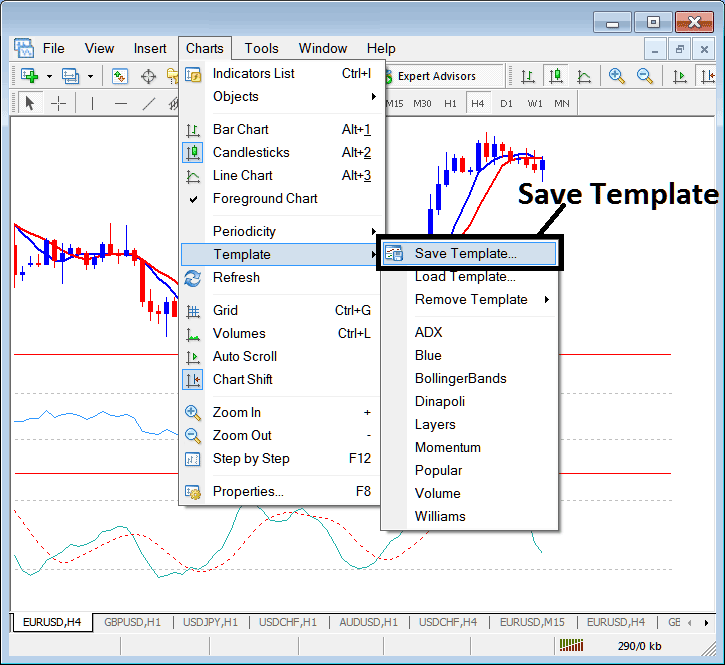
How Do I Trade Crypto and Save a Template in the MetaTrader 4 Software?
Subsequent to selecting the "Save Template" control, a dialog box will appear, enabling you, as a Bitcoin trader, to archive the MT4 btcusd trading chart layout under a chosen identifier, as visually depicted below.
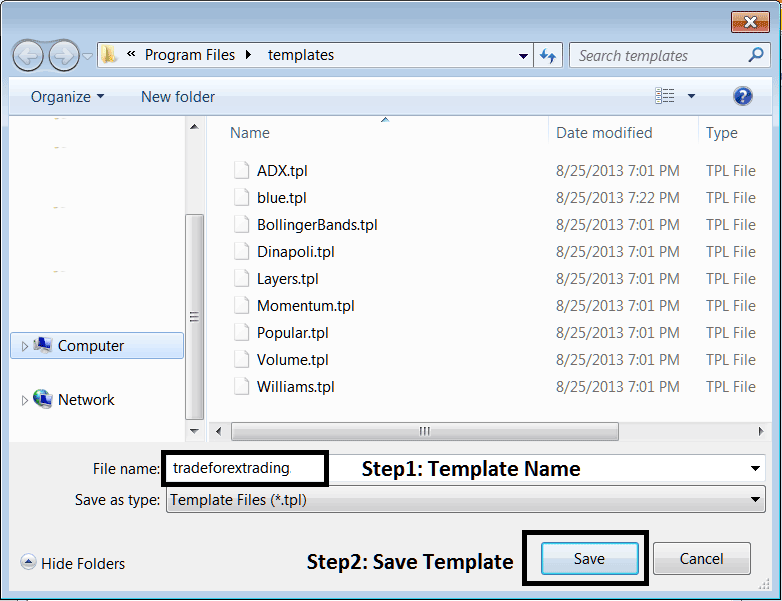
How Do I Trade Crypto and Save a Template in MetaTrader 4 Software Platform?
The preliminary action is to assign a designation to the MT4 layout: ours will be named tradeforextrading, followed by hitting the save button.
Interpret & Save a Bitcoin Trading Template in the MT4 Platform?
Get More Lessons:
- RSI Hidden Divergence BTC USD Strategies
- How to Interpret and Analyze Different Types of BTC USD Trends in BTC USD Trade
- Choppiness Index BTCUSD Trading Indicator Analysis in BTC/USD Charts
- How to Analyze BTC USD Charts Analysis
- How to Draw Downwards BTCUSD Trend Lines & Downwards Bitcoin Channels on BTC USD Charts
- ROC, Rate of Change BTC USD Technical Indicator Analysis in BTC USD Trade
- How to Calculate BTC USD Mini Lot Size in BTC USD Trade for Mini Bitcoin Account
- A straightforward guide to using MetaTrader 4 for BTC/USD trading
- Line Chart on Charts Menu in MetaTrader 4 Trade Platform
- BTC USD Equity Management in BTC USD Trade
