Calc BTCUSD Mini Lot Size for Mini Bitcoin Accounts: BTCUSD Lot Sizes for Mini Lots
Calculate BTCUSD Trade Lot Size for Mini Lots
One Mini Bitcoin Lot equates to one-tenth of the standard lot size in cryptocurrency trading metrics.
The Mini lot size is thought of as one tenth of what you would find in the standard lot. Therefore, on the trading platform, the Mini lot size is shown as 0.1.
For a mini lot size in MT4 bitcoin trades, follow the open orders steps outlined below.
To place mini lot crypto orders within MetaTrader 4, initiate the platform, open the btcusd chart, right-click on it, select "New Order," and then decide whether to buy or sell. (Quick access via keyboard shortcut: Press the 'F9' Key). Choose the desired BTCUSD Quote for trading, and then below the crypto Symbol, set the trade "Volume" for BTCUSD to 0.1 to denote the BTCUSD Mini Lot Size.
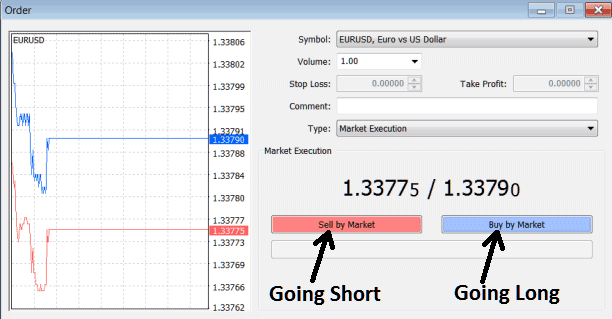
How Do I Calculate a Crypto BTCUSD Mini Lot Size in MT4 Mini Account
Mini Bitcoin Account Definition - the definition of a bitcoin trading Mini cryptocurrency account is an account type where bitcoin traders place trades using Mini lots. 1 Mini lot is the equivalent of one tenths units of the base lot/contract of btcusd crypto.
The Mini account allows many retail cryptocurrency traders to access the btcusd market because with btcusd account traders can trade smaller lots known as Mini lots therefore the capital needed to open this Mini crypto account isn't a lot as that required for opening and signing up a standard cryptocurrency account.
Learn More Lessons and Tutorials and Courses:
- How do I break down Candlesticks for BTCUSD Trading Plans?
- How to Analyze BTC/USD Charts with the MT4 BTCUSD Platform
- Marubozu Candle Patterns in Bitcoin Trading
- How to Keep a MetaTrader 5 Setup of MetaTrader 5 BTC USD Charts on MetaTrader 5 Platform
- Configuring Charts in the MT4 Trading Software Platform
