Placing Gann Lines on BTCUSD Charts in MT4 Platform Software
The Gann Lines is the fourth option in the Insert Menu within the MT4 BTC/USD Crypto Software/Platform. The Gann Lines Button is used to place Gann Lines on the Bitcoin Charts and it's shown below.
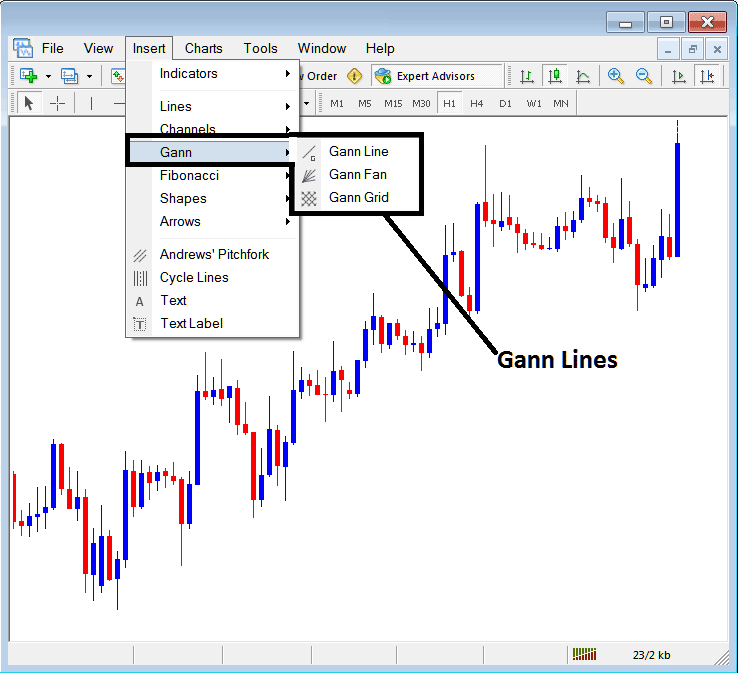
Drawing Gann Lines in MT4 Candlestick Bitcoin Charts
Gann Line
The Gann Line is like a line showing the direction of bitcoin's price, and to make this bitcoin direction line, a trader needs to pick 2 spots and draw the line between them, just like the bitcoin direction line, the Gann line is also used to point out and make clear what way the market is going.
Nevertheless, the Gann Line might necessitate adjustments to certain parameters to accurately render the specific drawing you are aiming to achieve.
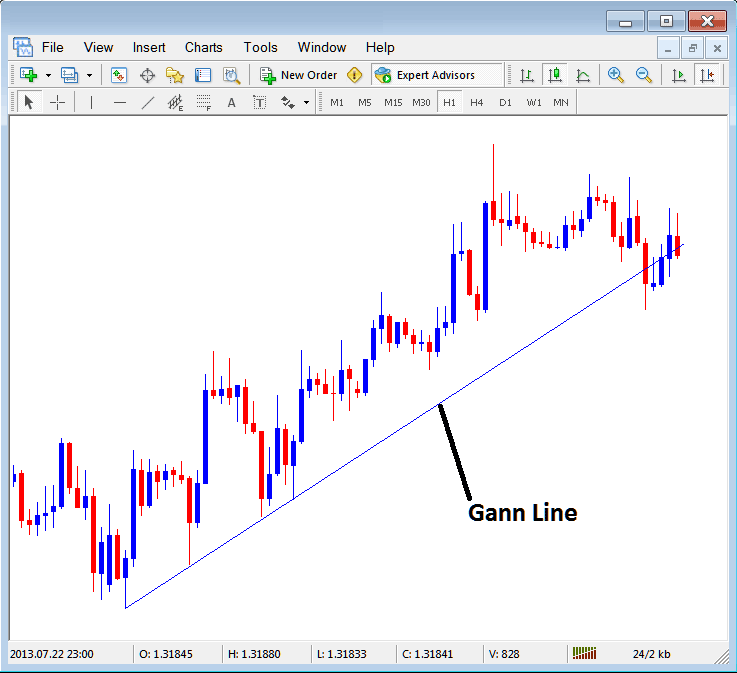
How Do You Draw Gann Line on the MetaTrader 4 Platform
Gann Fan
The Gann Fan is plotted between two points and acts as a crypto trading indicator by drawing BTC/USD trendlines at various angles. The primary trendline is drawn at 45 degrees. If Bitcoin's price remains above it, the upward trend's momentum is likely to continue, as shown in the example below. If bitcoin price moves below this line in an up-wards bitcoin trend the upward bitcoin trend momentum may be reducing.
For a downtrend in bitcoin, the Gann Fan is drawn in a downward orientation, and the analytical principles applied mirror those for the descending direction.
Example of Gann Fan on upward trend:
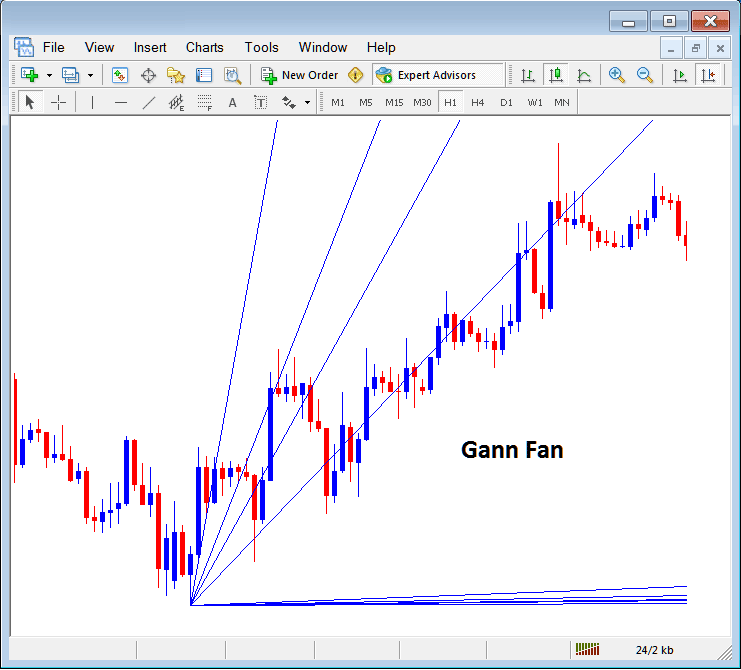
Gann Fan in MT4 Candlestick Bitcoin Charts
Gann Grid
The Gann grid uses 2 points like a bitcoin trend line to be drawn: once these lines are drawn, this Grid tool then makes grids on the graph that are at a 45 degree angle, and traders can use them to study how bitcoin prices move.
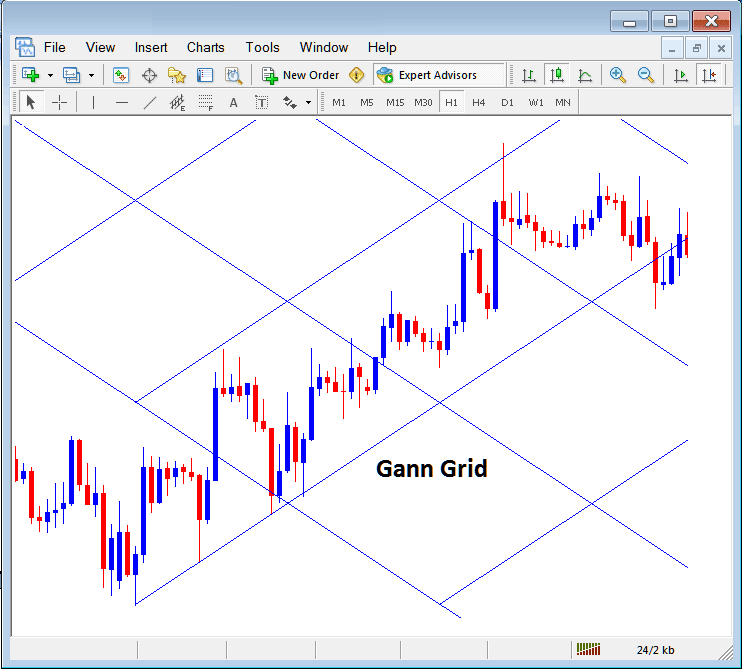
Drawing Grids in MT4 Candlestick Bitcoin Charts
Study More Courses & Courses:
- How Can You Analyze/Interpret BTC USD Symbols in MetaTrader 4 Trading Software?
- How to Trade BTC/USD Strategies
- How Do You Set Stop Loss BTC USD Order in BTCUSD Software?
- How Can You Set a Expert Advisor Robot in Online Trading Software?
- Steps to Obtain the BTC USD iPad Application for BTC USD Trading Activities
- RSI BTC/USD Overbought & BTC/USD Oversold Levels BTC/USD Strategies
- How Do You Set BTC USD Orders in MT5 BTC USD Charts?
- How Can You Set Trade Linear Regression Indicator in Chart?
- How do you put in place a sell limit order within MT5 Software?
- How Can You Analyze/Interpret BTC/USD Technical Indicators Analysis Explained?
