Changing Language of MetaTrader 4 Bitcoin Software
In the MT4 "View" menu, the first thing you see is the Languages Button Key, which lets you change the language of the MT4 Platform.
The example below shows the Language Button in the View Menu. It lists options that MetaTrader 4 supports. Pick any you like.
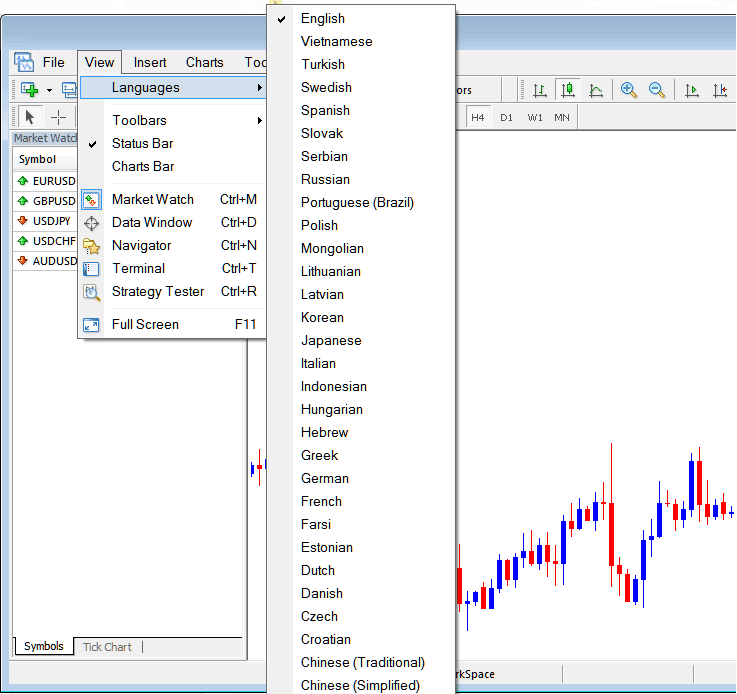
To get MT4 in your local language, go to a broker's site. Choose your language option. Download the MT4 from there.
Via the Languages setting, a bitcoin trader has the capability to translate the MT4 application interface into the subsequent available languages:
German, Greek, Portuguese, Turkish, Polish, Russian, Swedish, Serbian, Mongolian, Japanese, Italian, Chinese, Hungarian, Vietnamese, Latvian, Czech, Farsi, Korean, French and other languages are also part of this list.
Get More Tutorials & Topics:
- How Can You Analyze/Interpret a BTC/USD Trend-lines?
- How to Read Downward Trend Lines on MetaTrader 5 Charts
- Opening a Live Trading Account for BTCUSD
- What Happens in BTC USD after a BTC/USD Setup Breakout?
- Identifying Bitcoin Continuation Patterns and Setups in BTC USD Trading
- Crypto Currency Buy Trade
- What is MAs Moving Averages Crossover Trade System?
- Install Bitcoin EA on MT4 BTCUSD Trading Platform
- How to Set Trade Trailing Stop loss Trading Indicator in Chart
- Key Leading Indicators for BTCUSD Analysis
