Bitcoin Long and Short and Bitcoin Charts
In bitcoin crypto trading, there are two types of bitcoin trades, these are:
- Long (buy) - long is if the bitcoin trend is buy/bullish.
- Short (sell) - short is if the bitcoin trend is sell/bearish.
Buying/Long and Selling/short in Bitcoin Trading
In the context of Bitcoin Trading, both terms describe actions undertaken when establishing a bitcoin position.
Buying Long - a term used in bitcoin trading when purchasing and initiating a bitcoin trade.
Selling short is a bitcoin trading term used when initiating or registering a bitcoin trade for a decline in price.
Long Position: 'Long' acts as alternative terminology for the act of buying within Bitcoin trading. If a trader decides to go "long," this implies they are purchasing the Bitcoin instrument anticipating an upward price trajectory. When the trajectory of Bitcoin experiences an ascending movement, this market phase is conventionally referred to as a bullish market trend.
Short means selling a Bitcoin tool in a down trend. A falling Bitcoin price marks a bearish move.
The phrase "selling short" relates to trading in the btcusd markets. Traders engage in short selling when they anticipate that a bitcoin asset will decrease in value compared to another asset, typically the US dollar. This means that instead of holding bitcoin, you are holding the alternative currency.
Buy/Long
If the bitcoin price is going upward we buy, this is known & referred to as going long - Therefore long is just another name for buy. When the btcusd market bitcoin trend is heading upward it is referred to as bullish, this is when a buy position is placed. A bullish bitcoin trend is identified by drawing an up bitcoin trendline on a chart. The example illustrated below shows a long/buy bitcoin trade signal.
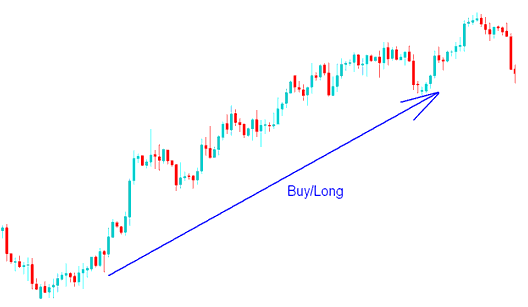
Buy/Long
Sell/Short
We sell if the bitcoin price is falling, which is called going short. When the btcusd market bitcoin trend is going down, it is called a bearish trend. The example shown below shows a downwards trend, and this is when a short sell is made. The short/sell is shown by drawing a downwards bitcoin trendline on a chart. The example below shows a short/sell bitcoin trade signal.
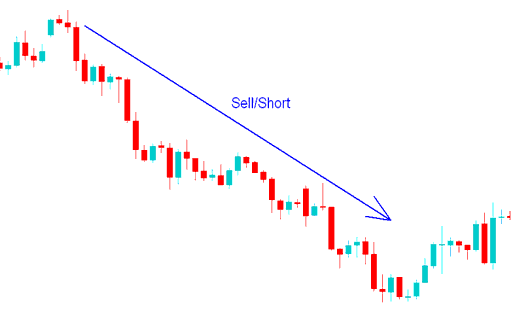
Sell/Short - Bitcoin Buy Trade and Bitcoin Sell Trade
BTC USD Crypto Charts
A chart provides a visual representation of bitcoin prices (drawn on the y-axis) against time (drawn on the x-axis) for bitcoin crypto. The movement of bitcoin prices is drawn on these cryptocurrency charts. The cryptocurrency chart can be drawn as candlestick bitcoin charts like the one below or as line bitcoin charts or bar bitcoin charts.
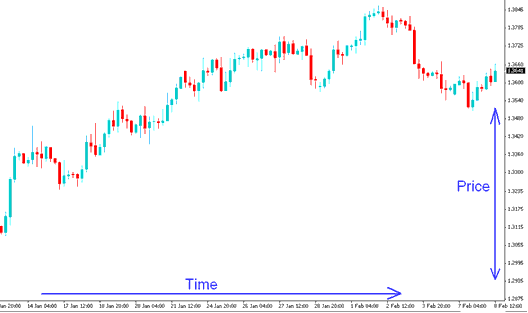
BTCUSD CryptoCurrency Chart - Candlesticks Bitcoin Charts
The three common types of charts used in bitcoin trading are:
- Candlesticks Bitcoin Charts
- Line BTCUSD Charts
- Bar BTC USD CryptoCurrency Charts
These three types appear in the BTCUSD chart section.
BTC USD Crypto Software/Platform
This is bitcoin trading software provided by a broker to assist bitcoin traders with their trades. After downloading and installing this bitcoin software on your desktop computer, you can start trading in the Bitcoin market. All bitcoin transactions are conducted through this BTCUSD crypto platform. If you wish to familiarize yourself with a BTCUSD crypto platform, then the MetaTrader 4 BTCUSD Crypto Platform is an excellent bitcoin software to begin with.
To place bitcoin orders, open the MT4 BTC/USD platform. Open a chart. Right-click it. Select New Order. Choose buy or sell for bitcoin. See the image below. Or press F9.
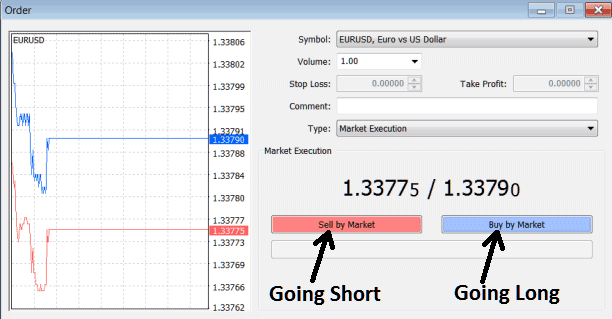
Executing Long Buy Orders and Short Sell Orders for Bitcoin within the MetaTrader 4 Environment
Learn More Courses & Tutorials:
- What Happens in BTC USD after a Bear Flag Pattern?
- How to Trade Using a Guide to Trading Software
- Instructional Module on Operating the MT4 BTCUSD Trading Platform
- Tutorial Lesson on Analyzing Fibonacci Extension Levels for Trading
- Making Sense of Bearish Descending Triangle Chart Setups
- How to Place a Buy Limit Order on the MT5 Platform
- What's the Difference Between BTC USD Mini & Standard Bitcoin Account?
- Standard BTCUSD Trade Lot vs Mini Bitcoin Lot Described
- How Do I Analyze a New BTC USD Order on MetaTrader 5 iPad App?
- BTC USD App
