Place Fractals Indicator on Chart in MetaTrader 4 Platform
This learn btcusd trading tutorial will describe how to place and add Fractals Technical Indicator in a Bitcoin Chart in the MetaTrader 4 Platform. For Analysis: Technical Analysis of Fractals.
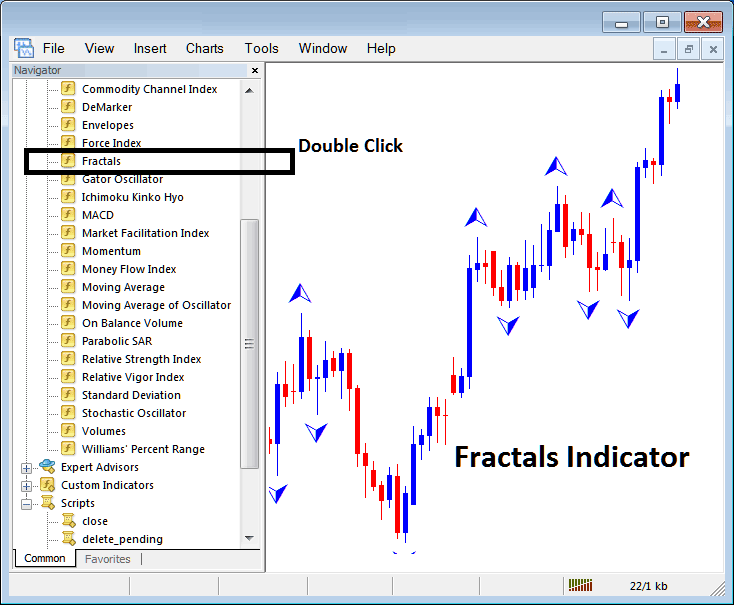
How to Set BTCUSD Indicators in MetaTrader 4 Charts
Step 1: Open The Software Navigator Window Panel
Open the Navigator window like as shown and portrayed: Navigate to 'View' menu (click on it) & then choose 'Navigator' panel (press), or From Standard Tool Bar click 'Navigator' button or press keyboard short-cut keys 'Ctrl+N'
On the Navigator panel window, select 'Technical Indicators', (Double-Click)
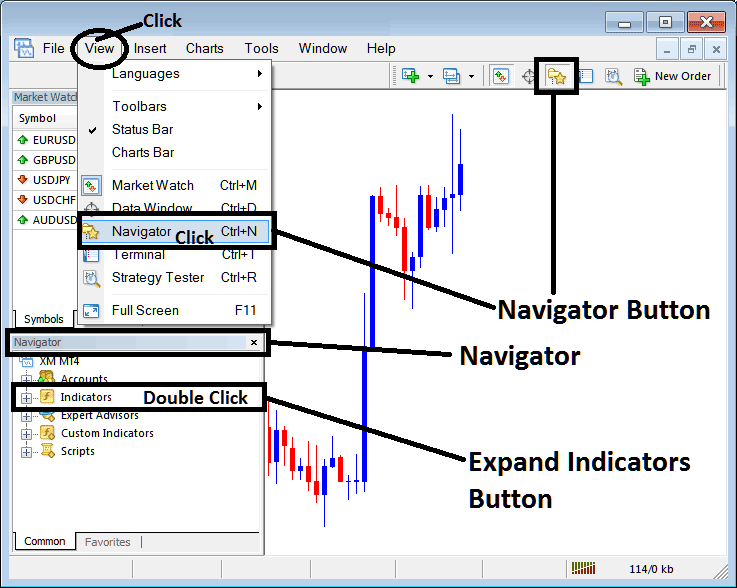
Step 2: Expand the Indicators Menu on the Navigator
To display the full trading indicator menu, utilize the expand (+) button or double-click the 'indicators' selection: this action will toggle the button to a collapse (-) state, revealing a detailed list as demonstrated below.
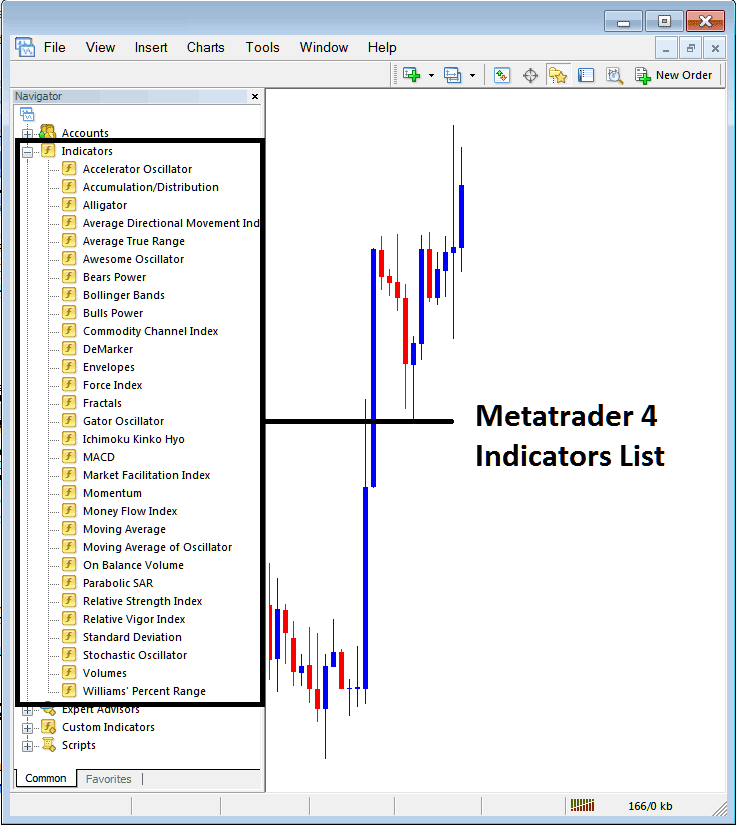
From the panel above, you are then competent to place any specific indicator you, as a trader, wish to feature on the btcusd cryptocurrency chart.
Adding Fractals on BTCUSD CryptoCurrency Chart
Step 1: Select the designated button from the MT4 technical indicators list as illustrated below.
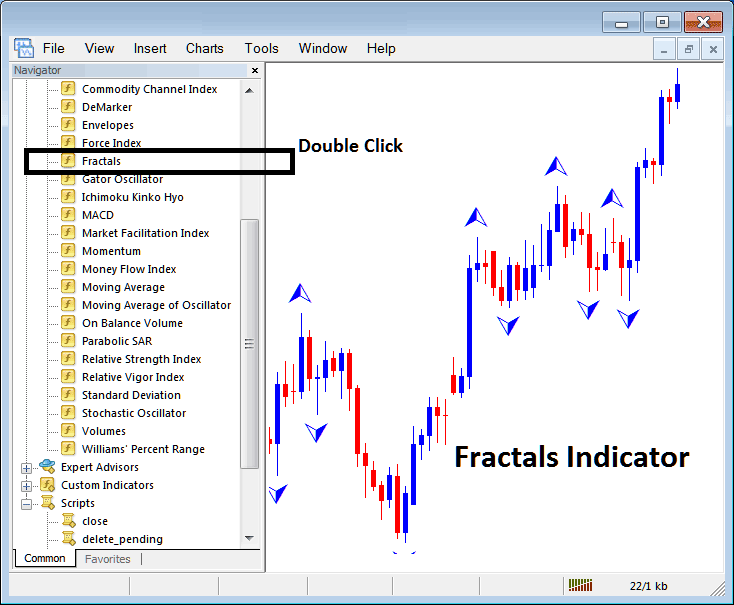
Step 2: Click the Fractals Button two times, and then click okay to put the indicator on the chart, as you can see here:
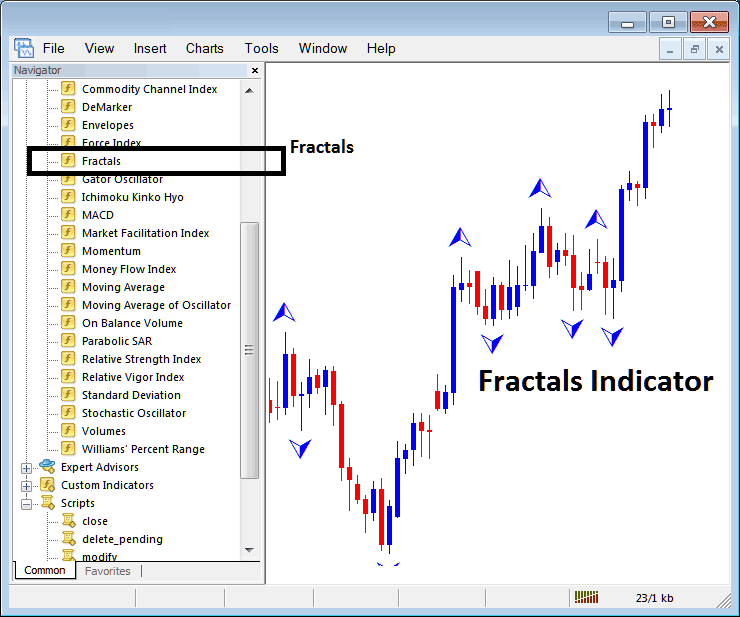
Edit Fractals Bitcoin Indicator Setting
For setting adjustments, right-click on the Fractals, select the properties setup, then refine the Fractals' properties using the window that materializes, and finalize by pressing the "ok" key after alterations.
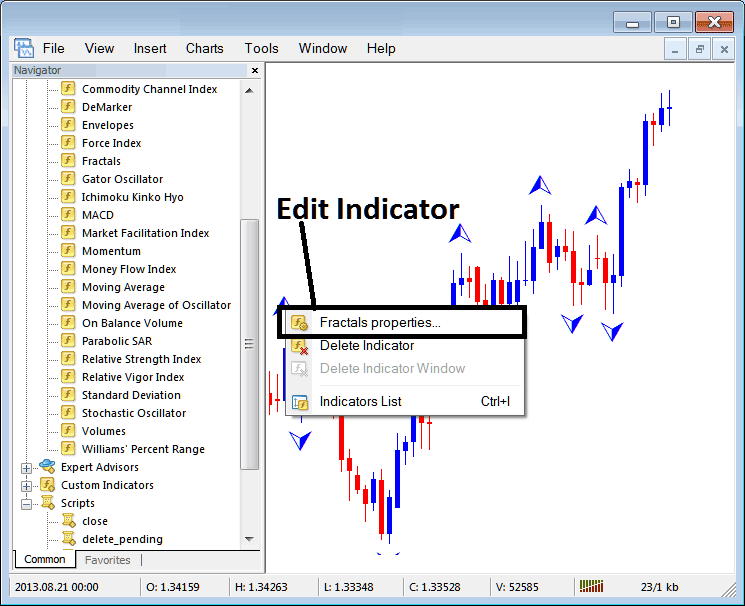
A popup window shows up. Edit the technical indicator settings in this panel.
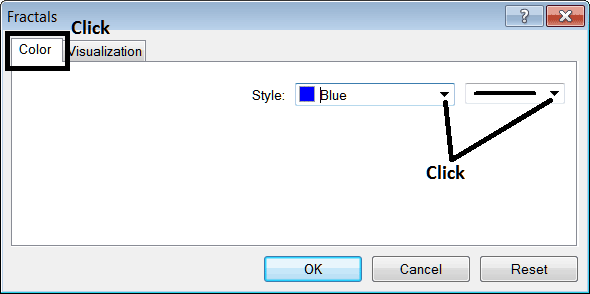
Obtain Further Directions & Instructional Material:
- How Do I Draw Trend Lines & Channels in BTC USD Charts?
- MACD BTCUSD Divergence Indicator
- Gann HiLo Activator BTC USD Indicator Analysis in BTC/USD Trade
- How to Install EA on your MT4 BTCUSD Trade Software Platform
- How to Analyze BTC USD Trade Chart Using BTC/USD Trend
- How to Download BTCUSD iPad App for Bitcoin Trade
- Understanding BTCUSD Metrics and A Guide to Trading the BTC USD Cryptocurrency
- How Do I Analyze Double Tops Reversal Pattern?
- How Do I Analyze & Login to MT4 Platform?
