Opening an Offline Chart on the MT4 Platform
Within the MT4 environment, there is an option to load an offline chart for analysis that will not update in real-time. While it is an infrequent requirement for a crypto trader, this capability is integrated into the Meta Trader 4 software.
Below the File Navigation drop-down menu, the second option enables opening an offline bitcoin chart.
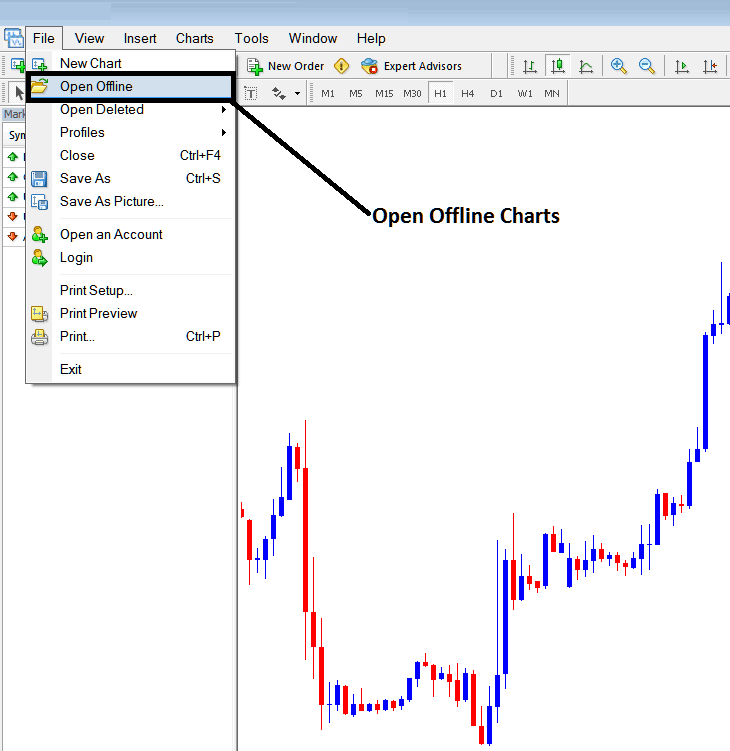
When you click to open an offline chart, a popup window pops up. From there, you pick which offline bitcoin chart you want to view.
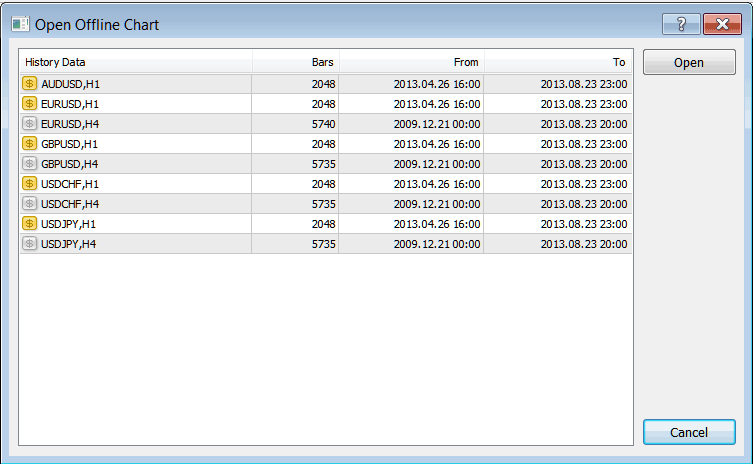
From the previously mentioned pop-up menu, a trader focusing on btc/usd can access any of the offline charts displayed above. The quantity of bitcoin price bars stored in a particular offline chart is noted along with the date marking when the chart was saved up to its last update.
While not essential for active trading, explaining this feature is beneficial for comprehensive tutorial coverage.
Explore additional lessons and subjects:
- What Happens in BTC USD Trade after a Trendline is Broken?
- Elliott Wave Pattern in BTC USD Chart Trend
- Best Mini BTCUSD Account Brokers for Bitcoin Trade Beginner Traders
- How to Put a BTCUSD Order on MT4 to Start Trading
- How to Analyze a New BTC USD Order on MT5 App
- How Do I Analyze Trade Market Downwards Trend Signals?
- Where Can I Find BTC USD Trade Analysis Sites?
- How to Start BTCUSD Trade in MetaTrader 4 Android BTCUSD App
- Adding Heikin Ashi Indicator to Bitcoin Charts on MT4
- Free MT4 Buy Sell Indicators for BTC/USD Trading Downloads
