Add Momentum Indicator for Bitcoin to Crypto Charts on MT4
This learn bitcoin trading lesson will explain how to place Momentum Bitcoin Indicator on a Chart on the MT4 Platform. For Technical analysis: Technical analysis of bitcoin crypto trading Momentum Crypto Indicator.
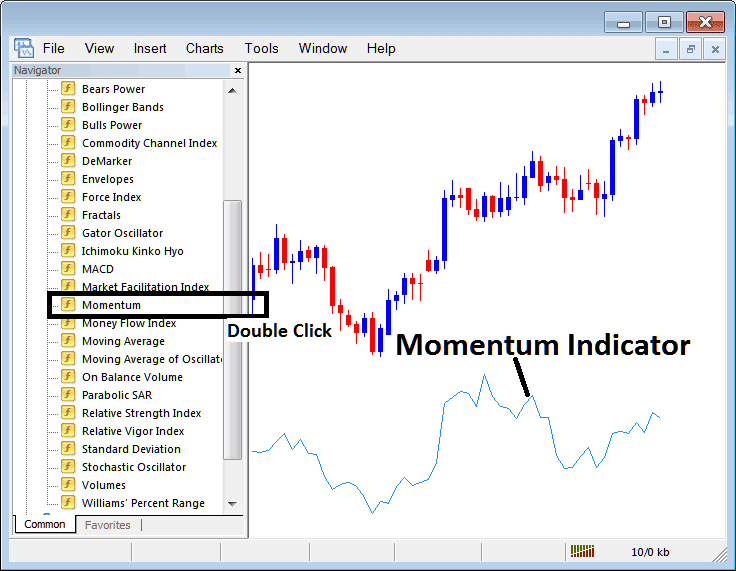
How to Add BTCUSD Indicators in MT4 Crypto Charts
Step 1: Open The Platform Navigator Window Panel
To open the Navigator window, navigate to the View menu and select it. Alternatively, use the Standard Toolbar button or press Ctrl+N on your keyboard for quick access.
On Navigator panel, choose 'Technical Indicators', (Double-Press)
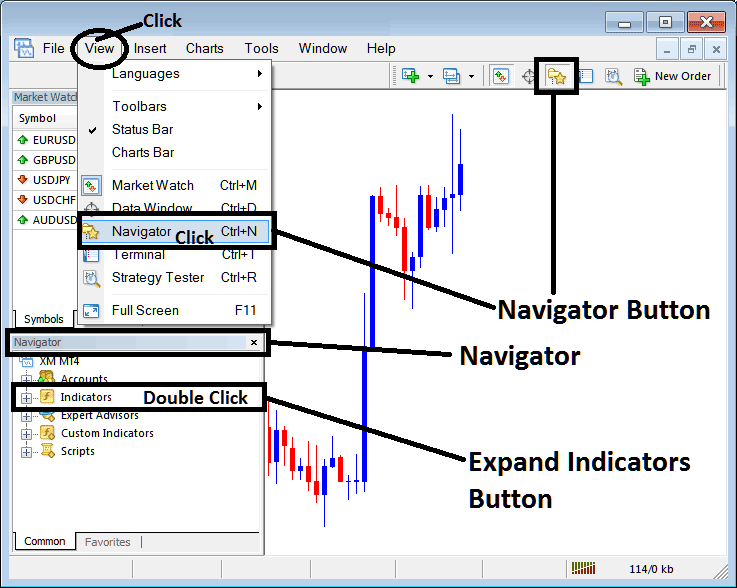
Step 2: Expand Technical Indicators Menu on the Navigator
Make the menu bigger by clicking the plus sign '+' or double-clicking the "indicators" menu, and then the button will change to (-) and show a list, just like you see below.
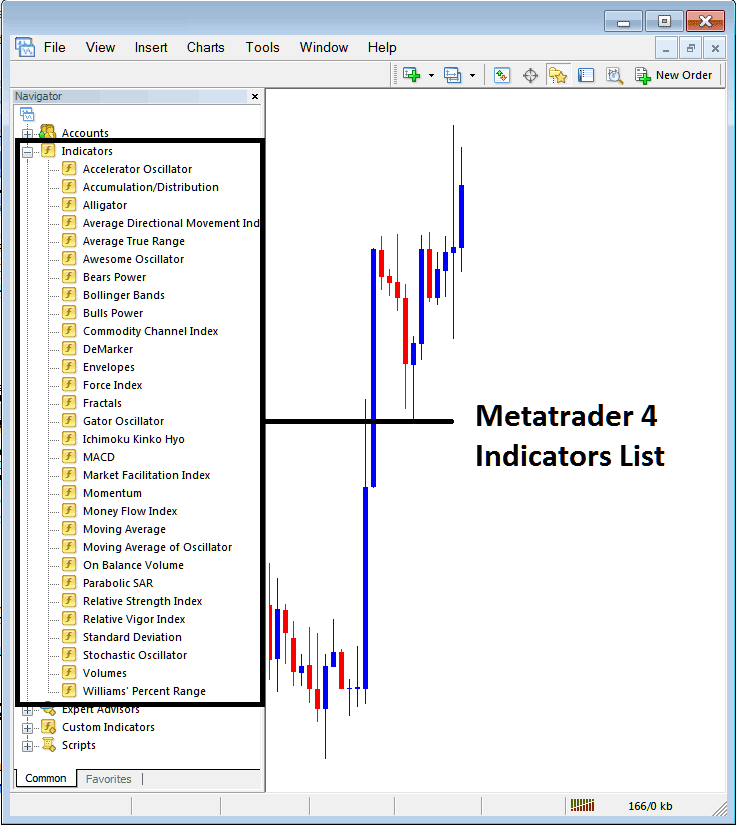
From the above window, you can then add any indicator you desire to the BTC USD Crypto chart.
MT4 Momentum Crypto Indicators
Step 1: Select the Momentum button from the list of indicators in MetaTrader 4, as demonstrated below:
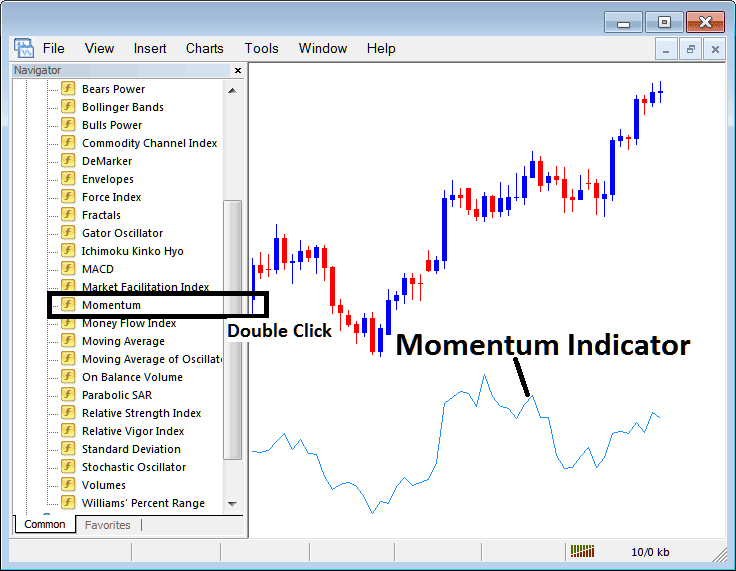
Step 2: Double-press the Momentum button. Click OK to add it to the BTCUSD Bitcoin chart, like the image below.
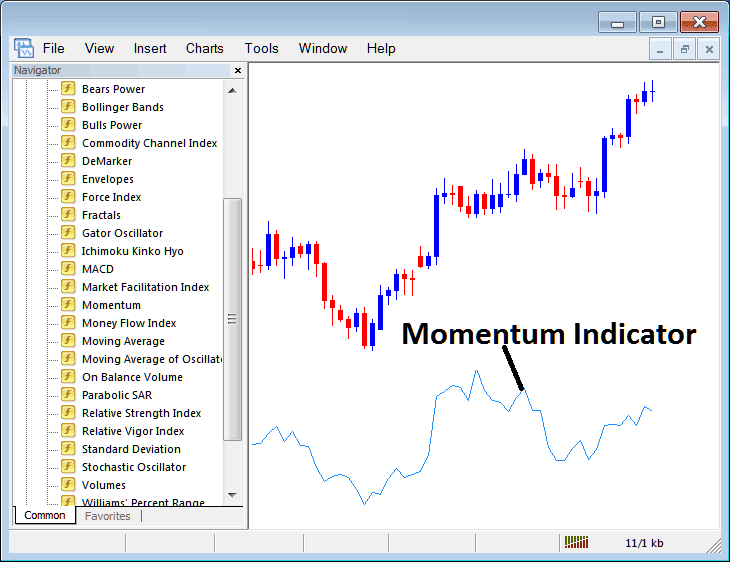
Edit Technical Indicator Setting
To tweak settings, right-click the Momentum indicator. Choose properties. Change options in the pop-up menu. Click OK when done.
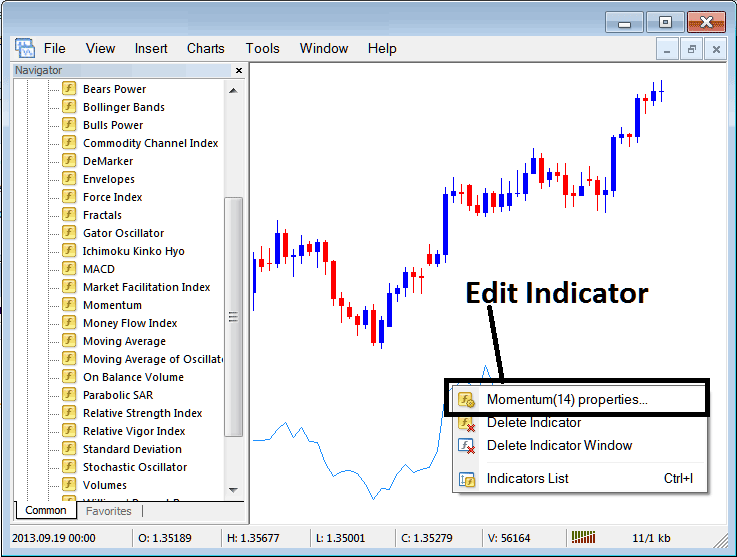
The following panel popup appears, allowing for the alteration and editing of indicator properties from this panel.
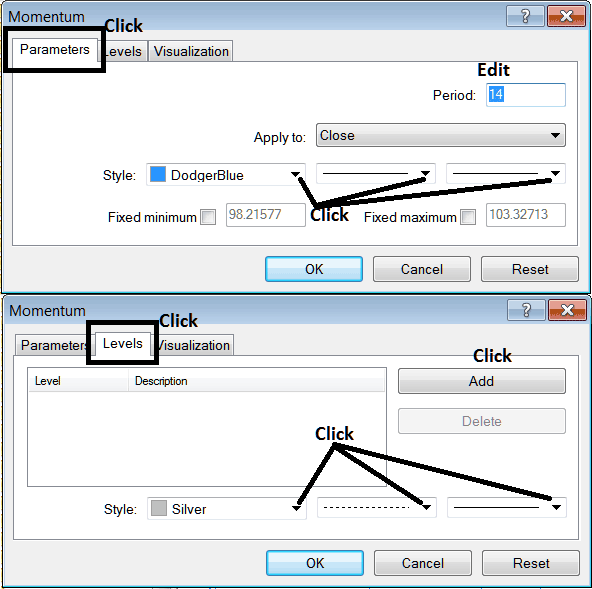
Study More Topics and Tutorials:
- Learn How to Download and Setup MetaTrader 4 Trading Platform
- Defining Drawdown in BTCUSD Trading and Understanding Maximum Drawdown in Bitcoin Markets
- Essential Steps: A Guide to Opening a Live BTC USD Account on MetaTrader 4
- How to Identify a Trend in Bitcoin Charts
- Description of Bullish Morning Star Candlestick Patterns for BTC USD
- How Can You Analyze/Interpret Fibonacci Extension on MT5 Software Platform?
- How to Manage Bitcoin Trading Money in BTC/USD Day Trading
