Templates on the BTCUSD Charts Menu on the MT4 Platform
Templates option is provided within the charts menu on the MT4 bitcoin crypto currency platform. The MetaTrader 4 template is used by many traders to save their bitcoin systems, this way they can load the trade strategy on a new chart direct from this template option without having to put the chart indicators one by one each time that they open a different chart. MetaTrader 4 Change Template - traders can also use these MT4 template option to save more than one bitcoin templates & they keep changing from one template to another when trading in MT4 bitcoin charts
The Templates Option on MetaTrader 4 Platform is Shown Below:
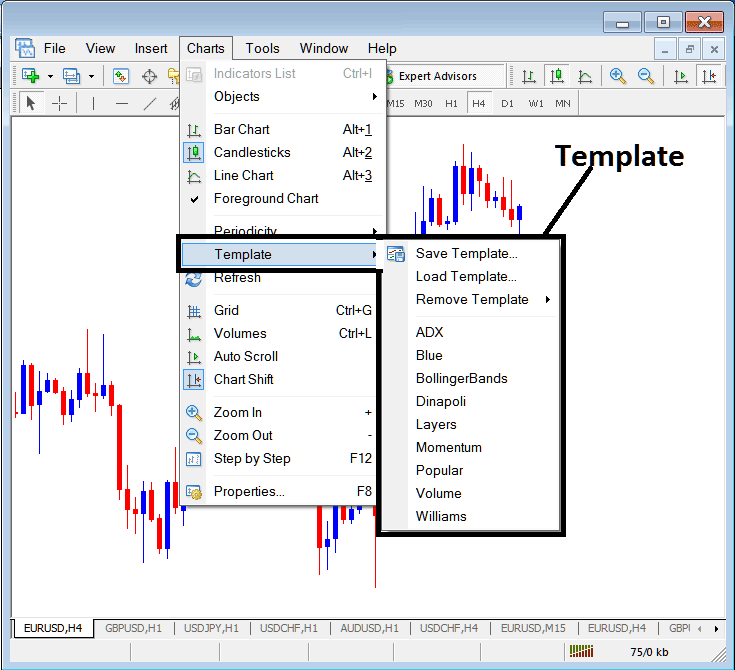
How do you save your Bitcoin trading system as a template on MT4?
For example as a trader you may & might create a system shown below.
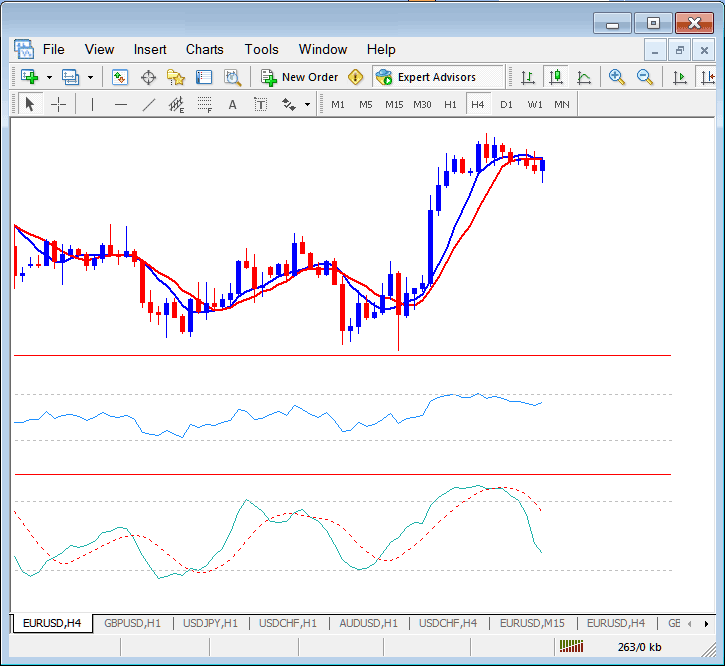
The manual setup for this system requires approximately five minutes, which is the time needed to implement it on every separate chart opened. However, by saving this specific bitcoin trading system configuration as an MT4 template, this time investment is recouped: subsequently, deploying this MetaTrader 4 template onto any other chart merely involves loading the saved template within the MT4 trading platform.
To keep the bitcoin system we talked about, find the templates button in the charts menu on MetaTrader 4, and then save the template.
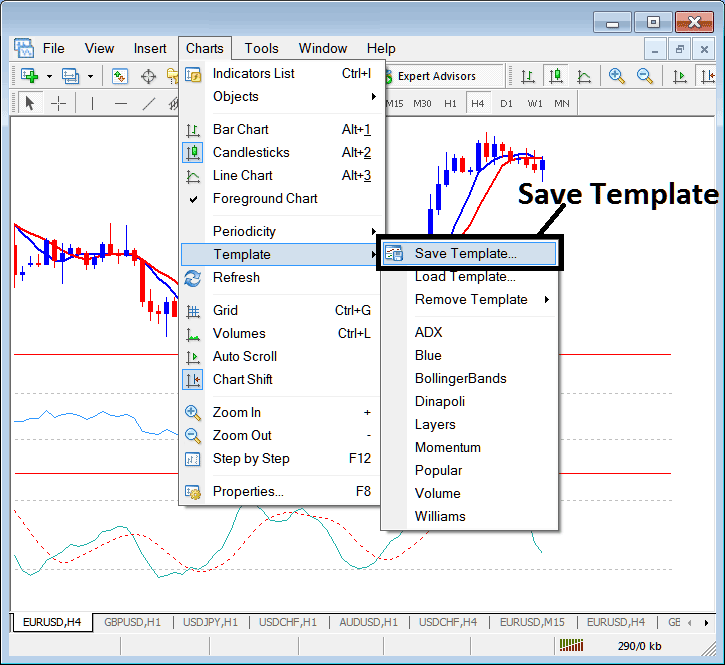
Upon selecting the save template button, a popup will emerge, allowing you as a BTCUSD trader to save the MT4 btcusd chart template and assign it a name as illustrated beneath.
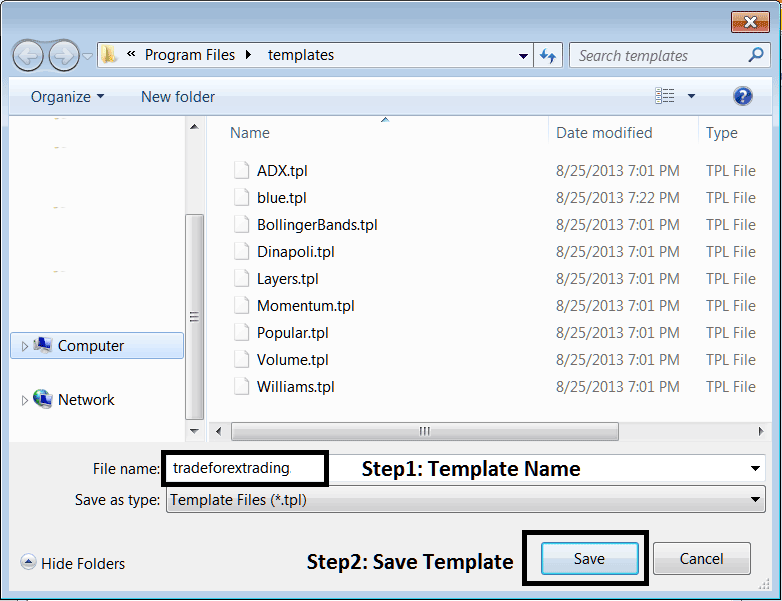
First, give your MT4 template a name. We named ours “tradeforextrading,” then click save.
Load a Template on the MT4
To load a template on the MT4 platform, go the charts menu on the MetaTrader 4 platform select the templates button & select the sub menu item for load template. This will load the named template on to the new bitcoin chart as shown below.
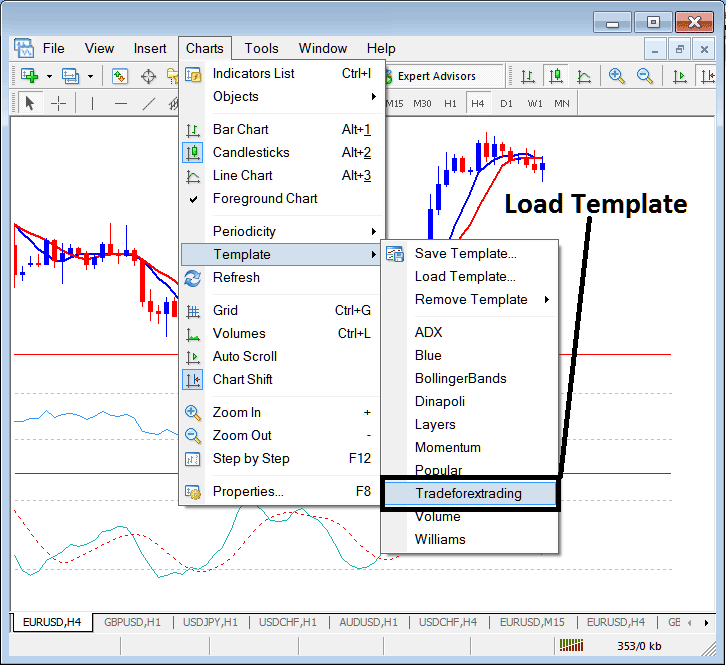
The named template on the MT4 platform software is shown on the list above: this is a short-cut for the available templates that have been saved on the MT4 software. Another option can be to use the 'Load Templates', which is the second option marked as 'Load Templates' on the template menu sub items on the MetaTrader 4.
Remove Template on MT4 Platform
The third option in the MT4 template submenus is the remove template: this submenu item will eliminate any MT4 template currently applied to the bitcoin chart.
Discover Extra Educations & Subjects:
- How to Open a Real MT4 Account in MetaTrader 4 Trade Platform
- Rainbow Charts BTC USD Technical Indicator Analysis Trade
- Interpretation of Continuation Chart Patterns
- How to Find a Learn BTCUSD for Beginner Traders Learn Training Guide Tutorial
- Check BTC/USD Price Action with Fibonacci Pullbacks
- How to Install and Open the MetaTrader 5 Bitcoin Smart Phone BTC USD App
- Where to Get Free Online Learn Bitcoin Trade Website Lesson Guide
- Money Flow Index Indicator Bitcoin Trading Indicators Download
- Setting up MT5 for the BTCUSD trade platform.
- How Do You Trade BTC USD & Place a Trade Order on MetaTrader 5 App?
