MT4 Bitcoin Charts Bar and Tabs Navigation
If you open a bunch of charts on MT4's crypto trading software, you'll see navigation tabs for each chart lined up just below your main workspace.
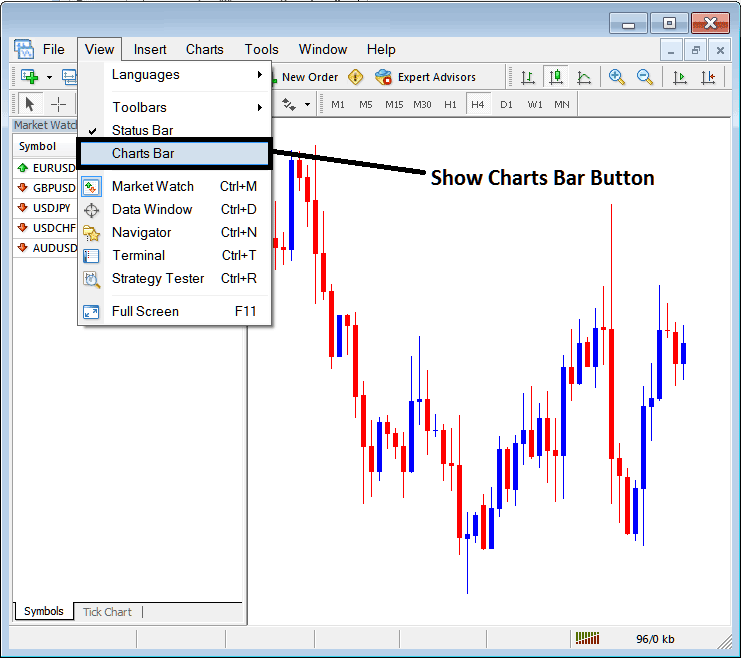
If this display bar isn't showing on your MT4 software, like in the example above, follow these steps to show this MetaTrader 4 bar and the MT4 tabs.
On the 'View' menu's drop-down list, the 4th button is called "Charts Bar," as shown above. To see this display bar on the MT4 platform software, just click and check or tick this button, and it will appear just like it's shown below, displaying all the open charts as tabs that you can use to open any of these listed bitcoin charts.
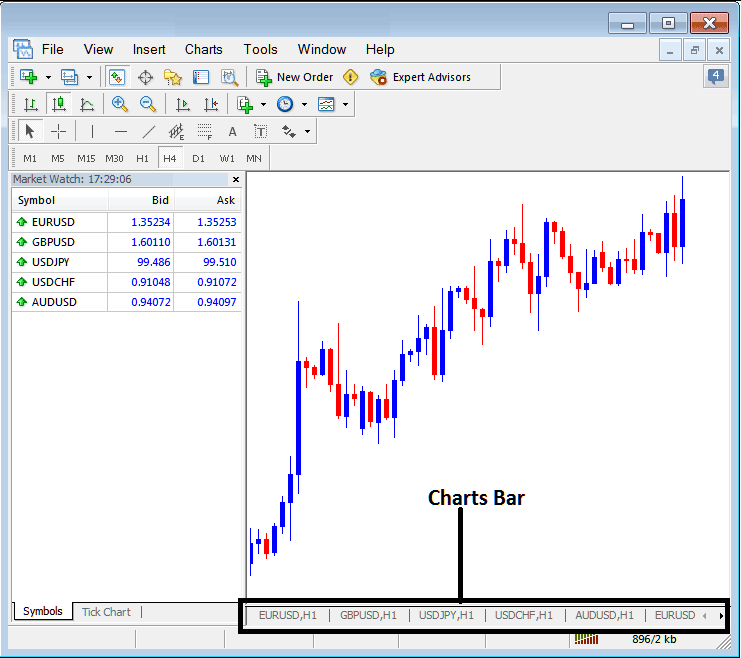
Check that box and the MT4 bar shows up. It has arrows to move left or right. Use them to switch between open charts.
MT4 chart tabs organize open windows neatly in the platform. They also let BTCUSD traders switch to any chart quickly.
When traders have a lot of charts open, the MT4 bar shows arrows that let you move through the charts. This MT4 bar lets a trader move either way until they find the chart they want to use for trading.
To simplify navigation, every tab in the MT4 toolbar indicates the timeframe for which a specific trading chart is configured. The final tab in MT4 does not display the timeframe of the chart, requiring a bitcoin trader to use the left and right arrow buttons adjacent to this tab to navigate. When the online trader reaches either end, the corresponding arrow becomes grayed out. For instance, as shown above, the right arrow button is grayed out because the bitcoin currency chart is the first one on the right side of the MT4 toolbar.
More Help Guides and Online Classes:
- How to Trade BTCUSD Candle Patterns Tutorial Lesson
- Equity Management Trading Strategy Guide Lesson
- Download & Install BTC/USD Trade MT4 Platform
- Trade BTC USD Place a Pending BTC/USD Order on MT5 Android App
- Fibo Extensions in MT4 Charts Described
- Analyzing a BTCUSD Trade Candle Pattern
- Stochastic Oscillator Combination of BTC USD Trading Indicators
- How to Use BTC USD Trend Line Signals for Entry Exit BTC USD Signals & Setting Stop Loss BTC USD Order Levels
- Add Stochastic Indicator to BTC USD Charts on MetaTrader 5
- Drawing Trendlines on MetaTrader 4 Trade Charts
