Add Bollinger Bands to Bitcoin Chart on MT4
This guide shows how to add Bollinger Bands to a crypto chart in MT4. It covers placing the Bitcoin indicator. Analysis covers Bollinger Bands.
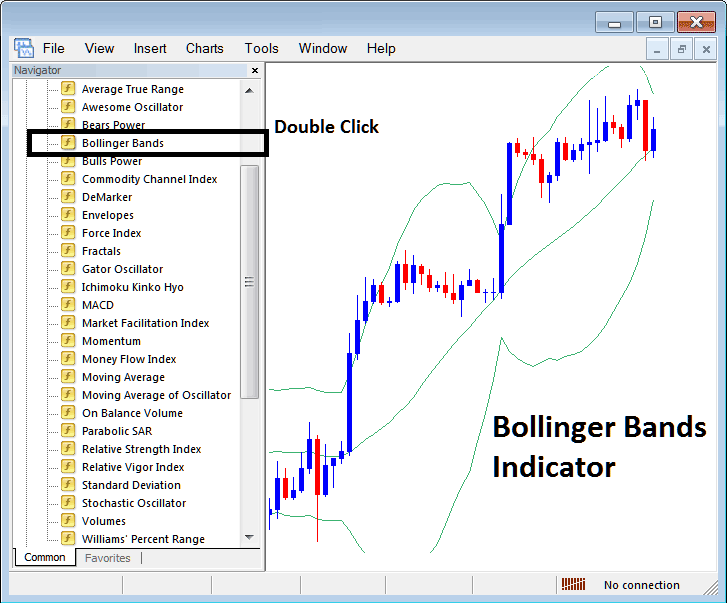
How to Add Bitcoin Trading Indicators on MT4 Crypto Charts
Step 1: Open The Platform Navigator Panel
Open the panel known as the Navigator window, following the steps shown below. Access the main "View" menu, click it, and then select the "Navigator" option. Alternatively, use the shortcut "Ctrl+N" on your keyboard or click the dedicated "Navigator" icon on the Standard Toolbar.
On Navigator panel, select 'Technical Indicators', (Double Press)
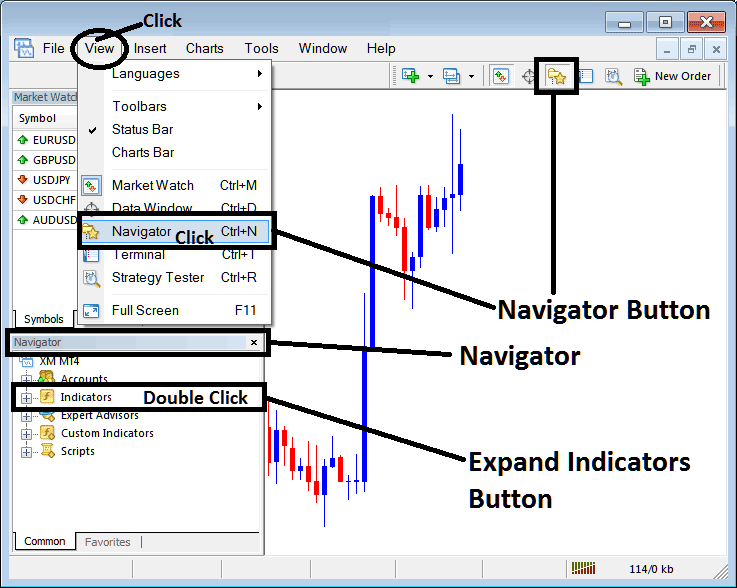
Step 2: Expand Trading Indicators Menu on the Navigator
Make the technical indicator menu bigger by pressing the plus (+) button/tool that looks like a plus sign or clicking "indicators" twice: then, this button changes to a minus (-) sign and shows a list similar to what is shown below.
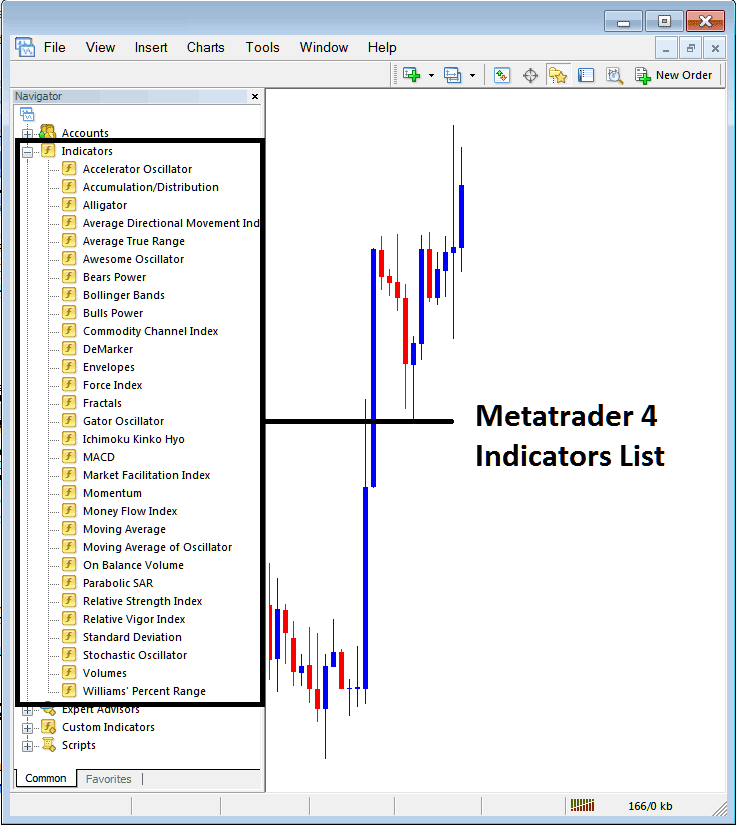
From Above panel you can then add any indicator that you want on btcusd chart.
Placing Bollinger Band
Step 1: Pick the Bollinger Bands button on the MetaTrader 4 list of choices, just like how it's presented here:
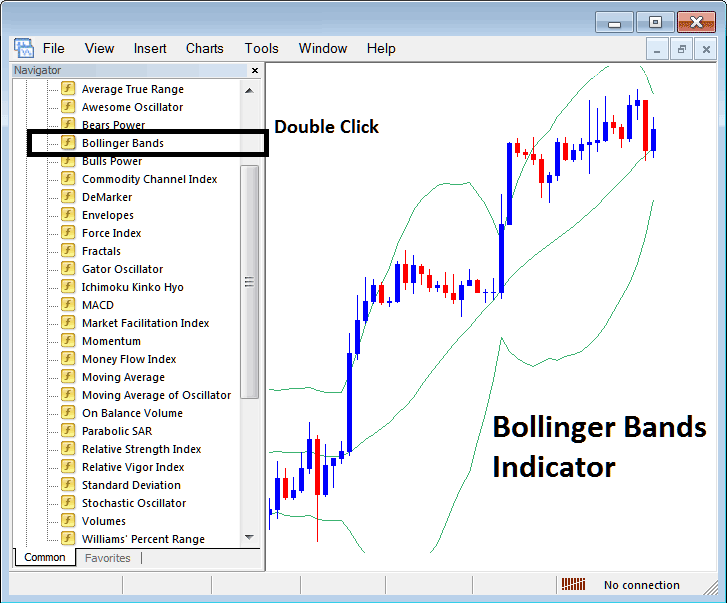
Step 2: Double-click the Bollinger Bands button, then click ok to add the indicator to the chart in the same way that it is shown below:
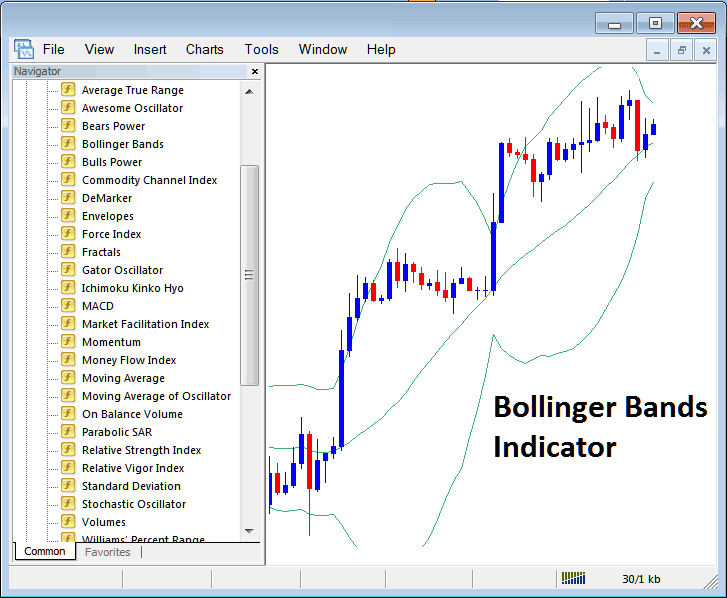
Edit BTCUSD Technical Indicator Setting
To tweak settings, right-click the Bollinger Bands. Choose properties from the menu. Adjust in the pop-up and hit okay.
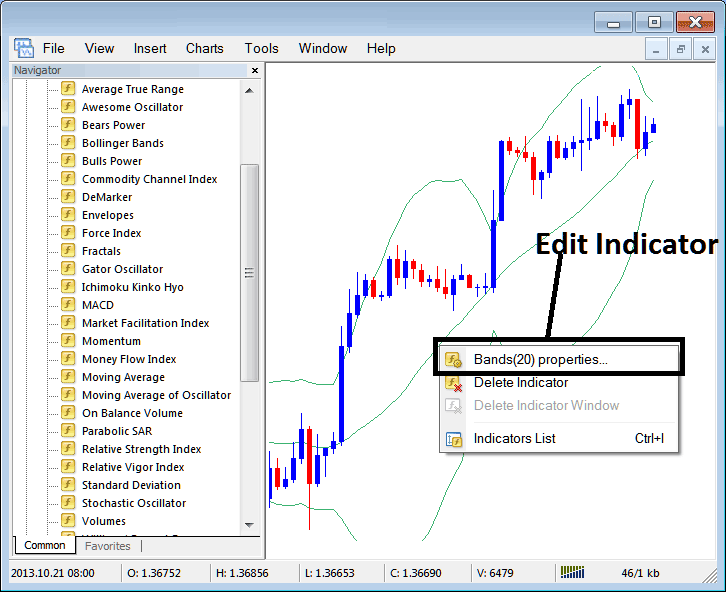
The following window panel pop-up appears, allowing for the alteration and editing of Bollinger Band settings from this window pop-up.
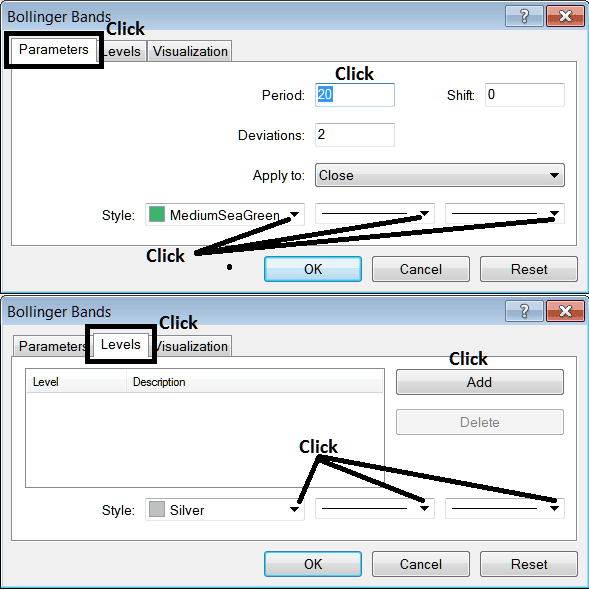
More Topics and Tutorials:
- Process for Logging In to a Live BTC USD Account on MetaTrader 4
- Bitcoin Decide When to Cash Out BTC USD on MT5 App
- Describing Fibonacci extensions in MT4 charts
- How do you log in to a MetaTrader 4 Bitcoin trading account?
- Linear Regression Acceleration for BTCUSD in MT4
- Intensive Training Course on Money Management for Intraday BTC USD Trading
- Studying and using the Moving Average indicator for BTCUSD trading.
- List of All The Bitcoin Topics Required by a BTC/USD Trader
- Example Calculation: Determining Margin Level in MetaTrader 4 Software
- How to Draw Bitcoin Trend Lines for Better Chart Analysis
