How is Margin Level Calculated?
To log into a MetaTrader 4 practice crypto account, go to File Menu. Then click Login, as shown in the MT4 example below.
Definitions of XAU USD Margin, Required Margin, Equity, Utilized Margin, and Available Margin
What is Margin Required? It's the money your broker needs from you to place a trade, shown as a percentage.
What is Equity? : It is the total sum of capital you have on your account.
Used Margin is the money in your account that you've already put into an open position, like a XAU/USD lot. You'll see this amount in your open trades. Once you enter a trade, you can't use that money again - it's locked in until you close the position.
Put simply, your broker opens a trade with borrowed funds. You need to keep margin as backup. This lets you keep using the extra buying power they give.
Free margin is the cash in your account ready for new gold trades. It's the unused portion not yet tied to open positions. This amount helps keep trades open longer, as you'll see next.
Margin Levels on MT4: How They're Calculated
Look at the margin example in MT4 software. Leverage sits at 100:1. The margin is 1% or $2683.07. So the trader controls $268,307 total. With this leverage, they use little of their own cash. They borrow the rest. At 100:1, 1% of capital means $2683.07. That makes 100% equal $268,307.
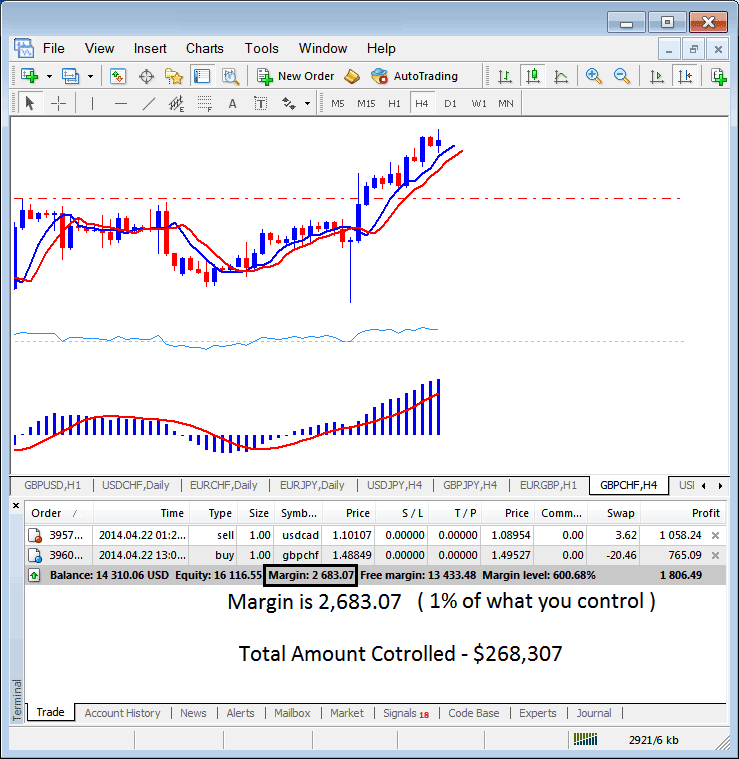
MetaTrader 4 Leverage Margin Calculator - How is Margin Level Calculated?
XAUUSD Margin - $2683.07
XAUUSD Margin used to open trade positions in MT4 illustrations above
This Margin is 1% of the trade opened on the MetaTrader 4 software
Learn about Leverage & Margin by following the tutorials below:
Leverage and margin covered
More Tutorials & Topics:
- Rainbow Trade Charts Forex Indicators
- Trade Dow Jones 30 Full Guide and Tutorial for DowJones30 Trades
- How to Trade Engulfing Candlestick Patterns Guide Tutorial
- Step-by-Step Guide to Open Live XAU USD Account
- Chande Trendscore Expert Advisor Setup
- The Procedure for Establishing a Live FX Trading Account Compatible with MT4 Software
- How to Set Up the Commodity Channel Index Expert Advisor
- Index Strategy Dow Jones
