How Do You Interpret/Analyze MT4 Upwards Trend-Line on MetaTrader 4 Software Platform?
Utilizing Trendlines in MetaTrader 4 for Upward Forex Trends
What tools are available for drawing trend lines on MetaTrader 4 charts?
In MetaTrader 4, you'll find the tools for drawing trendlines right in the drawing toolbar. If you don't see the toolbar, just hit ‘View' next to ‘File' up in the top left. Then go to ‘Tool Bars' and check ‘Lines ToolBar' - now you're good to go.
Below is an example of the MT4 trendline drawing toolbar. To draw an upward trendline on an MT4 chart, select the trendline tool and place it at the desired starting point for plotting the trend.
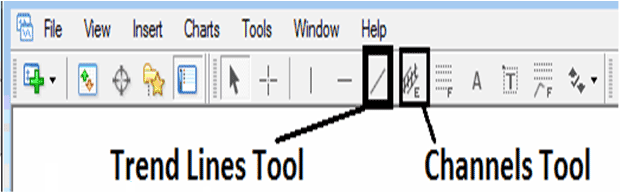
How Do I Analyze MT4 Upwards Trend line on MT4 Software Platform?
Visualizing and Interpreting an Upward Trendline on the MetaTrader 4 Software Platform
When a price trends upward, it creates higher highs and higher lows, shaping a bullish movement. A rising trend line can be drawn by connecting these higher lows.
To draw this upward trend-line we use support zones. To draw upward trendline correctly 2 support zones are needed like as illustrated & shown & displayed on the upward trend-line exemplification presented below.
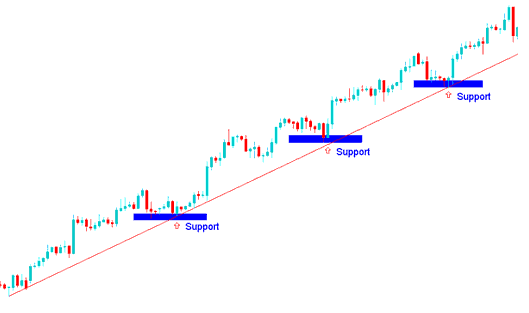
How Do I Read MT4 Upwards Trend line on MT4 Software Platform?
How to read an upward trend line on MetaTrader 4 platform?
Access Additional Tutorials, Lessons, and Topics:
- MACD Divergence Trading Setups
- Transactions
- A Guide to Using Gold MT4 Navigator Window
- Locating Hang Seng in the MetaTrader 5 Platform
- How Do You Trade SX50 Guide Strategies Listing?
- Finding the EURAUD Chart in MetaTrader 4
- Piercing Line vs Dark Cloud Cover Candle Patterns
- How to Create a Test Account in MetaTrader 4 System
- ROC FX EA
