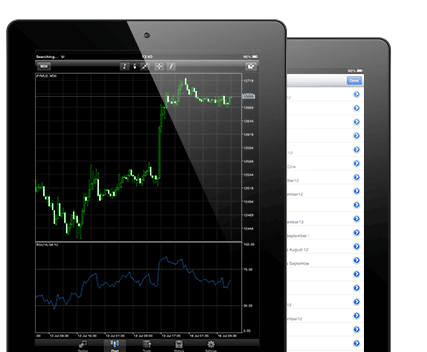How Can I Download MetaTrader 5 Software for iPad
How to Download MT5 Platform for IOS
a The practice app download version allows you to trade on a real account and a demo trading account using an iPad. As a gold trader, all you need to do is get the MT5 iPad practice app platform, and you may use your mobile device to access a practice gold demo account to practice trading with.
After you have downloaded the app, proceed to install the MT5 iPad App. Access the Apple App Store and search for MT5, which is offered by MT5. Following the installation, navigate to "open a demo practice account. " If you have a live trading account, you can directly go to the login section.
When you log in to the mobile app, you'll need to enter specific details before accessing the trading features. Look for a 'search field' within this gold mobile app's interface. A trader utilizing the trading app must input the name of their specific broker into this designated search area. If the trading app is directly downloaded from your broker, the name of your MetaTrader 5 broker will automatically appear in this search field.
Then Select either 'Demo Trading' or 'Live Trade'
Subsequently, input the password for your account and the login credentials required for MT5 Trading Account authorization.
Then begin mobile trading on the app.
Gold Mobile App Tutorial
Download MetaTrader 5 iPad App
How Do I Trade in MetaTrader 5 iPad App
The main Features of the Mobile MT5 iPad Phone Trading Apps are:
- A trader using an iPad can manage open transactions, monitor account capital & account equity from the MT5 iPad App
- MetaTrader 5 iPad App can keep a tab on the economic news fundamental
- MetaTrader 5 iPad Mobile App can be used to place the following orders - buy stop, buy limit, sell stop, sell limit, stop loss order, tp orders
- MetaTrader 5 iPad Phone Trading App can close out open trades
- MT5 iPad Mobile Phone Trading App can generate a trade positions reports from the iPhone app
- MetaTrader 5 iPad Phone Trading App can carry out trading analysis on the MT5 charts
- The mobile MT5 iPad Mobile Phone Trading App also has security features
Just like with desktop MetaTrader 5 platform edition, the mobile MT5 iPad App version of the MT5 software platform will stream real time trading quotes, draw gold charts where a trader also can add indicators. On this mobile MetaTrader 5 iPad App a trader can place buy & sell orders, set stop orders, set pending orders & modify any gold trade transactions as they'd like. One also can generate all transaction reports & view them on this mobile MetaTrader 5 iPad App just the same way as they would on the desktop MT5 version. The difference between this platform for mobile phones & desktop platform version is that this mobile MT5 iPad App versions are portable & a trader can access the MT5 iPad App and trade currencies through their iPad from anywhere with an inter-net connection.
The MetaTrader 5 app for iPad lets users scroll charts left to right. Traders can add any MT5 indicator to these price charts just like on the desktop version. It includes one-minute charts, hourly charts, daily charts, weekly charts, and monthly charts.
Using the MetaTrader 5 iPad Mobile Trading App, gold traders can access their accounts through their MT5 login credentials, the same ones used for the desktop version of MetaTrader 5. Beginner traders can opt to use a practice account to refine their trading skills within the MT5 iPad app.
The MT5 iPad App for iPad - trading app download is free, and traders can get it from the App Store or Play Store. Also, you can download the phone app that has your broker's name and use the trading app to start trading online.
The MetaTrader 5 app includes 30 widely-used trading indicators, offering tools for detailed technical analysis on both iPad and mobile devices.
Traders also can access news updates through their mobile MT5 iPad App.
All price quotations supplied by your broker are also readily accessible through the MT5 iPad Phone Trading Application.
The MT5 app for iPad also lets you change how it looks, so users can set it up the way they like when they are trading.
The MetaTrader 5 iPad Mobile Phone Trading Apps use secure log in with a password & touch ID access. Traders can manage their account in real-time after sign in to their trading Meta Trader 5 accounts from their mobile phones MT5 iPad Phone Trading App and print any trade reports.
Find More Learning Content, Guides, and Different Subjects:
- Day Gold System
- EUR/USD Spreads Explained
- Developing Concrete Rules for Your FX System Methodology.
- What's XAUUSD Gold Margin Account?
- FX Pairs Names & Symbols
- Understanding Leverage in XAU/USD: How It Impacts Profits and Losses
- What's CADCHF Bid Ask Spread?
- Balance of Power Indicator Usage in Forex Trading
- Moving Average(MA) Indices Strategies Examples
- DeMarks Projected Range MT4 Indicator