How Does MT4 Platform Software Figure Out Lot Size for Cent Accounts?
Method to Compute Forex Lot Size for a Cent Account within Meta Trader 4
To calculate the position size to open a trade with a trader will need to specify the Cent lot by choosing the order size a 0.01 lots before opening a trade.
A trader will specify this using the trade order window on MT4 and choose 0.01 volume as elaborated in the illustration below:
To set these forex orders in MT4 Software: open MT4, open a "chart", rightclick in "chart', choose and select the "New Order", then select order either sell or buy as is shown below. (Short Cut Keys - Press "F9"). Select The Currency Symbol you want to trade for example EURUSD and then below the currency Symbol, Select the trade transaction "Volume" as 0.001 to specify Cent Lot.
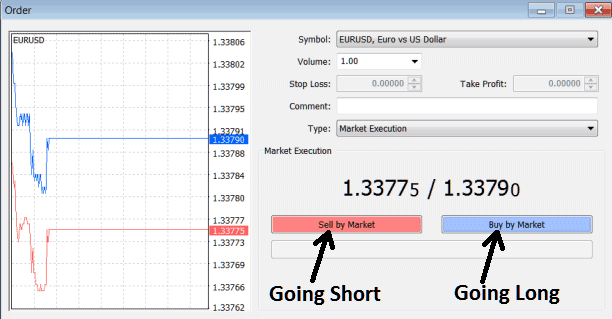
How Do I Open a Cent Lot in MT4
How Do I Calculate Forex Lot Size for Cent Account in Meta Trader 4.
Examine More Tutorials and Courses:
- StopLoss Trade Summary XAUUSD
- EURSEK Opening Time and EURSEK Closing Time
- Setting Up the Coppock Curve Expert Advisor in Forex
- MetaTrader 4 for MAC PC Trading Platform Software
- Gann Swing Oscillator MetaTrader 5 Technical Analysis in Forex
- How Do I Place Choppiness Index in Chart in Platform Software?
- How Can I Begin Futures Trade Online?
