How to Set MetaTrader 4 Ichimoku Indicators in MetaTrader 4 Chart
Step 1: Open MetaTrader 4 Navigator Panel
Open MetaTrader 4 Navigator panel like as displayed & shown on example put on display below: Go to 'View' menu (click), then select the 'Navigator' window panel (click), or From Standard ToolBar click 'Navigator' button or press key board MetaTrader 4 short-cut keys 'Ctrl+N'
In MetaTrader 4 Navigator window, select "Indicators", by DoubleClick

How Do I Use MetaTrader 4 Ichimoku Technical Indicator on MetaTrader 4 Software?
How to Add Ichimoku Kinko Hyo MT4 Indicator
Expand this menu by clicking the open tool initial + or double-click the 'indicators' menu, after that this particular specified button will appear and be shown as (-) & will now indicate a list of MetaTrader 4 indicators as displayed & shown on example below - select and choose the Ichimoku indicator from this list of MT4 indicators so that as you as a trader can add the Ichimoku MetaTrader 4 indicator in MT4 chart.

How Do I Use MetaTrader 4 Ichimoku Indicator in the MT4?
How Install and Add Custom Ichimoku Technical Indicator on MT4 Platform Software?
If the MetaTrader 4 indicator that you want to add in the MT4 charts is a custom MetaTrader 4 indicator - for example if the Ichimoku indicator that you want to add is a custom MT4 indicator you'll need to first add this custom Ichimoku MetaTrader 4 indicator in MT4 software and then compile the custom Ichimoku technical indicator so that as the newly added Ichimoku Kinko Hyo MetaTrader 4 custom indicator pops up on the list of custom indicators in MetaTrader 4 software.
To learn how to add Ichimoku Kinko Hyo indicators on the MT4 Software - how do you place Ichimoku Kinko Hyo panel to MT4 software? - how do you place Ichimoku Kinko Hyo custom technical indicator in MT4 Platform Software? - How to add a custom Ichimoku custom indicator in the MT4 Software.
How Do You Use Ichimoku MT4 Indicator?
Ichimoku Indicator
Ichimoku Kinko Hyo MT4 Indicator is a Japanese charting technique that was developed by a Japanese newspaper writer - with the pen name of Ichimoku Sanjin.
- Ichimoku means: 'a glance' or 'a look'
- Kinko means 'equilibrium' or 'balance'
- Hyo is a Japanese word/term for "chart"
Thus, Ichimoku means, 'a glance at an equilibrium chart'. Ichimoku Kinko Hyo MT4 indicator attempts to identify & determine the likely direction of prices & help traders to determine the most suitable time to enter a trade or exit a trade.
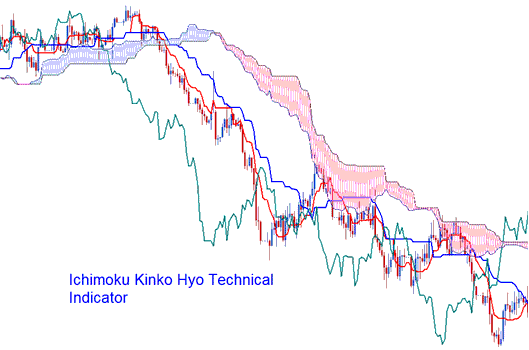
How to Set MetaTrader 4 Ichimoku Indicators in MetaTrader 4 Chart
Calculation of Ichimoku Kinko Hyo MT4 Indicator
Ichimoku MT4 indicator consists of five lines drawn using the midpoints of previous price highs & price lows. The 5 lines are calculated as follows:
1) Tenkan Sen: Conversion Line: Red Line (Highest High + Lowest Low) / 2, for last 9 price periods
2) The Kijun-Sen: Base Line: Blue Line (Highest High + Lowest Low) / 2, for last 26 price periods
3) Chikou Span: Lagging Span: Green Color Line Today's closing price drawn and plotted 26 price periods behind
4) Senkou Span A: Leading Span A = (Tenkan Sen + Kijun Sen) / 2, plotted 26 price periods ahead
5) Senkou Span B: Leading Span B: (Highest High + Lowest Low)/2, for the past 52 price periods, drawn 26 price periods ahead
Kumo: Cloud: area between Senkou Span A and B
How to Generate Buy and Sell Signals
Bullish Buy Trading Signal - Tenkan-Sen crosses the Kijun-Sen from below.
Bearish Sell Trade Signal - Tenkan-Sen crosses the Kijun-Sen from above.
However, there are different areas of strength for the buy signals and sell signals generated by Ichimoku Kinko Hyo MT4 indicator.
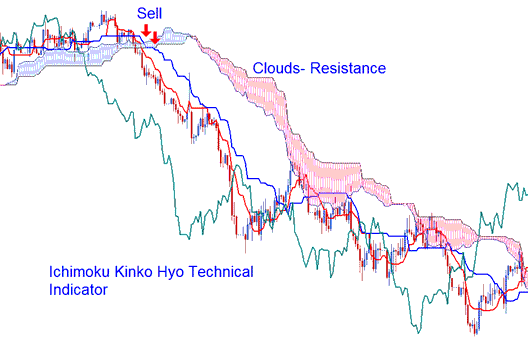
Technical Analysis of MT4 Indicator Ichimoku Kinko Hyo Indicator
Bullish buy FX cross over signal occurs and happens above the Kumo (clouds),
Very strong buy trade signal.
Bearish sell Forex crossover signal occurs and happens below the Kumo (clouds),
Very strong sell signal.
If a bullish crossover or bearish crossover signal takes place within the Kumo (clouds) this signal is considered a medium strength buy signal or medium strength sell signal.
A bullish cross over signal that occurs below the clouds is considered to be a weak buy signal while a bearish crossover signal which occurs above the clouds is considered to be a weak sell signal.
Support and Resistance Areas
Support & resistance levels can be interpreted by the presence of Kumo (clouds). The Kumo can also be used to determine the current trend.
- If price is above the Kumo - the prevailing trend is said to be upward trend.
- If the price is below Kumo, the prevailing trend is said to be downwards trend.
The Chikou Span or Lagging Span also is used to determine the energy of the buy signal or the momentum of the sell trade signal.
- If the Chikou Span is below the closing price of the last 26 price periods ago and a sell signal is generated/derived and the strength of the trend is to the down-side - downwards trend - otherwise the signal is considered to be a weak sell signal.
- If there is a bullish buy signal and the Chikou Span is above the price of the last 26 price periods ago - then the strength of the trend is to the upside - upwards trend - otherwise the signal is considered to be a weak buy signal.
How Do I Use MT4 Ichimoku Technical Indicator on MetaTrader 4 Software?
Get More Tutorials and Lessons & Courses:
- How Can I Add Trading Moving Average on Chart?
- How to Set AEX 25 in MetaTrader 5 PC
- Understanding The Carry Factors and Carry Trade Unwinding
- What is Margin Account?
- How Does MT4 Trading Calculate Lot Size for Nano Account?
- Balance of Power Broker FX Software Indicator
- How Can I Use MetaTrader 5 Kase DevStop 2 Trading Indicator?
- FX ADX Expert Advisor(EA) Bot Setup
- Standard Trading Account and Micro XAU USD Accounts Types Explained
- What is 1:50 Gold Leverage in XAU/USD?


