How to Set MetaTrader 5 Kase DevStop II Indicator on MetaTrader 5 Charts
Step 1: Open MT5 Navigator Panel
Open MT5 Navigator panel as presented in the MT5 illustration put on display below: Go to 'View' menu (click), then select the 'Navigator' panel window (click), or From Standard ToolBar click 'Navigator' button or press key board MetaTrader 5 short cut keys 'Ctrl+N'
On the MT5 Navigator window, choose/select the "Indicators", by DoublePress
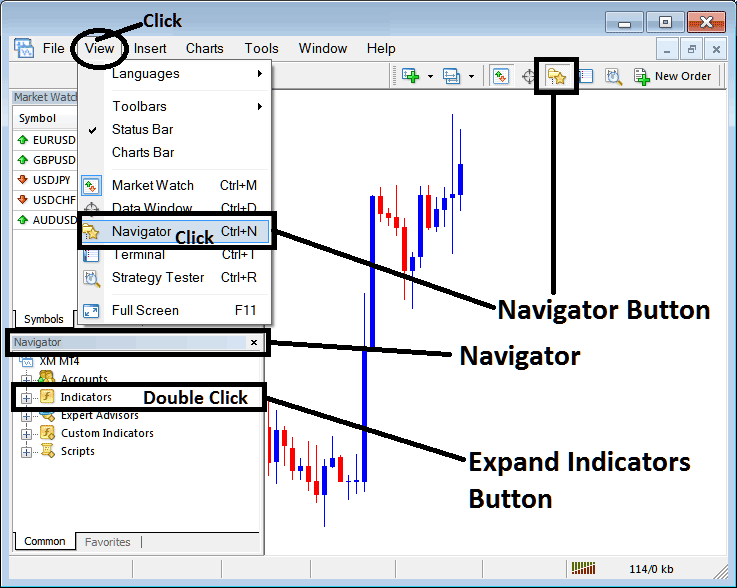
How Do You Use MT5 Kase DevStop 2 Indicator in the MT5 Platform?
How to Add Kase DevStop 2 MT5 Indicator
Expand this menu by clicking the enlarge button '+' or double-click the 'indicators' menu, afterwards this particular given button will be shown as (-) & will now display MT5 indicators list as presented on the MT5 illustration below - select the Kase DevStop 2 technical indicator from this listing of MetaTrader 5 indicators so that as you as a trader can add the Kase DevStop 2 MT5 indicator in the MT5 chart.
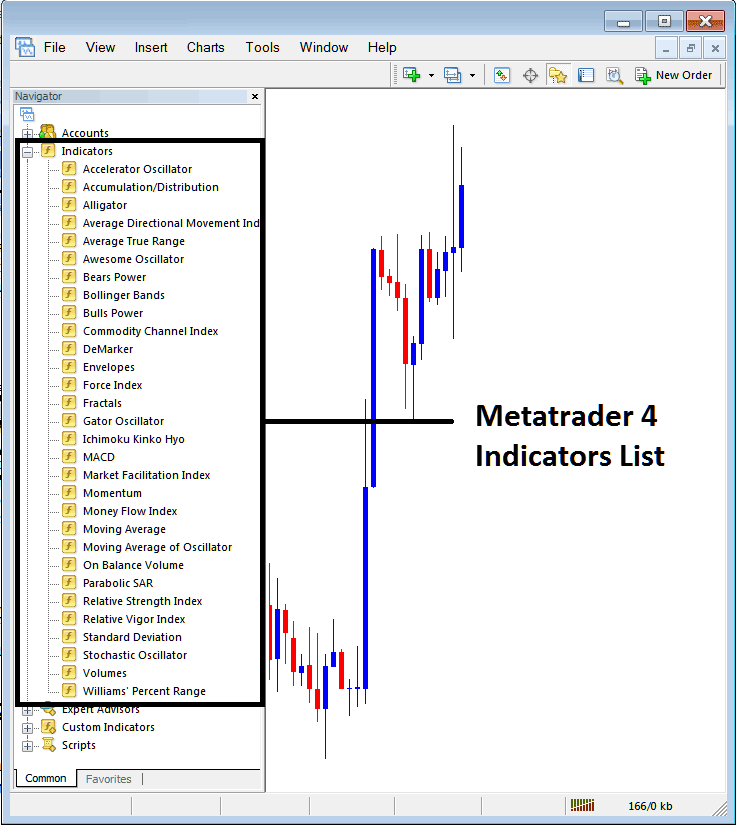
How Do You Use MT5 Kase DevStop II Indicator on the MT5?
How to Add Forex Custom Kase DevStop 2 Indicator in Meta Trader 5
If the MT5 indicator that you want to add in the MetaTrader 5 charts is a custom MT5 technical indicator - for example if the Kase DevStop 2 indicator that you want to add is a custom MetaTrader 5 technical indicator you will need to first add this custom Kase DevStop 2 MT5 indicator in the MetaTrader 5 software and then compile the custom Kase DevStop 2 technical indicator so that as the newly added Kase DevStop 2 MT5 custom indicator pops up on the list of custom technical indicators in the MT5.
To learn how to add Kase DevStop 2 indicators in MT5 software - how do you place Kase DevStop 2 indicator window to MT5 software? - how do you place Kase DevStop 2 custom indicator on MetaTrader 5 software? - How to add custom Kase DevStop 2 custom indicator on MetaTrader 5 Platform Software.
Kase DevStop II Indicator
Developed by Cynthia Kase
Kase DevStop 2 indicator calculates an average range of price, & the 3 standard deviations of this price range.
FX Analysis of MT5 Indicator Kase DevStop 2
Kase DevStop 2 indicator is used to determine the realistic exit points for trade transactions based on price volatility, variance of the price volatility & the price volatility skew. Kase DevStop II trading indicator draws 4 lines. The 4 Kase DevStop 2 indicator lines are described as a Warning Line & 3 Standard Deviations Indicator Lines of 1, 2 & 3. These Kase DevStop 2 indicator lines allow traders to take forex profit or cut forex losses at these levels where the probability of a trade remaining profitable is very low, while at the same time without taking more forex losses or cutting fx profits any time sooner than it necessary is.
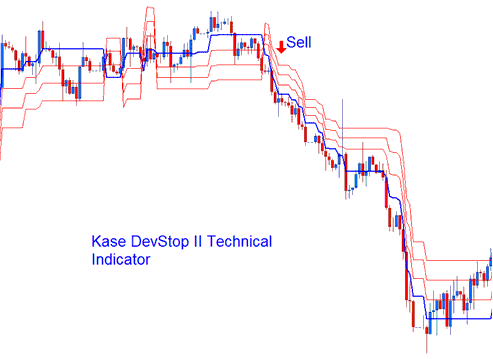
The three Kase DevStop 2 indicator red lines are used by traders to set forex exit levels or forex stop loss levels. The Kase DevStop 2 indicator is a price trend following technical indicator.
How Do You Use MetaTrader 5 Kase DevStop 2 Indicator in MetaTrader 5 Software Platform?
Learn More Lessons and Tutorials and Topics:
- Forex True Strength Index (TSI) Analysis
- Islamic Swap Free XAU USD Account
- FX Trading Moving Average Envelopes EA Setup
- Ichimoku Automated Forex Expert Advisor(EA)
- William % R MetaTrader 4 Indicator
- Forex Trading Maximum Leverage vs Trade Used Leverage
- How Can I Sign Up for a MetaTrader 4 Account?
- Stochastic Momentum Index, SMI Buy Sell Signal
- What are Ultimate Oscillator Buy and Sell Signals?
- How to Get MT4 Stocks Trade Chart


