How Do You Use Exponential Moving Average MT4 Indicator?
Exponential Moving Average Technical Indicator and Analysis Buy & Sell Signals
Exponential Moving Average indicator is an indicator that calculates the average value of prices over a predetermined period of n price periods.
The only difference that is significant between the various types of Exponential Moving Average indicators is the weight assigned to the most recent price data. Simple Exponential Moving Averages apply equal weight to all the prices. Exponential Moving Average and Weighted Exponential Moving Average apply more weight to more recent prices used to calculate the Exponential Moving Average.
Interpretation of Exponential Moving Average Indicator
The most popular technical analysis method of interpreting the Exponential Moving Average indicator is to compare the relation between the Exponential Moving Average indicator and the price itself. A buy signal is generated when the price rises above the Exponential Moving Average indicator. A sell signal is generated when the price falls below the Exponential Moving Average.
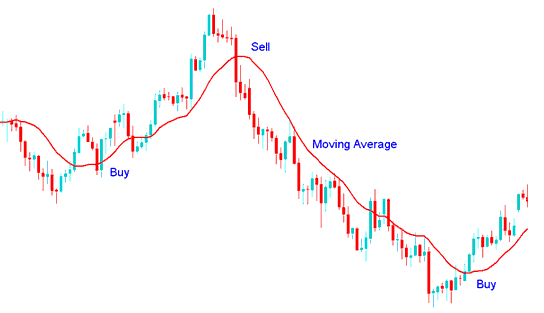
How to Add MT4 Exponential Moving Average Technical Indicator in MetaTrader 4 Charts
Buy & Sell Trade Signals generated by Exponential Moving Average indicator crossing above or below the price.
Exponential Moving Average Crossover Strategy
Exponential Moving Average indicator crossover systems - these trading systems often include two Exponential Moving Averages crossing above or below each other to generate forex entry signals and exit signals.
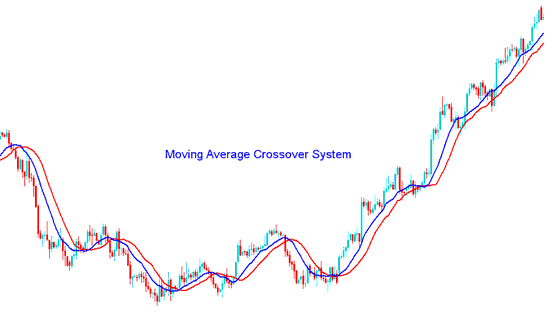
Exponential Moving Average Crossover Strategy
How to Add MT4 Exponential Moving Average Indicator in MT4 Charts
Step 1: Open MT4 Navigator Window
Open MetaTrader 4 Navigator window as illustrated below: Go to 'View' menu (click), then select 'Navigator' window panel (click), or From Standard Tool Bar click the 'Navigator' button or press key-board MT4 short cut keys 'Ctrl+N'
On MT4 Navigator window, choose "Indicators", by Double Clicking

How Do I Use MT4 Exponential Moving Average Technical Indicator?
How to Add Exponential Moving Average MT4 Indicator
Expand the menu by pressing the expand(+) button (+) or doubleclick the 'indicators' menu, after this the button will appear as (-) and it will then display a list of MT4 indicators as shown below - choose the Exponential Moving Average technical indicator from this list of MT4 indicators so that you can add the Exponential Moving Average MT4 indicator on the MT4 chart.

How Do You Use MT4 Exponential Moving Average Technical Indicator?
How Install and Add Custom Exponential Moving Average Indicator in MetaTrader 4?
If the MT4 indicator that you want to add on the MT4 charts is a custom MetaTrader 4 indicator - for example if the Exponential Moving Average indicator that you want to add is a custom MT4 indicator you will need to first add this custom Exponential Moving Average MT4 indicator on the MT4 platform and then compile this custom Exponential Moving Average technical indicator so that this newly added Exponential Moving Average MT4 custom indicator appears on the custom indicators list on the MetaTrader 4.
To learn how to add Exponential Moving Average indicators on MT4 platform - how do you add Exponential Moving Average indicator panel to MT4 platform? - how do you add Exponential Moving Average custom technical indicator on MT4 platform? - How to add a custom Exponential Moving Average custom indicator on MetaTrader 4.
How Do You Use MT4 Exponential Moving Average Technical Indicator?
Learn More Lessons & Topics:
- Tips on How to Write a Forex Journal with Forex Journal Examples
- NOK/JPY FX Pair
- What is Forex Trading FX Pairs Spreads?
- 100 Pips Profit & Loss Calculator for Nano Lots on Nano Account
- MACD Classic Bullish & MACD Classic Bearish XAUUSD Divergence
- Strategy for Trading FTSEMIB40 Stock Indices
- How Can I Use Linear Regression Indicator in?
- What is the Pip Value for USDHUF FX Pair?
- How to Use MetaTrader 4 Bulls Power Technical Indicator


