How to Set Linear Regression Acceleration on MT4 Charts
Step 1: Open the Navigator Window on Trading Platform
Open Navigator panel like is shown & displayed below: Navigate to "View" menu (click on it), then select & choose "Navigator" panel window (click), or From Standard Tool Bar click "Navigator" button or press key board shortcut keys "Ctrl+N"
On the Navigator panel, pick Indicators. Double click on it.

How Do I Add Linear Regression Acceleration on MT4 Platform - Using Linear Regression Acceleration as a Technical Indicator on MT4.
Step 2: Open Indicators in Navigator to Add Linear Regression Acceleration on MT4
Click the plus sign next to "Indicators" to open the menu. Or double-click the word "Indicators." The plus changes to a minus, and a list pops up. Pick Linear Regression Acceleration from that list to add it to your Forex chart.

How Do I Add Linear Regression Acceleration? In the window above, you can add the Linear Regression Acceleration tool you want to your Forex chart.
How do you set up a custom linear regression acceleration in MetaTrader 4?
If the indicator you want to add is a custom technical indicator - for example if the Linear Regression Acceleration you as a trader want to add is a custom indicator you'll need to first add this custom Linear Regression Acceleration on the MetaTrader 4 software & then compile the custom Linear Regression Acceleration so that the newly added Linear Regression Acceleration custom indicator pops up on the list of custom technical indicators on MT4 software.
This guide covers installing Linear Regression Acceleration on MT4. Add the window and custom indicator to the platform.
About Linear Regression Acceleration Described
Technical analysis and signals related to Linear Regression Acceleration
Linear Regression Acceleration calculates change in regression line's gradient/slope on the current price bar from its gradient/slope from previous price bar. The value used in calculating the linear regression is referred to as the normalized acceleration value which is plotted for each price bar shaped and formed on the chart.
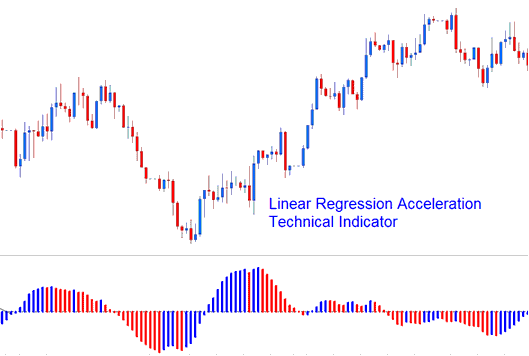
Linear Acceleration Regressed
If normalized acceleration reads 0.30, the regression line normalized slanting direction will be moving upwards at a rate of 0.30 for each price bar.
Also, if the slope is -0.40, it means the normalized slope of the line is going down at -0.40 for each price candle.
Say the current candle's slope is 0.40, last one's 0.20. Then acceleration for this bar is 0.40 minus 0.20, or 0.20.
Keep in mind, a positive acceleration value doesn't mean the slope itself is positive - it just shows the slope is getting steeper. Same idea with negative acceleration: it doesn't mean the slope is negative, just that the slope is decreasing.
Implementing Linear Acceleration Regression in Trading Analysis
The Linear Regression Acceleration technical indicator grants the user flexibility to select parameters such as the number of price periods, the duration for the regression calculation, the option to smooth raw price data prior to regression application, and the choice of the smoothing methodology.
The resulting regression slope is represented as a binary-colored histogram that oscillates above and below the zero mark.
reference line is set at 0 level mark.
- A rising upward slope: (higher than that of its previous/prior value - of one bar before) is displayed and illustrated in up slope colour.
- A declining/falling slope: (lesser than that of its previous/prior value - of one bar before) is put to display using the down slope colour.
Explore More Classes and Classes:
- Coppock Curve XAUUSD Technical Indicator Analysis in XAUUSD
- Where to Add Stop Loss in Forex Trading
- How to Find and Get Dow Jones 30 in MT4 PC
- Forex S&PASX 200 Index S&PASX 200 Symbol in Forex
- Calculate Pips Value for Standard Forex Account Standard Lots
- Best Currency Pairs to Scalp Traded in the Online FX Trading Market
- How Do I Start Automated FX Trading?
- How Do I Start Automated FX Trading?
- What are the Various Types of FX Risk?
- StopLoss Trade Summary XAUUSD
