Setting Up the Aroon Oscillator on MT4 Charts
Step 1: Open the Navigator Window on Forex Software
Open Navigator panel just as shown: Go to 'View' menu (click on it), then select 'Navigator' window (click), or From Standard ToolBar click the 'Navigator' button or press key board short-cut keys 'Ctrl+N'
On Navigator panel, choose 'Indicators', (DoublePress)

How to Add Aroon in MT4 Platform - MT4 Aroon Indicator
Step 2: Open Indicators Menu in Navigator for Aroon Oscillator on MT4
Click the expand button with the plus sign to open the indicators menu. Or double-click the indicators list. The button changes to a minus sign. It now shows the full indicator list below. Choose the Aroon Oscillator from there. This adds the Aroon Oscillator tool to your chart.

To add Aroon, use the menu above to place the Aroon Oscillator onto your technical chart for analysis.
How to Set Custom Aroon to MT4
If you want to add a custom indicator, like the Aroon Oscillator, you first need to add this indicator to the MT4 software and then compile it. This way, the Aroon Oscillator will show up in your list of custom indicators in MetaTrader 4.
To learn how to install Aroon Oscillator indicators on the MetaTrader 4 Platform, how to add Aroon Oscillator indicator window to MT4 and how to add Aroon Oscillator custom indicator on MetaTrader 4 Platform - How to add a custom Aroon Oscillator technical indicator in the MT4.
About Aroon Oscillator Indicator Guide Lesson
Aroon Oscillator: How to Analyze and Use Its Signals
Calculated from Aroon Indicator.
Calculation
The oscillator trading is calculated by subtracting the Aroon DOWN from Aroon UP.
The Oscillator fluctuates within the range of -100 to +100, a result of both the Aroon UP and Aroon DOWN components registering values between Zero and 100.
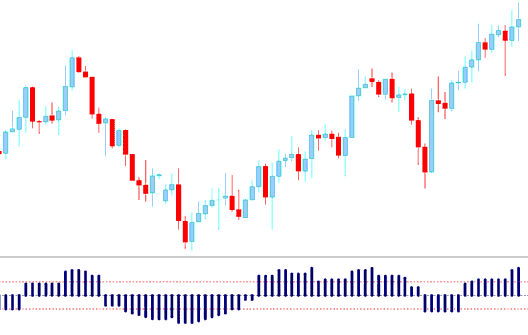
Technical Analysis and How to Generate Trading Signals
Buy Signal
The oscillator signals a buy when it moves above the zero line. The farther from zero, the stronger the uptrend.
The indicator shows that the price is getting stronger if it keeps going toward +100, and the strength is getting weaker if it nears Zero.
Sell Signal
The Oscillator shows a short signal when it goes below the zero line. The farther from zero, the stronger the downward trend.
The indicator highlights price is gaining power if it keeps moving toward -100, and momentum is decreasing if it is approaching the Zero mark.
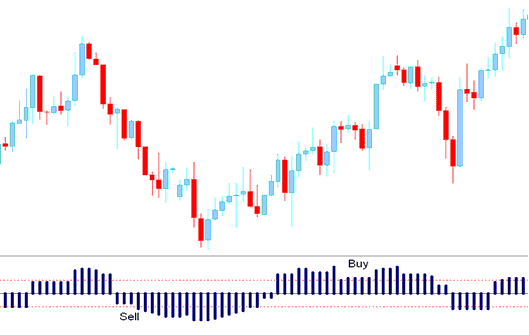
Aroon Buy & Sell Signals - Aroon Indicator
Get More Courses and Topics:
- Bullish Divergence RSI Index Trading and Bearish Trade Divergence RSI Index Trading Details.
- Finding SPAIN 35 on MetaTrader 4: The SPAIN 35 Name
- Free Live XAU USD Signals Software Platform Gold Signals Free
- Clarifying the Concepts of Base and Quote Currencies
- ATR Indicator – How to Set It Up on MT4
- Setting Up Moving Average Envelopes EA for FX Trading
- How Can I Day Trade Indices Using Overbought/Oversold Levels?
- What is Fractals Trading Indicator?
