How Do You Use Fib Retracement Areas in the MT4 Platform?
How Do You Use Fib Retracement Areas in MT4 Platform Software?
Procedure on how to use Fibonacci Retracement Areas Indicator in MetaTrader 4 is explained below:
Fib Retracement Areas Technical Indicator on the MetaTrader 4 software will automatically draw the forex price pull back areas on chart once this Fibo retracement levels indicator is placed on chart.
To add this Fib Retracement Levels indicator on the MetaTrader 4 software, you can use the following MT4 short-cut method:
1. Press Insert 2. Click Fibo 3. Click Retracement
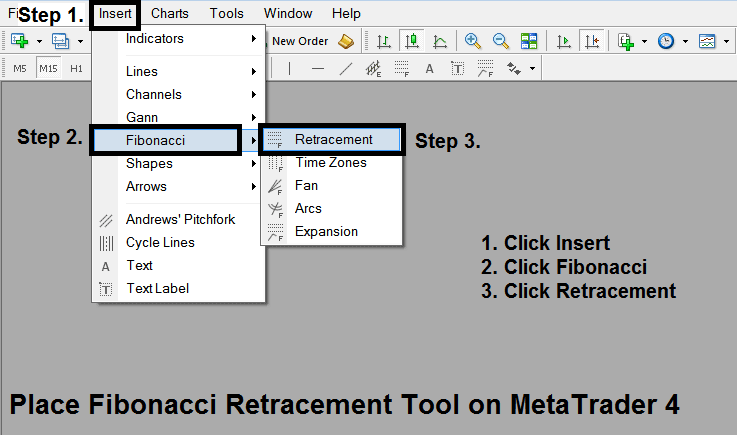
How Do I Use Fibonacci Retracement Areas in MetaTrader 4 Platform?
After adding Fibonacci Retracement Areas Technical Indicator on the MetaTrader 4 software this forex tool can then be accessed from 'MT4 Line Studies Tool Bar' as displayed & shown on the forex example laid-out below.
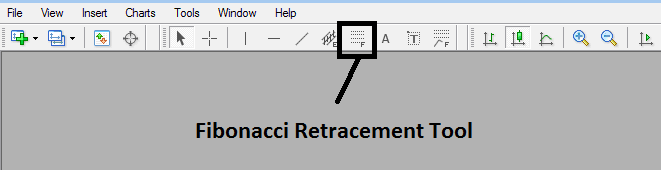
How Do You Use Fibonacci Retracement Areas on MT4 Platform?
This Fib Retracement zones forex tool is located on MT4 (Line Studies Tool Bar) - to go to this MT4 line studies tool bar click 'View' on the top left corner of MT4 platform adjacent to file, then click 'Tool Bars' - Then Tick 'Line Studies'.
How Do I Use Fibonacci Retracement Areas in the MT4 Platform?
Study More Lessons and Tutorials & Topics:
- How to Trade DowJones 30 Course Tutorial to DowJones30 Tutorial Course & Trade Dow Jones Guide Lesson
- How to Interpret/Analyze MT5 Fib Retracement on MT5 Software
- FTSE100 Lot Size Calculation FTSE100 Position Size Calculator
- Learning About Morning Star Candlestick, Evening Star Candlestick and Engulfing Pattern Candle
- How to Figure Out Pip Movement in Forex Pairs
- How Do You Figure Out Price Action Trades?
- Times When Forex Markets Overlap and the Three Main Forex Times
