Guidance on Familiarizing Yourself with an MT4 Demo Account on MetaTrader 4
Opening a Demo Forex MT4 Account Made Easy
MT4 tutorial: Find out how to trade and use the free demo account in MT4 software.
To start trading online, a new trader needs to make their first buy or sell orders. A trader must first figure out which way an asset's value is likely to move. That's why good platforms like MT4 give traders tools like charts, signals, and different time frames, so they can figure out how prices are moving using the time frames they want.
To understand all the MT4 Platform features, start by opening a demo account to learn and practice trading using virtual money without any cost. Traders can learn how to trade without using their own money, and this practice account helps them learn the software before using a real account.
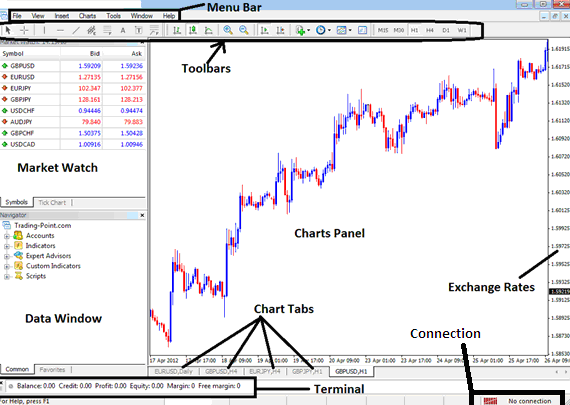
Guidance on Learning to Utilize a MetaTrader 4 Demo Account within the MT4 Platform Environment:
The interface of the MT4 shown above consolidates all necessary details for a foreign exchange trader.
- MT4 Connection - connectivity to the broker servers
- MT4 charts - price graphs which display the prices
- MT4 Tool bars - toolbars to add tools & analysis trading indicators
- MT4 Market Watch - for displaying the available trading instruments
- MT4 Data panel window - provides account data & other technical indicator data
- MT4 Exchange rates - shows current price of a instrument
- MT4 Menu bar - Lists all menu list items on the platforms
Where to Access Educational Material on Utilizing a MetaTrader 4 Demo Trading Account - Practice with the MT4 Demo Account.
How Do I Learn How to Use MT4 Demo Account in MetaTrader 4 Platform?
Study More Topics and Courses:
