Add Triple Exponential Average to MetaTrader 4 Charts - Install MT4 TRIX Indicator
Step 1: Access the Navigator Window in the Trading Software Platform
Open Navigator window just as shown & illustrated below: Go to 'View' menu (press on it), then select 'Navigator' window (click), or From Standard Toolbar click the 'Navigator' button or press key board short-cut keys 'Ctrl+N'
On Navigator panel, choose 'Technical Indicators', (DoubleClick)

Adding TRIX Indicator to MT4: A detailed guide on incorporating the Triple Exponential Average into your MT4 platform.
Step 2: Open Indicators in Navigator - Add TRIX Triple Exponential Average to MT4
Expand this section by hitting the enlargement tool symbol ( + ) or by double-clicking the 'indicators' menu. Subsequently, this icon will transform to (-) and reveal a list similar to the one displayed below. Select the Triple Exponential Average TRIX chart indicator from this compilation of trading indicators to successfully superimpose the Triple Exponential Average TRIX onto the chart.

Add the TRIX indicator this way. From the window above, drag the triple exponential average onto your chart.
How to Set Custom Triple Exponential Average TRIX to MT4
If the indicator you want to add is a custom technical indicator - for example if the Triple Exponential Average TRIX you as a trader want to add is a custom indicator you'll need to first add this custom Triple Exponential Average TRIX on the MetaTrader 4 software and then compile the custom Triple Exponential Average TRIX so that as the newly added Triple Exponential Average TRIX custom indicator pops up on the list of custom technical indicators in MetaTrader 4 software.
To learn how to install Triple Exponential Average TRIX indicators on the MT4 Platform, how to add Triple Exponential Average TRIX window to MT4 and how to add Triple Exponential Average TRIX custom indicator in MetaTrader 4 Platform - How to add a custom Triple Exponential Average TRIX on the MT4 Software.
About Triple Exponential Average TRIX Tutorial Explained
Triple Exponential Average TRIX Analysis and Signals
Developed & Created by Jack Hutson
TRIX is a triple-smoothed oscillator. It cuts out short spikes that lead to false signals. Those quick market swings shorter than the indicator's period get filtered out.
TRIX is categorized as an oscillator technical indicator that fluctuates above and below a defined central reference line. The level of this centerline is instrumental in discerning between bullish and bearish market phases. TRIX quantifies the underlying momentum of either an upward or a downward trend: its position above the centerline denotes bullish momentum, while its position below signifies bearish momentum.
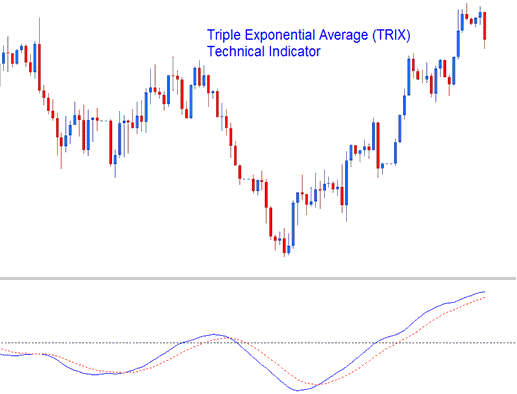
Technical Analysis and How to Generate Trading Signals
Bullish Buy Trading Signal
A buy trade signal can be derived & generated using two techniques:
- The first one is the center-line crossover signal where values/readings above the line are bullish.
- The second one is used to generate a signal when the signal-line crosses above TRIX line.
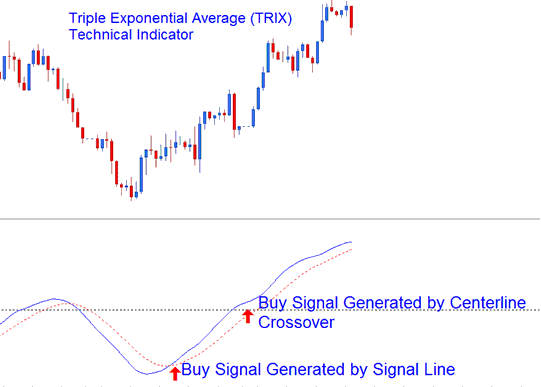
Bullish Buy Signal
Bearish Sell Signal
A sell trade signal can be derived & generated using two techniques:
- The first one is the center line crossover signal where values/readings below the line are bearish.
- The second one is used to generate a signal when the signalline crosses below the TRIX line.
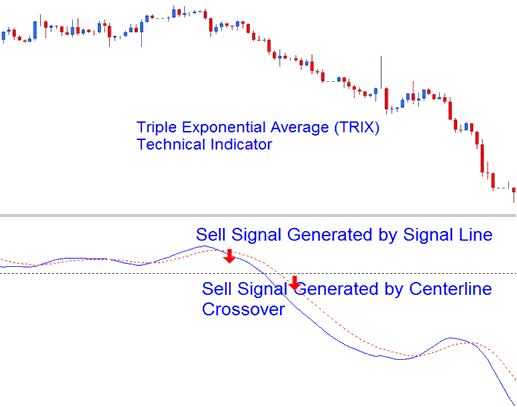
Bearish Sell Signal
Divergence Trading
Divergence serves a purpose in generating signals for trades. Participants in the market can identify discrepancies between the price action and the chosen indicator to determine the intended trading direction.
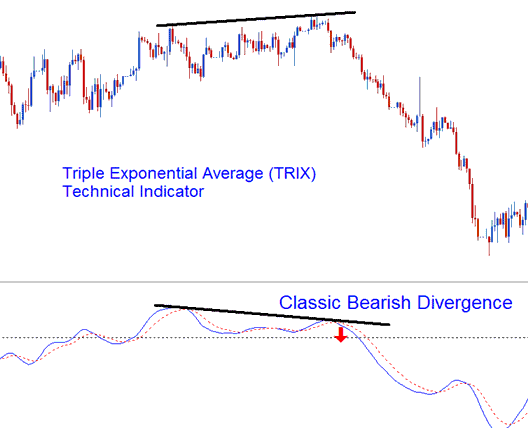
Divergence Trading
Get More Tutorials:
- Looking for NZDCAD open and closing hours? Here's the schedule.
- EURCAD Opening and Closing Time Schedules Revealed
- Developing Stock Index Trade Strategy: Technical Indicator Stock Index Trading Strategy for Stock Index
- US100 Signal Trading Strategy
- How Can I Analyze/Interpret Pips Value for Micro Trading Account?
- When Does Wall Street 30 Index Market Open?
- Courses for SX 50 Strategy

