Place Fractals Indicator in Chart in the MetaTrader 4
This learn xauusd course will describe how to place Fractals Indicator in Trade Chart in the MT4 Software. For Technical Analysis: Analysis of Fractals.
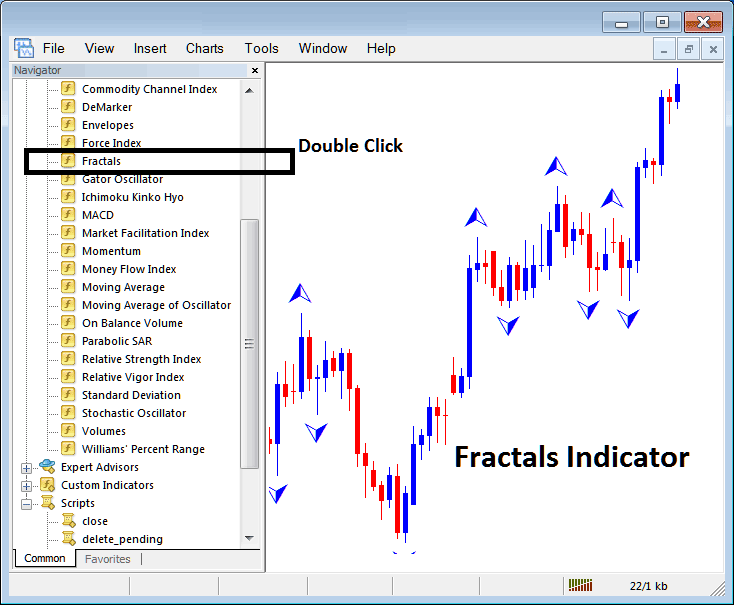
How to Place Indicators in MetaTrader 4 Charts
Step 1: Open The Platform/Software Navigator Window
Open Navigator window as illustrated - Go to the 'View' menu (then click) & then choose 'Navigator' window (press), or From the Standard Tool-Bar click 'Navigator' button or press short-cut key-board keys 'Ctrl+N'
In the Navigator panel, pick Technical Indicators. Double-click it.
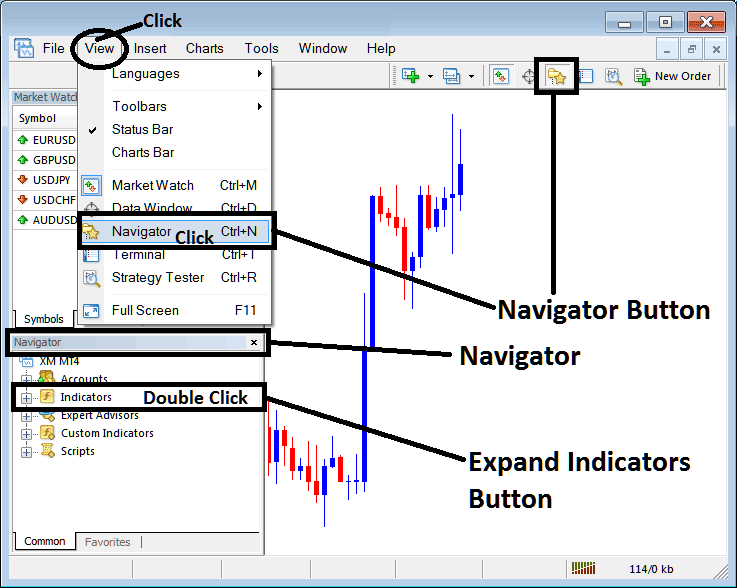
Step 2: Expand the Indicators Menu in the Navigator
Expand the technical indicator menu by engaging the magnification tool marked with a " + " or by double-clicking the 'indicators' menu: following this action, the symbol will change to a (-) sign, revealing the subsequent list as shown below.
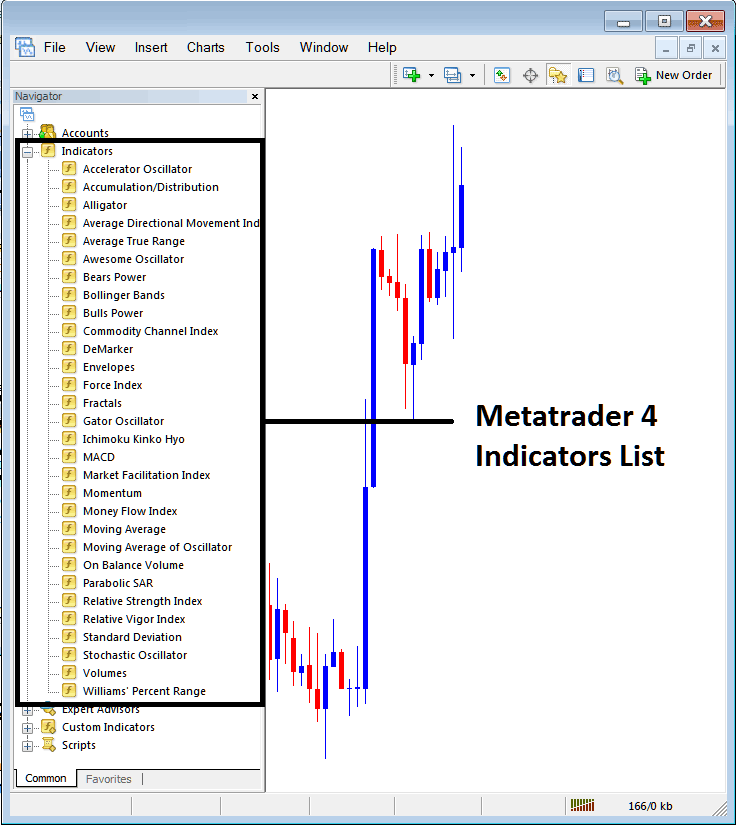
From the window presented above, you, as the gold trader, are then enabled to introduce any desired indicator onto the trading chart.
Setting and Placing Fractals on Chart
Step 1: Pick the button from the MetaTrader 4 indicator list, like in the picture below.
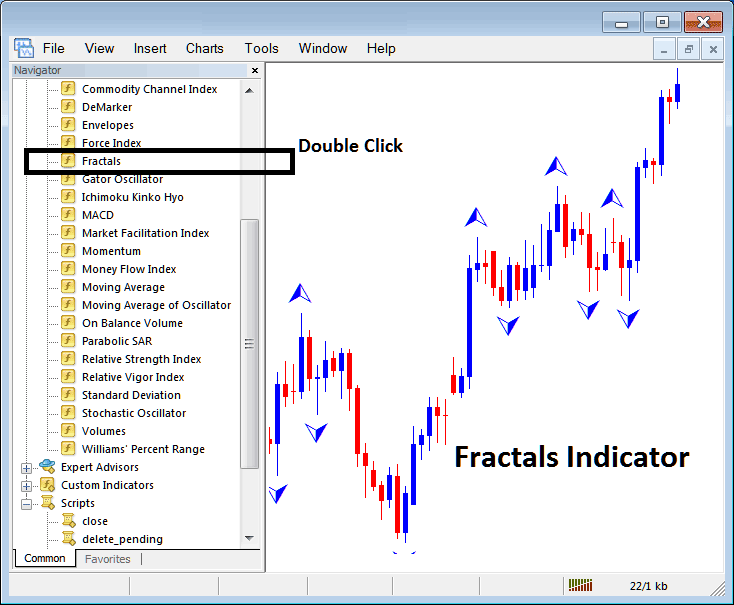
Step 2: Double-click the Fractals button. Press OK to load it on the chart as pictured.
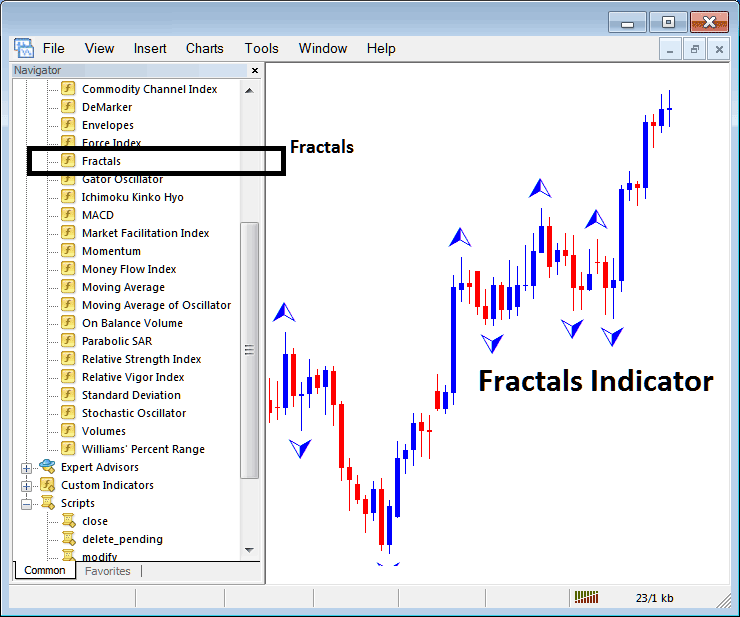
Edit Fractals Indicator Settings
To change how Fractals look, right-click on them, choose properties settings, and then change the property settings of the Fractals using the menu that pops up, and then press the ok button after you make changes.
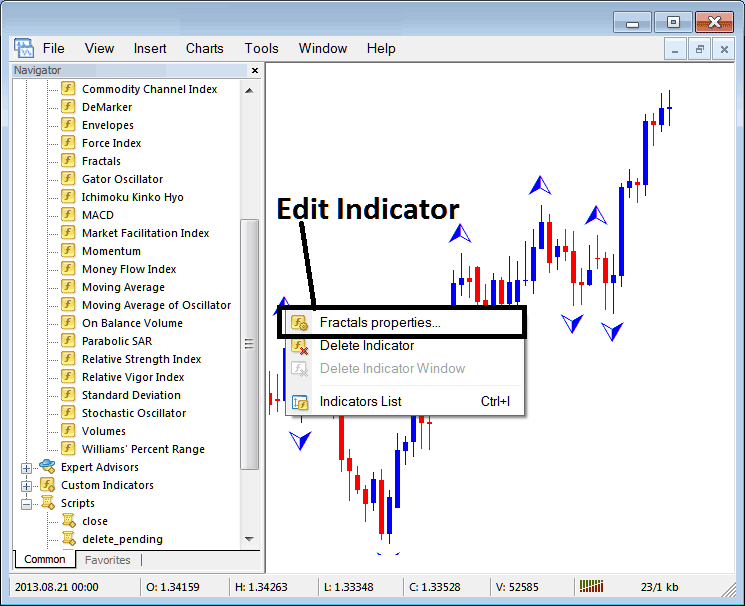
The subsequent dialogue box materializes, allowing modifications and edits to the Indicator's parameters via the superimposed panel.
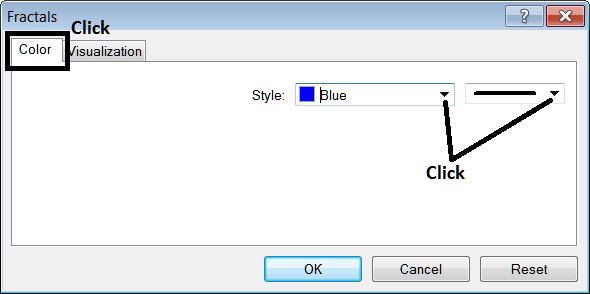
Explore Further Training & Instructions:
