Place Buy Limit and Sell Limit Orders for XAUUSD - Set Entry Limit Orders for XAUUSD Trades
A limit order is an order to buy or sell gold at a certain price, usually at a retracement level where you expect the price to pull back before continuing in its original direction. Traders use limit orders to get better prices.
This type of entry order allows traders to buy below the market level during a retracement in an upward trend or sell above the market level during a retracement in a downward trend.
Buy Limit - When executing a 'Buy' operation, your pending entry buy limit order will be filled when the price recedes to the level you specified (i.e., the Price retraces downward). Sell Limit - When executing a 'Sell' operation, your pending entry sell limit order will be filled when the price advances to the level you specified (i.e., the Price retraces upward).
Entry limit orders are established by traders anticipating a price rebound after reaching the retracement level where they have placed their orders.
A Buy Limit Order is intended to initiate a long position at a price point lower than the current market price.
Sell Limit Order to open a sell at a price above ruling price
Buy Limit Example
In the example below, a buy limit opens a position below the current price at point B.

Buy LimitPlaced Below the Current Price
Subsequently, the price reversed its course, descending until it actuated the pending buy limit order. Upon the limit buy order being filled, it converted into an active buy position, after which the price resumed its ascent, aligning with the initial momentum of the wider market trend, as depicted here.
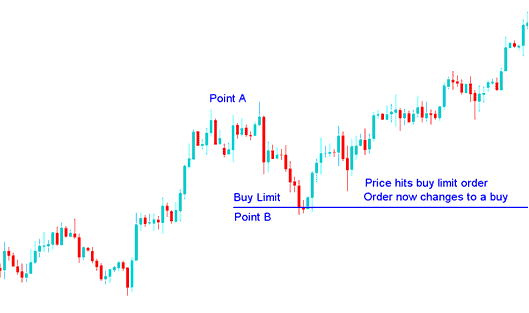
Buy LimitExecuted - Order Now Changes to become a Buy Order
Once the buy limit order fills, it turns into a live buy trade. The uptrend picks up again, and prices climb. This order lets traders buy at a lower price after a dip. Pick the right spot for these orders. Do not set them too far out, or you miss the trade if the dip stops short. Setting too near misses the point too. Fibonacci levels help spot good entry points for buy limit orders.
Sell Limit Example
In the diagram below, a sell limit order was placed to execute a sell at a price above the current market rate - The sell limit is established at point B.

Sell LimitPlaced Above the Current Price
The price then went up and hit the sell entry limit order. When the sell limit order was done, it became a sell trade like shown below - then the price kept going down in the direction of what the market was already doing, as shown below.
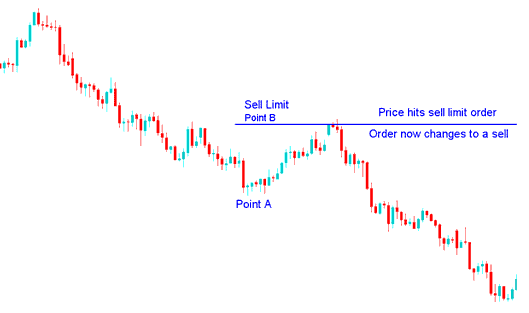
After the sell limit order happened, it became a sell trade, the original downward trend started again, and the price kept going down. A trader who uses this kind of order sells at a better price after a small price move in the opposite direction. It is very important for traders to know the best places to put entry sell limit orders. They must make sure that these orders are not set too far away because the market's small price moves might not reach their orders, which would make them miss chances in the Gold trade. Also, it's not a good idea to set the orders too close. Traders should use Fibonacci Retracement levels to find the best spots for their entry sell limit orders.
Setting Buy & Sell Limit Orders on MT4 Platform Software
To setup these Gold trading orders on the MT4 platform software, RightClick in Forex chart>>> Select "Trading">>> Then Choose & Select "New">>> Then on the pop-up window which appears (illustrated below), under label "Type" choose option of "pending" instead of "market execution">>> Under pending order options select pending order type: For This trade select either "Buy Limit" or "Sell Limit" depending on whether you as the trader want to place a pending buy or sell.
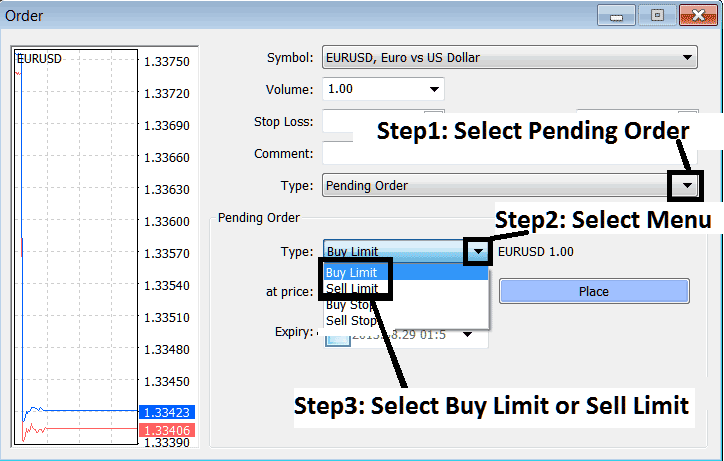
Placing Limit Orders in MT4 Platform - Buy Limit & Sell Limit
Discover More Directions & Instructional Material:
- XAU USD Analysis Live XAU/USD Charts
- Tutorial on Setting the Bollinger Bands Indicator within a Trading Chart Interface
- Chaos Fractals MetaTrader 5 Indicator Analysis on Charts
- How Do I Calculate Pips Value FTSEMIB 40?
- How to Find the MT4 Gold Platform on PC
- EURNOK Opening Hours and EURNOK Closing Time
- How Can I Analyze/Interpret New Forex Order in MT4 iPad App?
- Forex Trade Stochastic Indicator Settings
- Development of an Automated Expert Advisor Based on Linear Regression Slope
- How Can I Analyze/Interpret Trading with EA EAs?
