How Do You Read Buy & Sell Bitcoin Signals?
Bitcoin Trade Buy & Sell Trading Signals
The step by step guide on how to read buy & sell signals:
- Open MT4 software
- Open MetaTrader 4 software Market-Watch Window shown below
- Choose and Select the instrument which you as a trader want to trade
- Open its chart and from the chart open the Order Window - by right clicking inside the chart and choose the trade transaction option from the popup menu which pops up and choose "Buy" bitcoin order or "Sell" bitcoin order just as shown & displayed on the bitcoin example shown below depending on what type of bitcoin trade order (buy bitcoin order or sell bitcoin order) you want to open.
MetaTrader 4 BTCUSD Platform MarketWatch Window
All the instruments available for trading in MT4 software will be shown the same way as the bitcoin example illustrated below:
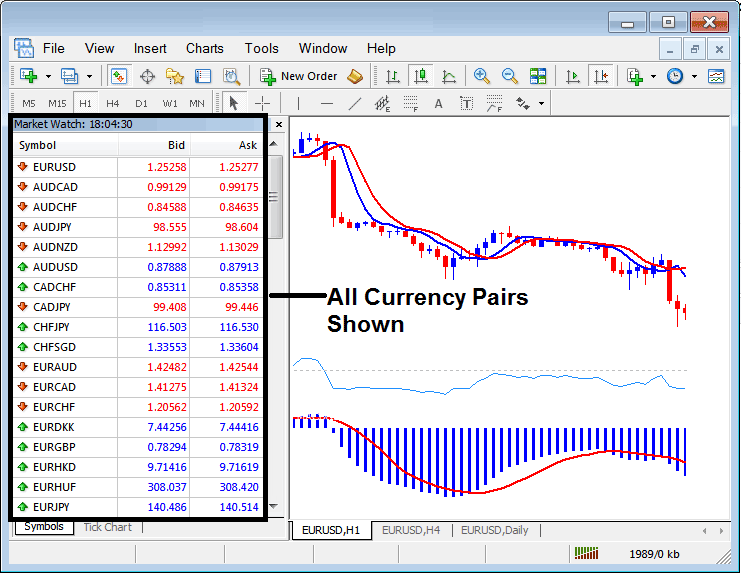
How Do I Read Buy & Sell Signals - How to Analyze and Analyze Buy & Sell Signals?
BTCUSD Open a Buy Bitcoin Order or a Sell Bitcoin Order using MT4 Bitcoin Trade Order Window on MT4 Platform
MT4 is the bitcoin software which is provided by bitcoin brokers to help traders to open their crypto orders - buy & sell bitcoin trade orders.
To set these buy & sell btcusd crypto trade orders, open MT4 software platform, open a "btcusd chart", right-click inside the "bitcoin chart", choose "New Bitcoin Order", then select the bitcoin order you want to open - either sell btcusd crypto order or buy btcusd crypto order like is shown below. (MetaTrader 4 Short Cut key board Keys for MT4 new trade order window panel - Press 'F9' Key)
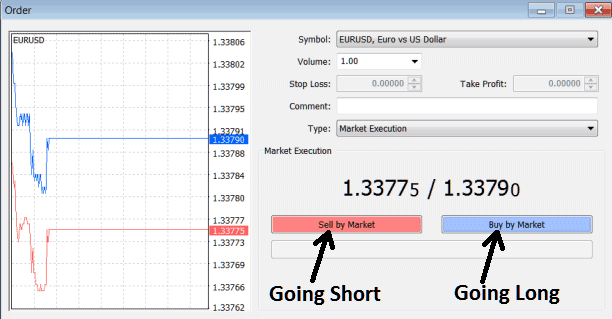
Trading Analyze Buy & Sell Trading Signals - Crypto Trade Buy & Sell Signals?
Interpret Buy & Sell Signals
Learn More Lessons:
- Where Can I Find BTC USD Quotes on the MT4 Trade Platform?
- How Do I Analyze Trade Candles Patterns Trade System?
- Where to Find Free Online Learn Bitcoin Trade Website Lesson Guide
- How to Analyze and Analyze BTC USD Charts Using MetaTrader 4 Bitcoin Trade Platform/Software
- What's an Example of a Trading Trend Line Trading Analysis?


