How to add Triple Exponential Moving Average (TEMA) to MT4 charts.
Step 1: Open the Navigator Window on Trading Platform
Open the Navigator panel as it is presented and displayed in the following way: Access the "View" options (click on it), then select the "Navigator" panel window (press), or from the Standard Tool Bar, click the "Navigator" button, or use the keyboard shortcut "Ctrl+N."
In the Navigator panel, select 'Technical Indicators', (Double-Click)

How Do I Put the Triple Exponential Moving Average TEMA on MT4 Platform? - MT4 Triple Exponential Moving Average TEMA Indicator
Step 2: Open Indicators in Navigator - Add Triple Exponential Moving Average TEMA to MT4
Open the menu by clicking the plus symbol ( + ) or doubleclick the "indicators" menu, then this button will change to (-) and show a list as seen below - pick the Triple Exponential Moving Average TEMA chart indicator from this list of indicators to add the Triple Exponential Moving Average TEMA on the chart.

To add Triple Exponential Moving Average TEMA, use the window above. Place the TEMA you want on the Forex chart.
Add Custom Triple Exponential Moving Average TEMA to MT4
If the indicator you as the trader want to add is a custom indicator - for example if the Triple Exponential Moving Average TEMA you want to add is a custom indicator you will need to first add this custom Triple Exponential Moving Average TEMA on the MetaTrader 4 software & then compile the custom Triple Exponential Moving Average TEMA so that the newly added Triple Exponential Moving Average TEMA custom technical indicator pops up on the list of custom technical indicators on MT4 platform.
Learn how to install the Triple Exponential Moving Average TEMA indicator in MT4. Add the TEMA window to MT4. Install the custom TEMA indicator in MT4. Add a custom TEMA in MT4.
About Triple Exponential Moving Average TEMA Tutorial PDF
Analysis and Trading Signals Associated with the Triple Exponential Moving Average (TEMA)
Created and Developed by Patrick Mulloy.
This indicator was first used to help with trading choices in the Stock and Commodities markets before it was used for Forex analysis.
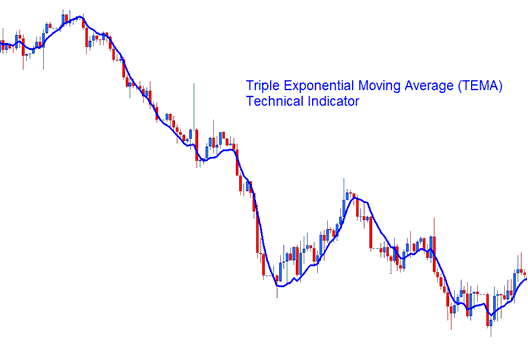
This trend-following indicator was designed to reduce lag commonly associated with exponential moving averages (EMA).
The calculation is based on three EMAs:
- a single EMA
- a double EMA and
- a triple EMA
Combining the three EMAs cuts down lag compared to each one alone.
FX Analysis and Generating Signals
The TEMA can be transacted in the same way as the original moving averages
One of the most widely used technical analysis methods for generating signals involves comparing the Moving Average line with the price action of a currency pair.
- A buy signal gets generated/derived when both the price and the indicator are heading upwards while
- A sell signal gets generated/derived when the price & the trading indicator are both moving downwards.
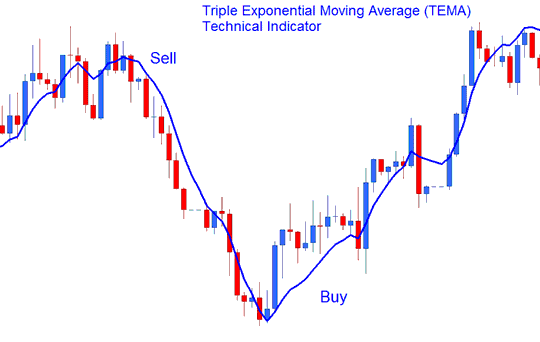
Buy Sell Trade Signal
FX Cross over Strategy
Another popular technical analysis technique/method of TEMA is the crossover system.
The TEMA crossover system uses two or more triple exponential moving averages that cross over each other to create trading signals. One indicator has fewer periods than the other. This plan will also combine it with other technical indicators as an extra signal to confirm a trade.
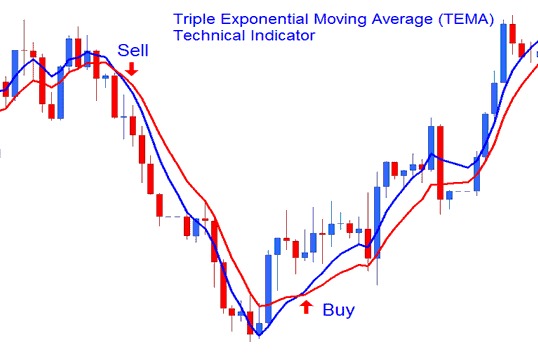
FX Crossover Strategy
Get More Tutorials:
- What's FX Ehlers Laguerre RSI Indicator?
- What's the Difference between Market Order and Stop Order and Limit Order?
- Hull Moving Average XAUUSD Indicator Analysis in XAU USD Charts
- CFDs Trade vs Futures Trade vs FX Trading
- Explanation of the Index Moving Average (MA) Indicator on a Stock Index Trading Chart
- What's Base Forex Currency and Quote Forex Currency?
- How to Add Hang Seng in MT5 Mobile
- Chande Trendscore Technical Analysis in Trade Forex
