How Do You Use ATR MT5 Indicator?
ATR Indicator
Developed by J. Welles Wilder
ATR trading indicator is a measure of volatility - ATR indicator measures the range of price movement for a particular price period. The ATR indicator is a directionless indicator & it doesn't determine the direction of the market trend.
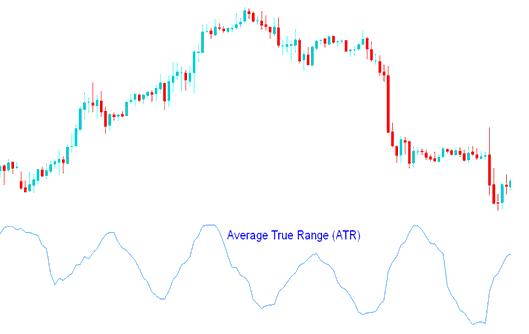
How Do You Add MetaTrader 5 ATR Indicator in MT5 Charts
How Do You Use MT5 ATR Trading Indicator?
High ATR indicator values signal market bottoms after a sell off.
How Do You Use MT5 ATR Indicator?
Low ATR indicator values signal extended periods of range sideways price movement - Forex Range, such as those found at market tops & price consolidation periods. Low ATR indicator values are typical for periods of sideways movement of long duration which happen at the top of the market and during a consolidation.
Calculation of ATR Trading Indicator
ATR indicator is calculated using the following:
- Difference between the current price high & the current price low
- Difference between previous closing price & the current price high
- Difference between previous closing price and the current price low
The final average is calculated by adding these values & calculating the average.
How to Generate Buy & Sell Signals
ATR trading indicator can be interpreted using the same principles as other volatility trading indicators.
Possible trend change signal - The higher the ATR indicator value - the higher the probability of a trend change;
Estimate of trend momentum - The lower the ATR indicator value - the weaker the market trend movement.
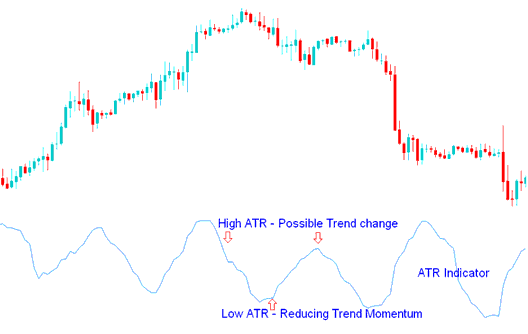
How Do You Use MetaTrader 5 ATR Trading Indicator?
How to Add MT5 ATR Indicator in MT5 Charts
Step 1: Open MT5 Software Navigator Window
Open MT5 Navigator window as illustrated below: Go to 'View' menu (click), then choose 'Navigator' window panel (click), or From Standard Tool-Bar click 'Navigator' button or press key-board MetaTrader 5 shortcut keys 'Ctrl+N'
On MetaTrader 5 Navigator window, choose "Indicators", by DoublePress
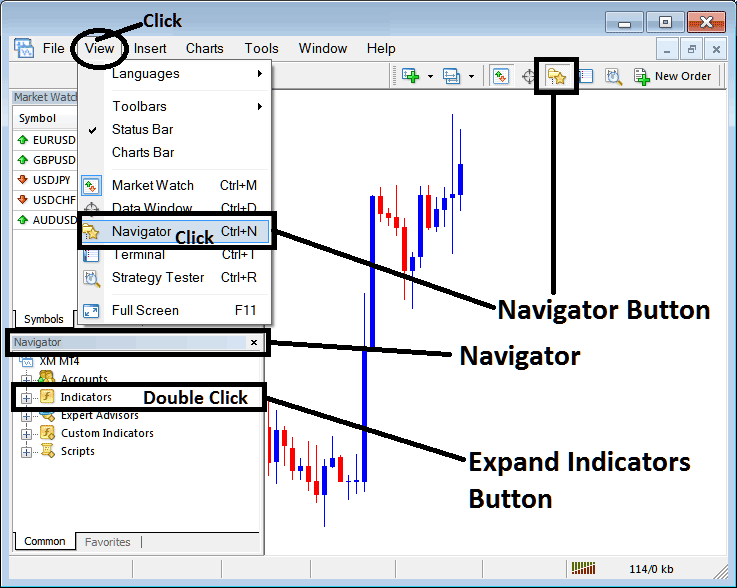
How Do I Use MT5 ATR Trading Indicator?
How to Add ATR MT5 Indicator
Expand the menu by pressing the expand(+) button (+) or doubleclick the 'indicators' menu, after this the button will appear as (-) and will now illustrate a list of MT5 indicators as shown below - choose the ATR indicator from this list of MT5 indicators so that you can add the ATR MT5 indicator in the MT5 chart.
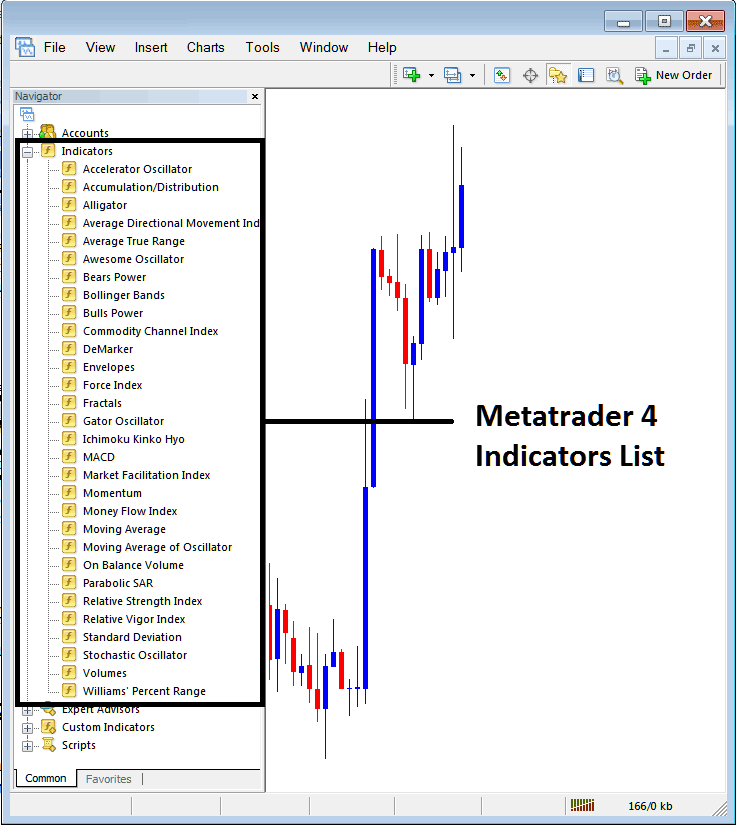
How Do You Use MetaTrader 5 ATR Indicator?
How Install and Add Custom ATR Indicator on MetaTrader 5?
If the MT5 indicator that you want to add on the MT5 charts is a custom MT5 indicator - for example if the ATR indicator that you want to add is a custom MT5 indicator you will need to first add this custom ATR MT5 indicator in the MT5 platform and then compile this custom ATR indicator so that this newly added ATR MT5 custom indicator appears on the custom indicators list in the MT5.
To learn how to add ATR indicators in MetaTrader 5 - how do you add ATR indicator window to MT5 software? - how do you add ATR custom indicator on MT5? - How to add a custom ATR custom technical indicator on MetaTrader 5.
How Do You Use MetaTrader 5 ATR Indicator?
Learn More Lessons & Topics:


