Add DeMarker Indicator to MT4 Charts
Step 1: Open Navigator Panel Window on Trading Platform
Open the Navigator panel just as illustrated: Go to "View" menu (press on it), then select "Navigator" window (click), or From Standard Tool Bar click "Navigator" button or press key board short cut keys "Ctrl+N"
In the Navigator panel, select 'Technical Indicators', (Double-Press)

How Do I Add DeMarker in the MT4 Software - MT4 DeMarker Indicator
Step 2: Open Indicators in Navigator - Add DeMarker to MT4 Chart
Expand the menu by pressing the unfold(+) button marker point "+" or doubleclick the "indicators" menu, and after which this particular button will be shown as (-) & will now display a list like is shown - choose the DeMarker chart indicator from this list of trading indicators so as to add the DeMarker to the chart.

How Do I Add DeMarker - From the window above, you can then add the DeMarker that you, as a trader, want on the Forex chart.
How to Set Custom DeMarker to MT4
For a custom indicator like DeMarker, add it to MT4 first. Then compile that version. It will join the custom list in the platform once done.
To learn and know how to install DeMarker indicators on MT4 Platform, how to add DeMarker panel to MT4 and how to add DeMarker custom indicator on the MT4 Software - How to add a custom DeMarker in MT4 Platform.
About DeMarker Indicator Tutorial Explained
DeMarker Analysis and DeMarker Signals
Developed by Tom Demark.
This tool fixes the limits of usual overbought and oversold indicators.
FX traders use the DeMarker indicator to spot possible tops and bottoms by comparing price information from one bar to the next.
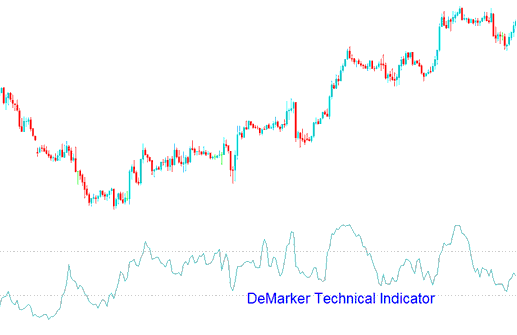
Forex Analysis and How to Generate Trading Signals
This tool works the same as other tools that show when something is over-bought or over-sold. Over-bought is at 70, while over-sold is at 30.
A Bullish Price Reversal Signal occurs when the DeMarker indicator falls below 30, signaling an expected upward movement.
Bearish Reversal Trading Signal - When DeMarker rises above 70, the bearish price reversal should be expected.
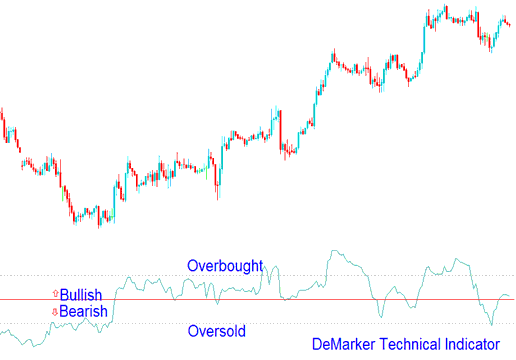
Analysis in FX Trading
If you use longer timeframes to plot the Demarker, you'll get to catch the long-term market trends. If you use the short time frame based on shorter periods you can enter the market at the point where the risk is minimum and you can plan the time of trade so that it is within the major trend.
More Tutorials and Topics:
- What are Contract for Differences and How to Trade CFD
- Best Time to Trade USD/NOK EST
- How to Set Force Index in Chart on MT4 Software Platform
- Forex Accumulation/Distribution Automated Expert Advisor(EA) Automated Trade Setup
- The Moving Average Envelopes Trading Indicator
- How to Use MetaTrader 5 Kase Peak Oscillator Indicator
- How to Generate Trading Signals in Forex with Automated Trade Techniques
- How Can I Interpret NETH 25 Pips?
- TRIX Automated Forex Trading Bot as Expert Advisor
- What Happens after a Bearish Reversal Setup?

