How Do I Interpret Instant Market Execution Order?
How Do You Trade Instant Market Execution Order?
A trader has various types of trading orders available for use when participating in Forex trading.
Basic definitions of the commonly and often used types of trading orders:
Review of Forex Order Types: Instant Execution Market Orders versus Various Pending Orders
Instant Market Execution Trading Order
Immediate Execution Order - A Market Execution Order is the most fundamental sort of trading order, which is used to purchase or sell at the current ask or bid price. A forex order placed at the stated price that is displayed in your forex program is known as an Immediate Market Order.
An instant execution order buys or sells at the current forex rate right away. When you spot a trade, click to enter with this order and move fast.
How Do I Set Market Execution Order on the MT4 Platform?
MT4 Software Basics Explained
How Do I Set New Order in the Tools Menu in MT4
To place an instant market order for buying or selling forex on MT4, go to the tools menu. The button for new orders is below. Shortcut is F9.
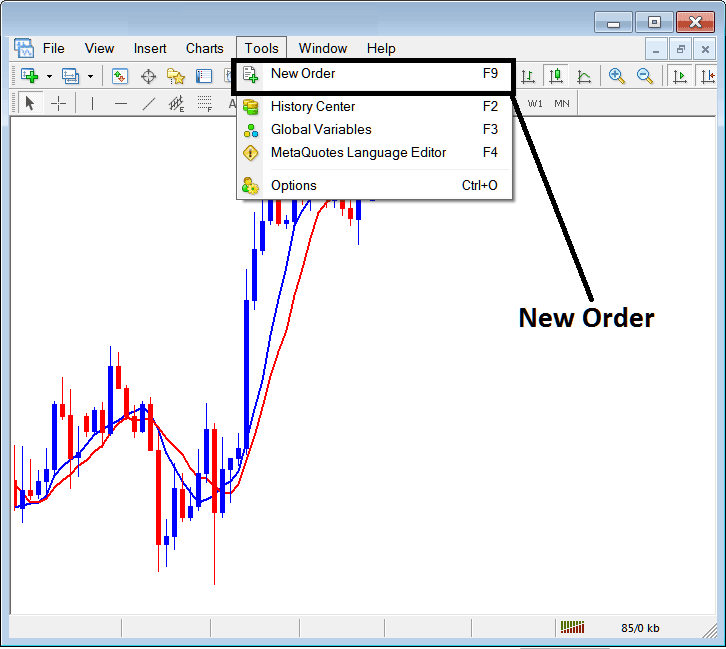
How Do I Set New Instant Market Execution Order
How Do I Set FX Orders MT4 Software Platform?
As a forex trader, once you choose the new order button as shown above the following popup window/panel then will appear. This pop up includes settings for opening a new trade - Instant Market Order.
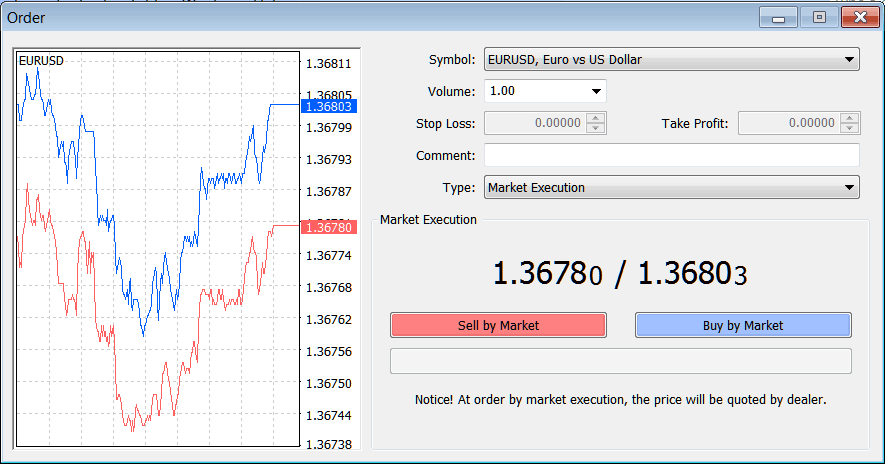
Setting a New Trading Order
How Do You Analyze Instant Market Execution Order?
Study More Topics and Tutorials and Lessons:
- How to Install the RVI Indicator in the MetaTrader 4 Forex Chart
- FX Trading Pivot Points EA Expert Advisor Setup
- What is the Margin Risk for XAUUSD?
- Instructions for Setting Up the FTSE Index within the MT4 FTSE Application
- Triple Exponential Moving Average (TEMA) – How It Works
- RSI Day Index Trading Strategy
- Getting Started with Foreign Exchange Trading on the MT4 Platform

