Trade Silver on MT4: Ways to Trade Silver in MetaTrader 4 Platform
How Can I Add Silver Trading Chart on the MT4 Platform? - How to Set XAG/USD Silver Chart
Silver trading requires opening the Silver Trading Chart through MetaTrader, where the symbol XAG/USD represents the price quote pairing Silver with USD.
By utilizing this quote for the Silver Metal Currency Pair, a currency trader can then reference this symbol quote to open the chart for Silver, denoted as XAGUSD.
Once a trader opens the XAG USD Silver chart on their MT4 software, they can trade Silver from this XAGUSD chart.
To Set the XAGUSD Silver Trading Currency Symbol on the MetaTrader 4 Platform Software:
- Open MetaTrader 4 Software Platform
- Click 'View' Menu Next to 'File' Menu on the top left corner of MT4 software
- Click and open 'MarketWatch' Panel
- Once you Open Market Watch Panel Window in MT4 then right-click inside the Market-Watch Window
- On the SubMenu that Pops Up, Choose and Select 'Show All'
- All Quotes in MetaTrader 4 Software Platform then will be shown and displayed on the MarketWatch Window.
- Choose & Select the MT4 Chart Marked XAGUSD on the Market-Watch Window and Click on the XAGUSD Symbol to open the XAGUSD Chart in MetaTrader 4 Platform Software.
Once you open the XAG USD MT4 Chart you can analyze price movement of Silver Metal Currency pair & even open a trade from this XAG USD chart on your MT4 software.
How to Access the MetaTrader 4 XAGUSD Chart - Obtaining the MT4 XAGUSD Chart
To trade XAGUSD Chart & XAG/USD symbol, if it's not on your MT4 quotes list, follow the method above.
Open Market Window in MT4 Platform
How to Add XAGUSD Charts in the MT4 Software
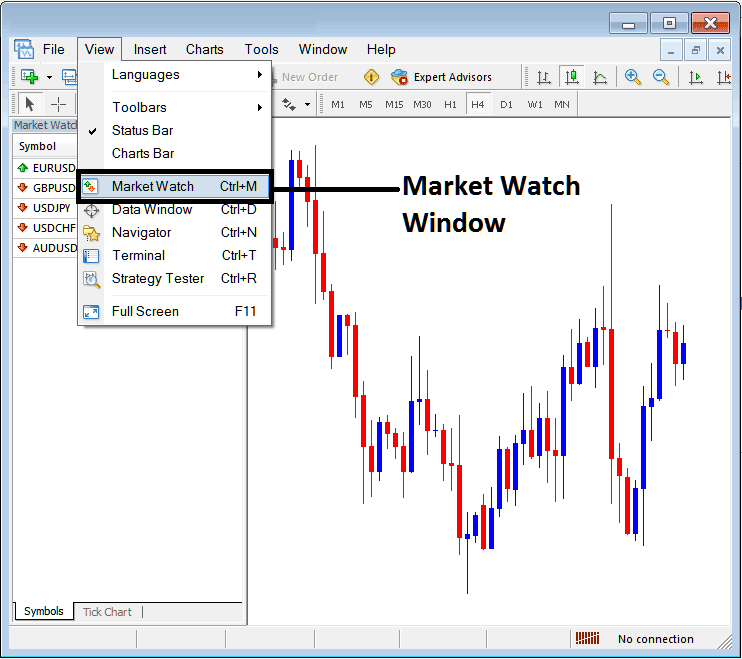
How to Set XAGUSD Charts in MT4 Software - XAGUSD MetaTrader 4 Charts
From this list of all MetaTrader 4 Chart Quotes, you may then select the XAGUSD Symbol and click the "Show All" quotes button, which will then display all the quotes available on the MetaTrader 4 program, allowing you to open the XAGUSD MT4 chart and display the XAGUSD chart on this MT4 software.
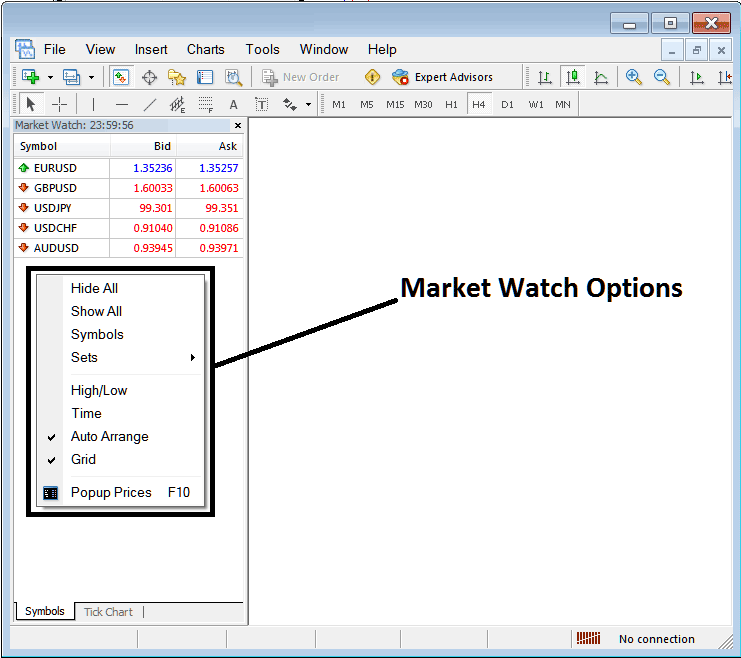
How Can I Incorporate XAGUSD (Silver) Charts into the MetaTrader 4 Software? - Setup for MT4 XAGUSD Charts.
To view a list of other forex currency pair quotes, including the XAGUSD quote, on the MT4 Platform Software, select the 'Show All' button, which will display all available currency pair quotes and symbols on the MT4, including the XAGUSD chart. You can then choose and open the MT4 XAGUSD Chart from the XAGUSD quote.
Get More Tutorials:
- How to Set Chaikins Money Flow in Chart
- Understanding FX Risk Appetite in Trading
- Calculation Method for the Pip Value of the Hang Seng 50 Index
- How to Use the MetaTrader 5 Bollinger Bandwidth Indicator
- How to utilize Linear Regression in trading?
- WallStreet 30 Index Trading Strategy: Plan for WS30 Trades
- Steps to make a new Gold order in the Tools part of the MT4 platform.
- XAGEUR Trading Hours: When the Market Moves
- Forums Available for Gold Traders
- What time does the DJ30 Index finish trading?
