Trade Gold on MT4: Steps for Gold Trades in MetaTrader 4 Platform
Guide on How to Display the Gold Chart (XAUUSD) on the MT4 Platform
To trade Gold on the MetaTrader you will need to first open Gold Chart. The Gold Chart Symbol is XAUUSD, This gold symbol is the online price quote of the Gold and USD Currency pair.
A trader can use this Gold Metal Currency Pair quote to then launch the Gold Chart, denoted as XAU/USD.
Open the XAUUSD gold chart in MT4 forex. Then start a gold trade from there.
To Add the XAUUSD Currency Symbol on MetaTrader 4 Platform:
- Open MT4 Software Platform
- Click "View" Menu Next to "File" Menu at top-left corner of MT4 software
- Click and open "Market Watch" Window
- Once you Open MarketWatch Panel Window Panel in MT4 then right click inside the Market Watch Window
- On the SubMenu that Pops Up, Select and Choose the "Show All"
- All Symbols in MT4 Software Platform will then be illustrated and displayed on the Market Watch Window.
- Choose MetaTrader 4 Chart Marked XAUUSD on the Market-Watch Window and Click the XAUUSD Symbol to open the XAUUSD Chart on MT4 Software Platform.
When you, as a currency trader, open the XAUUSD MT4 Chart, you can look at how the Gold Metal Currency pair's price moves and even start a trade from this chart on your MT4 software.
How to Obtain MT4 XAU/USD Chart - How to Obtain MT4 XAU/USD Chart
Should the XAUUSD Chart and the corresponding XAUUSD symbol not be present in your MT4 forex quotes listing, adhere to the preceding guidance.
Open Market Window in Meta Trader 4
How to Add XAUUSD Charts in Meta Trader Four
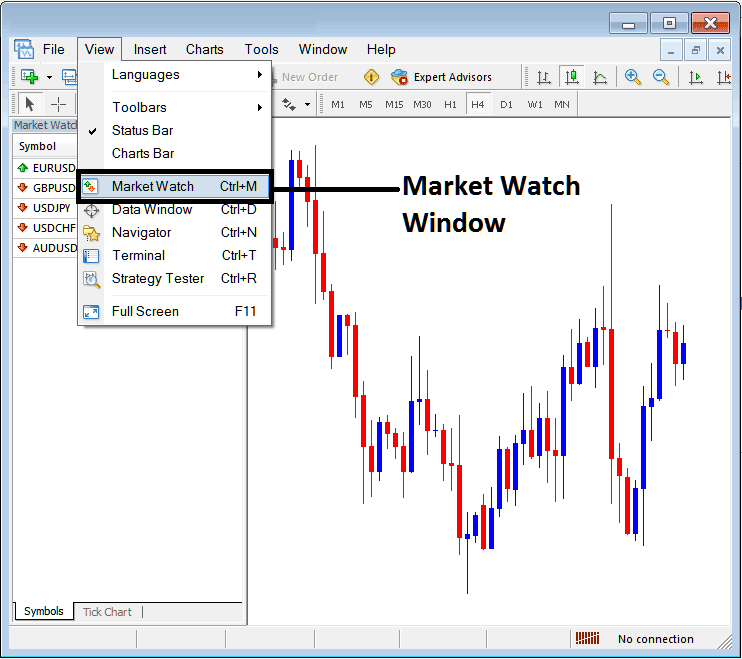
How to Add XAUUSD Charts on the MT4 - XAUUSD MT4 Charts
You can then choose and select the "Show All" forex quotes button which will then show all the symbols available on the MetaTrader 4 software, from the list of all MetaTrader 4 Chart Symbols you will then choose the XAUUSD Symbol and then open the XAUUSD MT4 chart so as to show the Gold chart on this MT4 software.
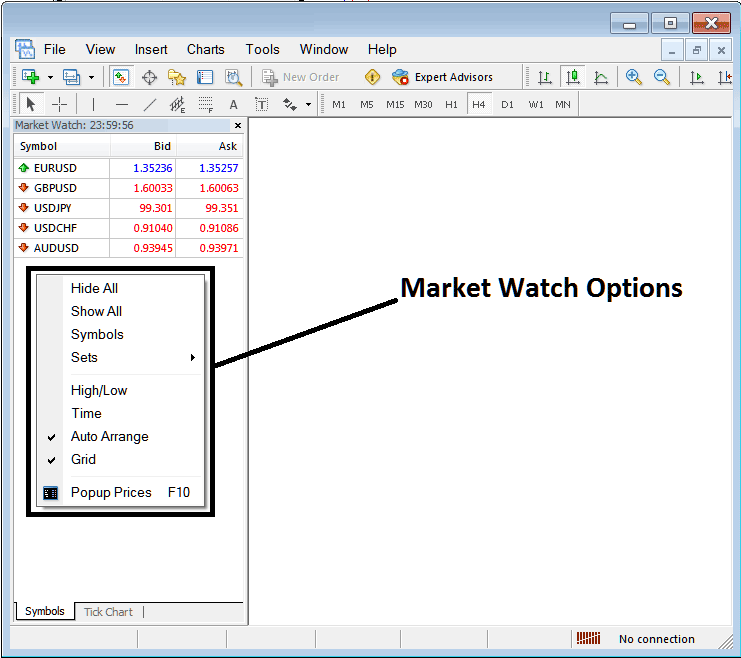
Adding XAUUSD Charts to MetaTrader 4 - MT4 Gold/USD Views.
To see quotes for other forex pairs, including XAUUSD, on MetaTrader 4, click the "Show All" button. It lists all forex pairs, quotes, and symbols. This includes the gold chart. Pick the XAUUSD quote to open the MetaTrader 4 gold chart.
More Courses:
