What's Bears Power Forex Tell You About a Possible Buy or Sell?
Bears Power Forex Indicator Buy Signal
How to Generate a Forex Buy Trading Signal Employing the Bears Power Indicator
Bears Power is used to Generate Sell Trading Signals Only
Bears Power Forex Indicator Sell Trade Signal
How to generate a Forex sell signal employing the Bears Power indicator
Steps for forex sell alerts with the Bears Power tool.
This Bears Power sell trade signal lesson outlines and demonstrates how to use the Bears Power to produce forex sell trade signals, as seen in the example below:
Sell Trade Signal
A sell trading signal is produced or derived when the reading of the oscillator technical indicator drops beneath Zero.
In a downtrend, the low falls below the exponential MA. The oscillator drops under zero.
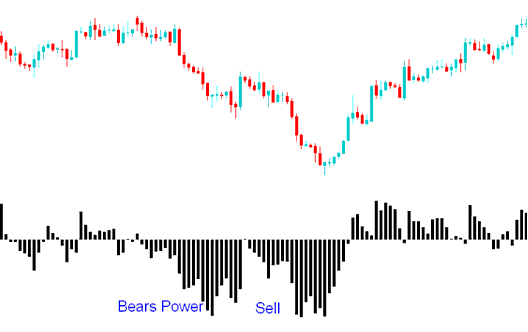
How to Know When to Sell FX Using the Bears Power Indicator on Your Charts
Exit Signal
If the LOW crosses above the Exponential MA then it means that the price are beginning to rise, the histogram rises above the zero line.
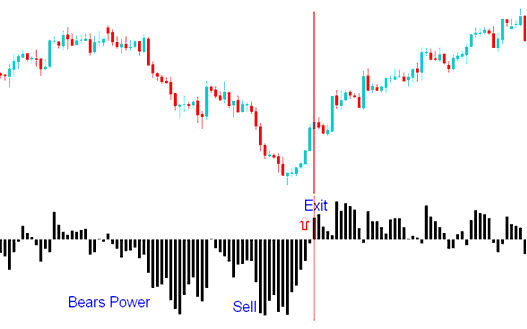
The Triple Screen technique using this technical indicator suggests analyzing the trend on a higher timeframe, like daily, while applying bearish power signals on a lower timeframe, such as hourly. Trades are executed based on lower timeframe signals but strictly in the direction of the predominant trend established in the higher timeframe.
How to Know When to Sell FX Using the Bears Power Indicator on Your Charts
Get More Tutorials and Courses at:
- SMI Course Lesson Index SMI Indices Strategy Guide
- How to Add SPX 500 in MT4 PC
- What are Types of Forex Trading Risks?
- FX Trading Ultimate Oscillator EA(Expert Advisor) Setup
- Forex Technical Indicator Bollinger Band Analysis Described
- DeMarks Range Extension Indicator Generating Buy Sell Trade Signals for Stock Indices
- Learn MT4 Shortcut Keys Lesson Tutorial
- Placing Fibo Lines on MT4 XAU/USD Charts
