Place Bollinger Bands Indicator on Chart in the MT4
This course shows you how to add the Bollinger Band indicator to your chart in MetaTrader 4. We'll dig into technical analysis using Bollinger Bands.
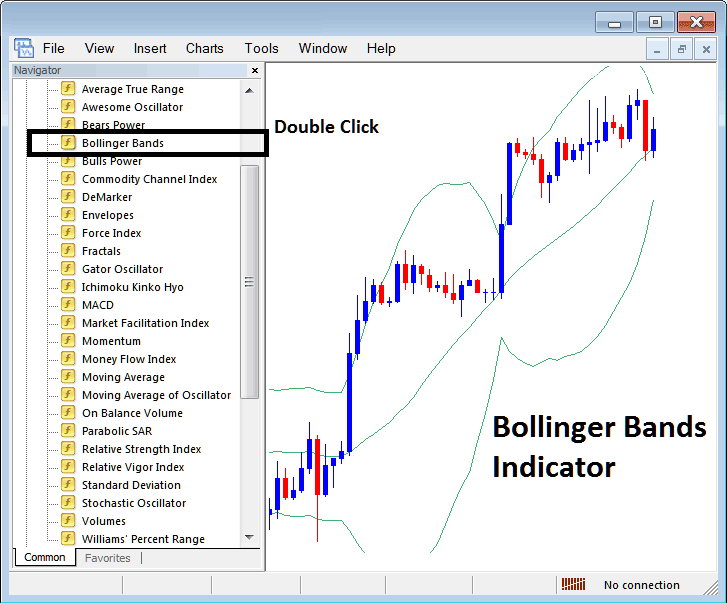
How to Place Indicators on MT4 Charts
Step 1: Open The Platform Software Navigator Window
Open the Navigator as shown below. Go to the View menu and click it. Select the Navigator panel. Or tap the Standard Toolbar button. Use Ctrl + N as a shortcut.
On the Navigator panel, select 'Technical Indicators', (DoubleClick)
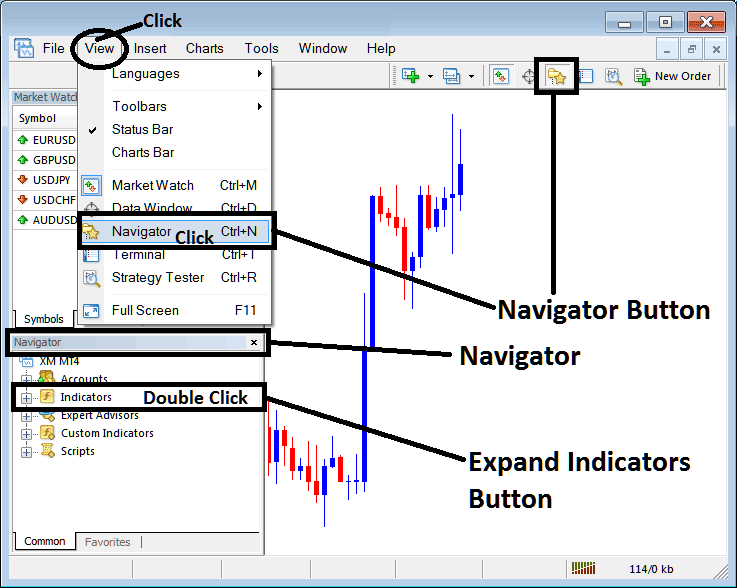
Step 2: Open the indicators menu in the Navigator
Make the technical indicator list bigger by clicking the protract + button tool mark + or clicking twice on the "indicators" menu: after you do that, this button will be shown as (-) and will show a listing like the one shown below.
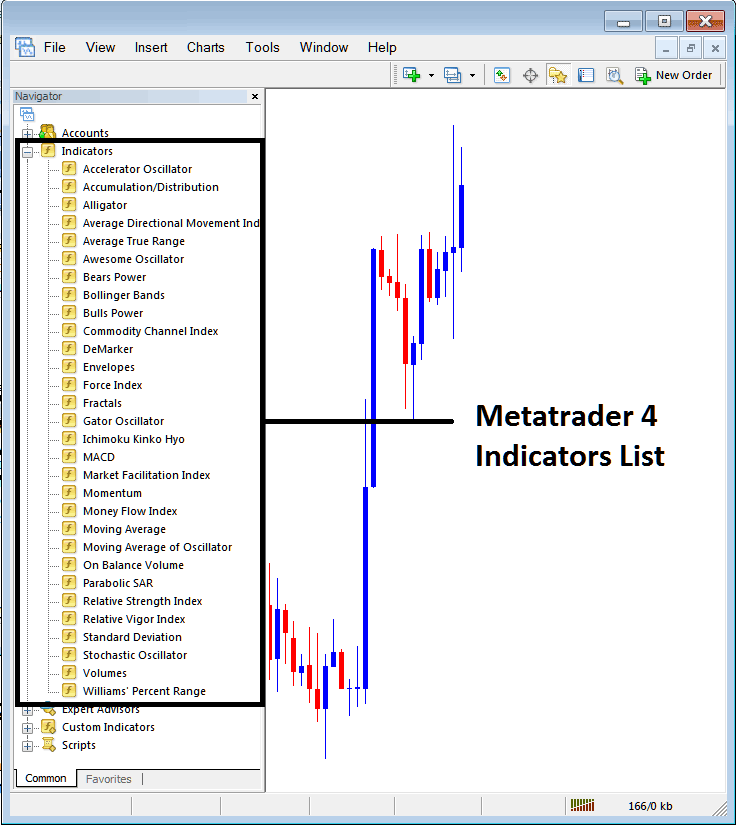
From the window above, you can place any trading indicator of your choice on the chart.
Placing Bollinger Band
Step 1: Select/Choose the Bollinger Band button on the MT4 list of indicators like is shown:
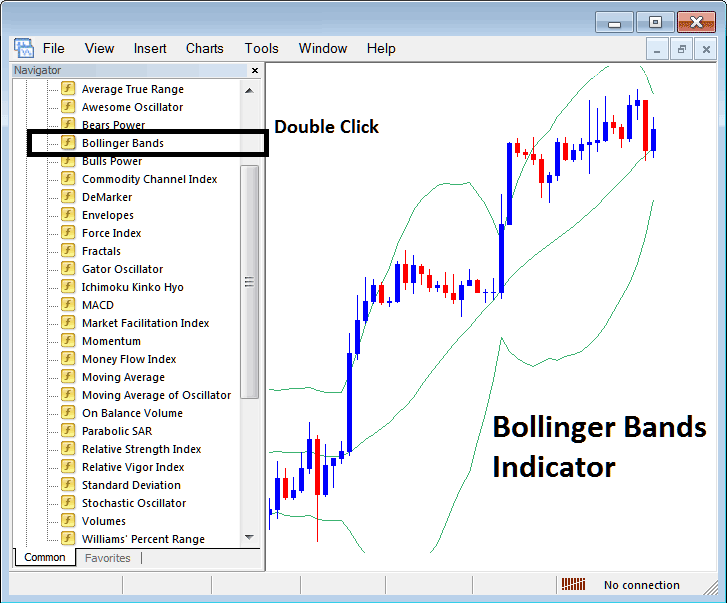
Step 2: Double-click the Bollinger Bands button. Then hit OK to place the indicator on your chart as shown.
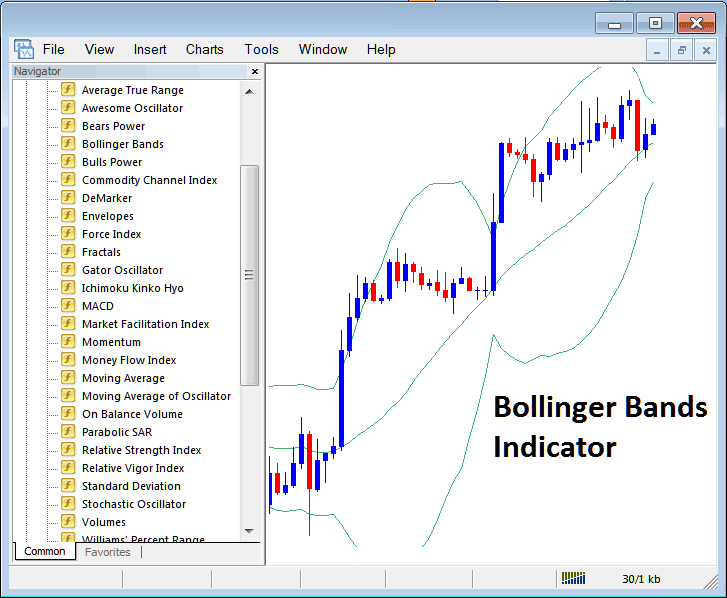
Edit Indicator Settings
To adjust settings, right-click the Bollinger Bands. Go to Properties. Change options in the pop-up. Click OK when finished.
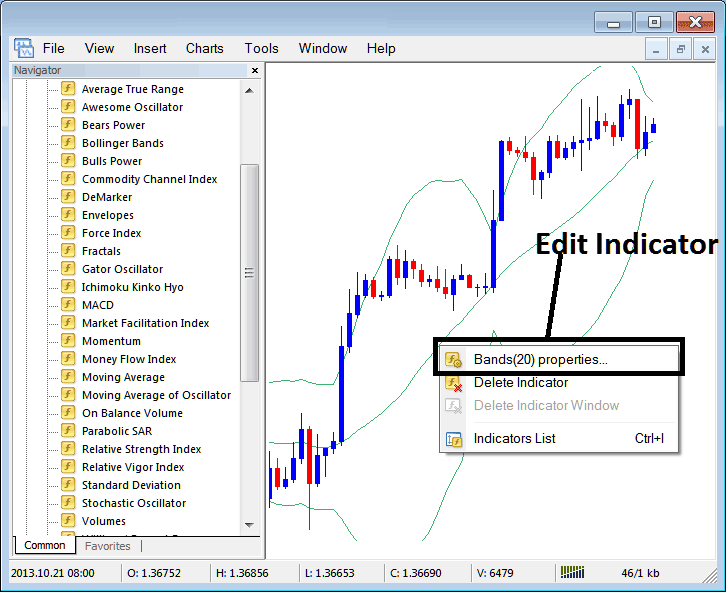
The subsequent dialog box will appear, allowing modifications to the Bollinger Bands settings via this accessible pop-up panel.
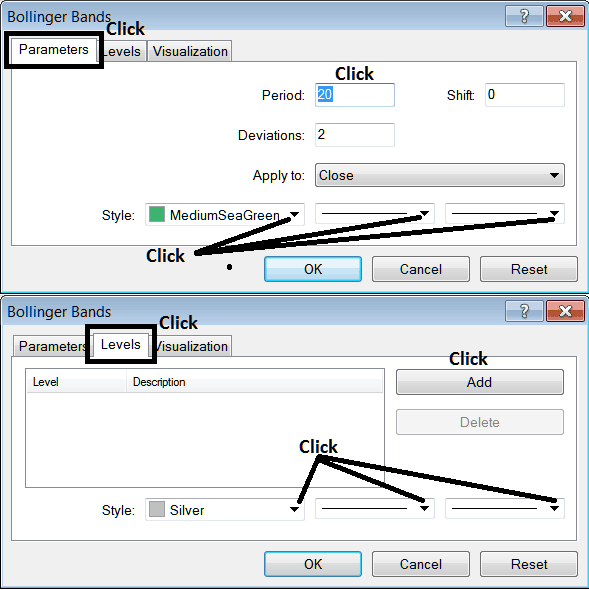
Study More Lessons and Guides:
- UsTec100 US TEC 100 Trading System
- Getting Started: A List of Technical Analysis Indicators
- Technical Analysis of FX Pivot Points
- FX S&PASX 200 in MetaTrader 4 Stock Index S&PASX 200 Symbol in MetaTrader 4 Software Platform
- Trend Reversal Indicator for Intraday Forex Trend-line Break Reversal Strategy
- Double Tops Setup Lesson Tutorial
- How to Pick the Best Settings for the Recursive Moving Trend Average Indicator
- Understanding the Value of 100 Pips in a Standard Trading Account
- Aroon Automated FX Bot EA
- Instructions for Using MT4 Keltner Bands in Software
