Draw Candlesticks Bitcoin Charts on MT4 Software Platform
Crypto Currency Candle Pattern Indicator MT5
Drawing Candlesticks BTCUSD Charts on MT4 Software Platform
To draw Candles Charts on the MT4 BTCUSD Platform, select the trading charts plotting tools within the "MT4 Tool-Bar" - illustrated/shown below and choose the candle crypto chart tool-bar button:
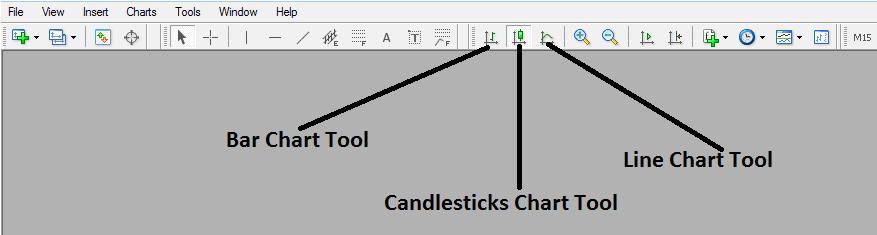
Drawing Candlesticks Crypto Charts on MT4 Software Platform
To make the charts tool-bar visible in MT4, go to the "View" menu, located next to 'File' in the upper-left of the MetaTrader 4 Platform. Click "View," then select "Tool Bars," and finally check the "Charts" option. The charts toolbar will then appear above the charts.
Once you see the charts toolbar, you can pick whatever type of cryptocurrency chart you want. Want bar charts for Bitcoin? Click the bar chart button. Prefer a line chart? Go for the line chart button. If you're into candlesticks, just hit the “candlesticks btcusd charts” button.
Study More Tutorials & Courses:
- What is the way to understand and analyze the trade using candle patterns?
- Steps for Putting BTC USD Ehlers Laguerre RSI on BTCUSD Chart
- Where to Find Sites That Give BTC USD Trading Information?
- How Do You Day Trade Bitcoin Price Moves in BTC USD Trading?
- Learning MetaTrader 5 Software for Trading Effectiveness
- How to Save Profile Settings for Charts in MetaTrader 4
- How do you trade Bitcoin using a BTC/USD trading plan?
- How do you trade a chart using a Bitcoin trend reversal strategy?
- Applying Trendline Signals to Trade BTC USD within Bitcoin Trading
- How to Use Trailing Stop Loss BTCUSD Order Levels for Trading
