Bitcoin TrendLine Indicator MetaTrader 4 BTCUSD Platform
Examples of Bitcoin Trendline Indicators in MetaTrader 4 Bitcoin Charts:
Guide: How to Draw Upwards Trendline Trading Indicator
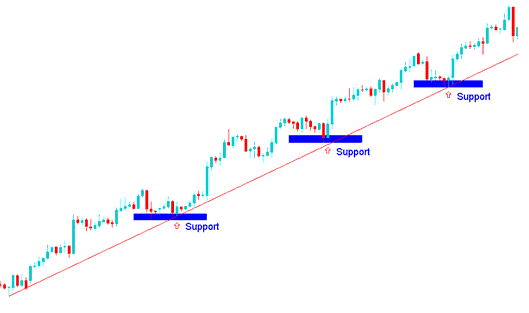
Crypto Trendline Indicator Download in MT4 Platform
Guide: How to Draw Down-wards Trendline Indicator
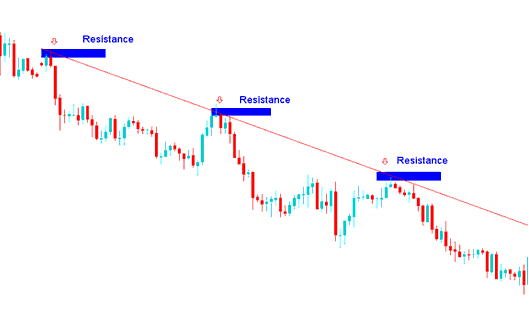
Crypto Trend-Line Indicator Download in the MT4 Platform
Drawing MetaTrader 4 Trend-line Technical Indicator MT4
The tools to draw Trend-line Indicator MT4 bitcoin trend line setups on the MetaTrader 4 are located on the MT4 drawing tool bar within the MT4, To access this MetaTrader 4 Bitcoin Charts toolbar to setup the Trendline Trading Indicator MetaTrader 4 if it's not activated in your MT4 platform software, Press in 'View' Next to the 'File' menu at top left corner of MetaTrader 4 and click View, Then Click in ToolBars, Then Tick the 'Lines Toolbar' by pressing on it.
BTCUSD Trading MT4 Trend Line Technical Indicator MT4
Shown Below is an illustration of the MT4 Trend-line Indicator MT4. To draw a Bitcoin Trend-line on a trading chart just click this Trendline Trading Indicator MT4 drawing tool and choose the point where you want to draw the Bitcoin Trend-line on the MT4 Bitcoin Chart.
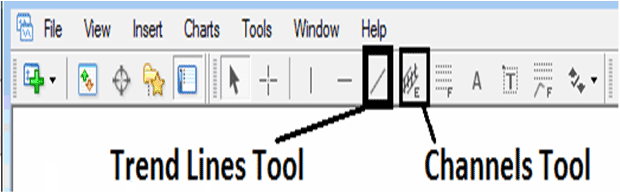
Crypto Trendline Indicator Download in MT4 Platform
Get More Topics & Guides:
- How Do I Display BTCUSD Trade Instruments in MT4 Course?
- How Do I Analyze a BTCUSD Chart Analysis Using BTC/USD Upward Trend?
- How to Place a Sell Stop Pending Order on MetaTrader 5 Platform
- How Do You Add Moving Average on BTC USD Chart?
- Exit Signals & Setting Stop Loss Levels
- How to Draw BTC USD Channels in MT4 Platform
- BTC USD Crypto Charts Guide Lesson
- How Do You Set BTC USD Orders in MT5 BTCUSD Charts?
- How to Use MetaTrader 4 BTCUSD Trade Demo Account


