Upward Trend-lines & Channels
An upward line showing the direction of bitcoin is made by connecting at least two low points under the bitcoin pattern. This line shows the general way the bitcoin market is heading overall.
The illustration below depicts how bitcoin prices behave in a bullish market, demonstrating upward movements that create support zones.
Because the btcusd market goes up and down like a zig-zag, bitcoin traders usually draw a bitcoin trend line that shows the market's general upward path.
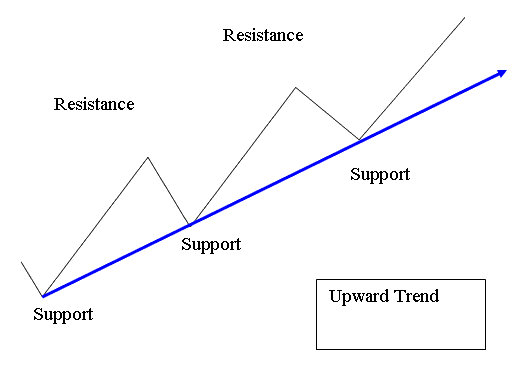
A up bitcoin trend occurs when the fore bitcoin market will continue to make and form consecutive higher highs and higher lows. Each price high is going to be higher than the prior high - higher high, & each low is higher than the prior low - higher low.
Uptrend lines get stronger every time the bitcoin price touches the line without breaking through. The uptrend stays in play until you stop seeing higher highs and higher lows.
When a rising bitcoin trend line is broken and goes downward, this is a technical bitcoin sell signal, usually signaling that a bitcoin upward trend might soon stop.
Drawing an Upwards BTCUSD Trend Line
When the btcusd market goes up, it makes higher highs and higher lows, which creates a bullish market movement, also known as an Upward Bitcoin Trend. You can draw an upward btcusd trend line by connecting the higher lows.
To draw this upward btcusd crypto trend-line setup we use supports. To draw the upward bitcoin trend line correctly two support zones are needed. When bitcoin price touches the up-ward bitcoin trend line we buy and place stop loss cryptocurrency orders just a couple of pips below the upward bitcoin trend line. The diagram below shows an example of an upward bitcoin trendline.
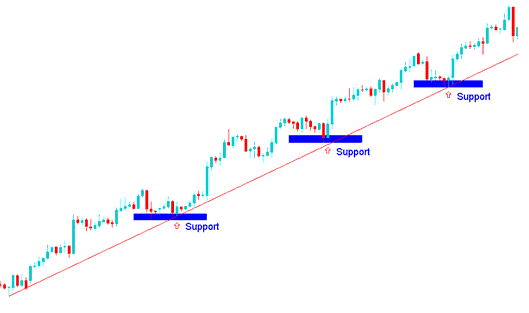
An upward trend line in the bitcoin market signifies a general bullish trajectory for the price. Consequently, bitcoin traders should exclusively initiate buy (long) cryptocurrency trades as long as the bitcoin price remains within the boundaries of this upward bullish setup and stays above identified support zones. These support levels function as points where, should the BTC/USD market experience a pullback, they are expected to provide robust backing for the bitcoin price. This dynamic explains why many buyers prefer to defer opening buy cryptocurrency trades until the price corrects and touches these retracement levels aligning with the upward trend line. Trades executed at these support boundaries typically offer a superior Risk-Reward Ratio coupled with minimal capital drawdown.
In this upward Bitcoin trend line setup, the trader buys long at support levels 1, 2, and 3. The signals at those points lead to big profits with little drawdown.
Upward Channel
An upward channel is drawn by plotting a line which is parallel to the upward bitcoin trend line & then adjusted to touch the tops boundary of the bitcoin price movement. This then forms an up-ward crypto channel and as long as the bitcoin stays in between these two channels the bullish market movement will continue heading upward.
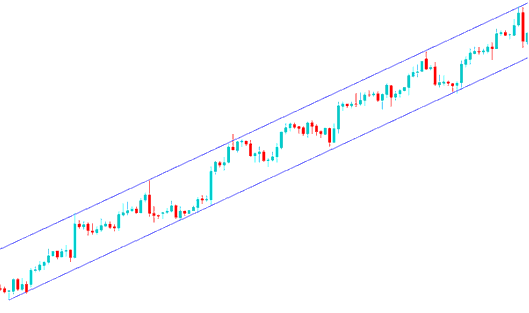
Trading the Crypto Channel
This rising channel is used by cryptocurrency traders to find the best spots to secure profits. Traders will grab some profit when the bitcoin price hits the top of the channel and then wait for a pullback before buying bitcoin again.
Bitcoin Trendlines MT4 Bitcoin Trend Line Indicator
The MT4 Bitcoin Trendline Indicator drawing tools to draw these bitcoin trend lines and channels setups on the MT4 are located on the MetaTrader 4 drawing tool bar within the MT4 software, To access this MT4 tool bar if it's not activated in your btcusd crypto platform, Press 'View' Next to 'File' menu at the top left corner of MT4 platform software & click View, Then Click in Tool Bars, Then Tick the 'Lines ToolBar' by clicking on it.
Below, you'll see a screenshot of the MetaTrader 4 drawing toolbar. To draw a bitcoin trendline, just click the MT4 bitcoin trendline tool and pick the spot where you want to place it on your trading chart.
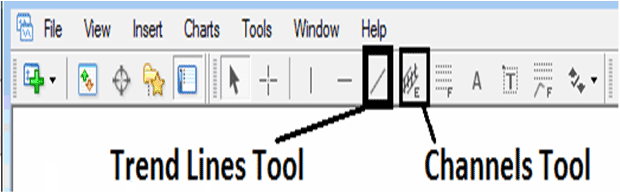
This lesson on crypto technical analysis is one of many bitcoin tutorials here. Check the side menu to find them. You'll learn to draw bitcoin trend lines. You'll also analyze those trend line setups.
Examine More Topics & Lessons:
- Hidden Divergence Trade Strategy Tutorial Guides Guide Tutorial
- Best Moving Average Crossover for BTCUSD Swing
- BTC USD Stochastic Momentum Index (SMI) Technical Indicator Free Download
- How Do I BTC USD Load a MT5 Bitcoin Trade Profile in MT5 Platform?
- What Happens in BTC USD Trade after a Hammer Candles?
- How to Know When a BTCUSD Trend is Ending
- What's Morning Star Bitcoin Candlesticks in BTC USD Trade?
- MetaTrader 4 BTC USD Trade Profit Target Indicator
- BTC USD Strategies List
- MetaTrader 4 BTCUSD Trade Guide User Lesson Tutorial
