Bitcoin Channels on MT4: Trade Guide
MT4 Tools for Drawing Bitcoin Crypto Currency Channels
The tools to plot these bitcoin Channels setups on the MT4 are located on the MetaTrader 4 drawing tool-bar within the MetaTrader 4, To access this MT4 Bitcoin Charts toolbar if it's not activated on your MT4 software, Click in 'View' Next to the 'File' menu at top left corner of MetaTrader 4 and click View, Then Press on ToolBars, Then Tick the 'Lines ToolBar' by pressing on it.
Here's the MT4 Bitcoin channel tool. Click it to draw a channel on your chart. Pick the starting point.
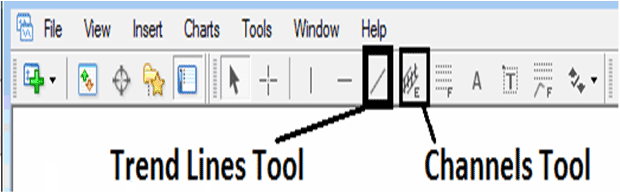
Understanding Bitcoin Channels on MetaTrader 4: Learn how to trade effectively with the Bitcoin Channels Technical Indicator on the MT4 platform. Follow the guide to make the most of this trading tool.
Examine More Lessons & Topics:
- Best Moving Average MA Crossover for BTCUSD Swing
- A Momentum Indicator Based on the Hull Moving Average for BTCUSD Trading on MT4
- How to Load Bitcoin MT4 Trading Chart Template in MT4 Platform Software
- How to Place a MT4 Bitcoin Automated EA in MetaTrader 4 Platform for Trading
- Chaos Fractals BTC USD Trading Indicator Analysis on BTC/USD Charts
