What is a Candle in Forex Trading?
A specific candle represents the price action of a currency pair, delineating the highest, lowest, opening, and closing prices for that pair over a designated time interval. Candlesticks are named this way because their visual structure resembles a candle, usually featuring wicks extending from both extremities.
Traders often use this way of showing prices because it is simpler to trade with and to understand when looking at how prices move on forex charts.
This candlesticks pattern can be selected for trading on MT4 software & traders can then use this candlesticks charts when trading currencies.
Candlesticks Charts - these currency candlesticks charts use the same price info as bar charts (open, high, low, and close). The forex candlesticks resembles and looks like a candle with wicks on both ends.
How to Interpret/Analyze Candlesticks Charts
The rectangle section is called the body.
The high and low are referred to as shadows and plotted as protruding lines.
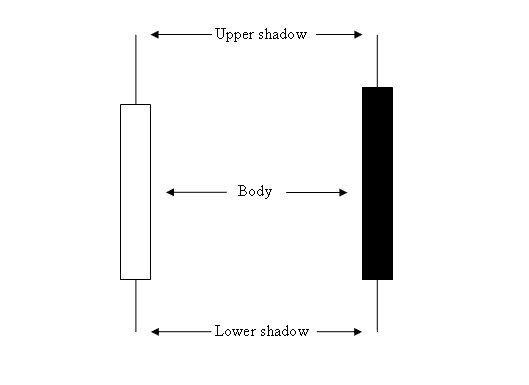
Forex Candle Sticks Charts - How Do I Read Charts Beginner Traders Tutorial
The colour of forex trading candlestick is either blue or red:
- (Blue or Green Color Candles) - Prices headed up
- (Red Colour Candlesticks) - Prices went down
The majority of Forex platforms, such as the MT4 Software/Platform, employ color coding to denote price direction. Candlesticks utilize green or blue to indicate upward price movement: conversely, when the price recedes, the candlestick will be colored red.
Drawing Candles Charts on MT4 Platform
To draw these on the MT4 Software Platform, choose the charts drawing tools within the "MT4 Tool Bar" - illustrated and shown below.
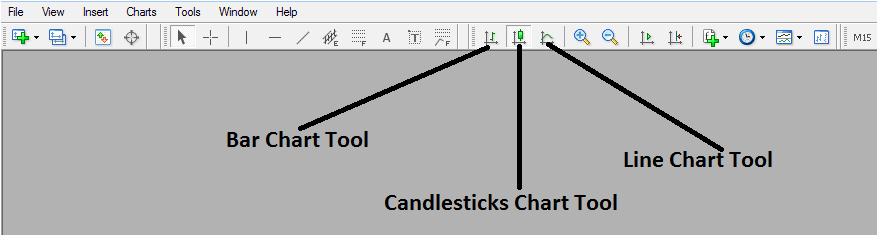
Drawing Candles Charts in MetaTrader 4
To view this tool-bar on MT4 go to 'View' Next to file at the top left corner of the MetaTrader 4 Platform Software, Click 'View', Then Click 'Toolbars', Then check the 'Charts' Button. The above MT4 tool bar will appear.
When the chart toolbar appears, pick your style. For bars, tap the bar icon. Line charts get the line button. Candlesticks use their own key.
Study More Lessons and Tutorials & Topics:
