Instructions for Displaying the Trend Trigger Factor Indicator on MT4 Charts - Applying the MT4 TTF Tool
Step 1: Open the Navigator Window Panel on FX Software
Launch the Navigator panel just as demonstrated below: Navigate to the "View" menu (by clicking), then select the "Navigator" window panel (by pressing), or alternatively, click the "Navigator" icon on the Standard Tool Bar or use the keyboard shortcut "Ctrl+N".
In the Navigator window, pick Indicators. Double-click it.

How Can I Put the Trend Trigger Factor TTF Technical Indicator on the MT4 Platform - MT4 Trend Trigger Factor TTF Indicator
Step 2: Open Indicators in Navigator - Add Trend Trigger Factor Indicator to MT4
Expand the menu by clicking the magnify tool button mark sign "+" or double click the "indicators" menu, & after which this button will be shown as (-) & will now display a list like is shown - choose the Trend Trigger Factor chart indicator from this list of trading indicators so as to add the Trend Trigger Factor on the chart.

How do you add Trend Trigger Factor (TTF)? In the window above, just select Trend Trigger Factor TTF and drop it onto your chart.
How to Set Custom Trend Trigger Factor TTF to MetaTrader 4
If the technical indicator you want to add is a custom indicator - for example if the Trend Trigger Factor TTF you want to add is a custom indicator you will need to first add this custom Trend Trigger Factor TTF on the MetaTrader 4 software & then compile the custom Trend Trigger Factor so that the newly added Trend Trigger Factor TTF custom technical indicator pops up on the list of custom indicators on MT4 software.
To learn and know how to install Trend Trigger Factor TTF indicators in the MT4 Platform, how to add Trend Trigger Factor panel to MT4 and how to add Trend Trigger Factor custom indicator in MT4 Platform - How to add a custom Trend Trigger Factor TTF in MT4.
About Trend Trigger Factor Tutorial PDF
Trend Trigger Factor (TTF) Analysis and TTF Signals
Trend Trigger Factor acts like the RSI tool. People first used this tool to trade and study how prices change in the stock market and for goods like metals.
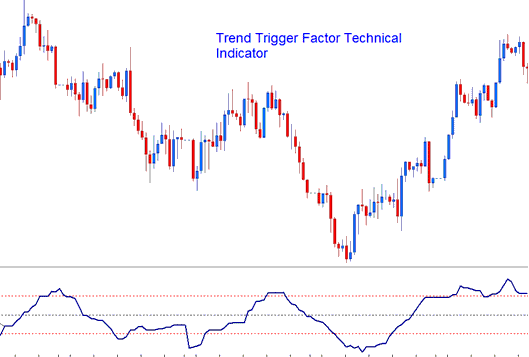
FX Analysis and Generating Signals
The TTF trading indicator serves as a tool for identifying market trends. It assesses a specified number of price periods to determine the direction of the price trend, indicating whether it is rising or falling, using the bear and bull power indicators.
Buy Signal
A buy signal happens when the Trend Trigger Factor goes up past the -100 level. Numbers above the middle line mean things are going well.
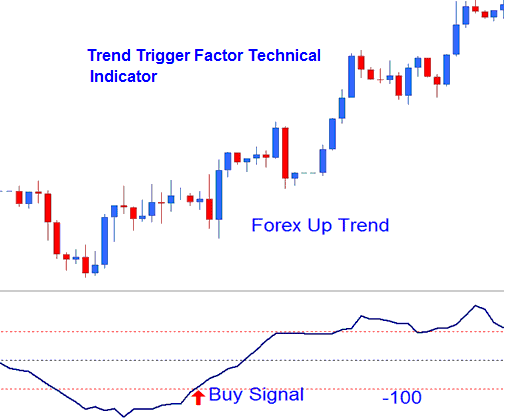
TTF Buy Signal
Sell Trade Signal
A sell trading signal is generated/derived when the Trend Trigger Factor crosses below the +100 level. Levels below zero center line are bearish.
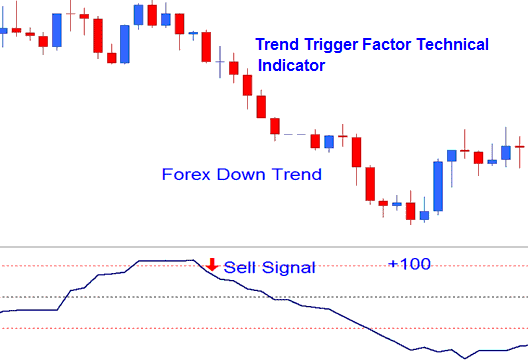
TTF Sell Trade Signal
Explore Additional Tutorials and Courses:
- How to Trade Piercing Line Candle Patterns
- XAU USD MetaTrader 5 Trading Platform
- Setting up FX Kurtosis Trading System EA (Expert Advisor)
- How Do I Use Kauffman Efficiency Ratio Trading Indicator in Forex?
- Triple Exponential Average, TRIX Buy Sell Trade Signal
- How to Use MetaTrader 4 Fractals Indicator
- AEX 25 Technical Indicator MetaTrader 4 Trading Indicators
- ROC, Rate of Change MetaTrader 4 Indicator in Forex Trading
- A Description of Available Indicators for Foreign Exchange Trading
- ROC Trade Forex Expert Advisor

