Configuring a Recursive Moving Trend Average Indicator on MT4 Charts
Step 1: Open Navigator Window on Trading Platform Software
Open the Navigator window as shown in the picture below: Click on the "View" menu, then pick the "Navigator" window, or click the "Navigator" button on the Standard Tool Bar, or press "Ctrl+N" on your keyboard.
On the Navigator window interface, locate and choose 'Technical Indicators,' then perform a double-click.

How Do I Add Recursive Moving Trend Average Indicator in MT4 Platform - MT4 Recursive Moving Trend Average Technical Indicator
Step 2: Open Indicators in Navigator to Add Recursive Moving Trend Average on MT4
Expand this menu by clicking the unfold button stamp + or double click the "indicators" menu, afterwards the button will be shown as (-) & will now display a list just as shown below - choose the Recursive Moving Trend Average technical indicator from this list of trading technical indicators so as to add the Recursive Moving Trend Average indicator to the chart.

How Do I Add Recursive Moving Trend Average Trading Technical Indicator - From the Above window you can then place Recursive Moving Trend Average indicator that you as a trader want on the trading chart
Install Custom Recursive Moving Average on MT4
If the technical indicator you as the trader want to add is a custom indicator - for example if the Recursive Moving Trend Average technical indicator you want to add is a custom indicator you'll need to first add this custom Recursive Moving Trend Average technical indicator on the MetaTrader 4 software & then compile the custom Recursive Moving Trend Average indicator so that the newly added Recursive Moving Trend Average custom technical indicator pops up on the list of custom technical indicators on MT4 platform.
For instruction on installing Recursive Moving Trend Average indicators on the MT4 Platform, integrating the Recursive Moving Trend Average indicator window into MT4, and adding the Recursive Moving Trend Average custom indicator within the MT4 Platform - consult the documentation titled: How to add a custom Recursive Moving Trend Average technical indicator on the MT4 Software.
A Description of the Recursive Moving Trend Average Indicator
Recursive Moving Trend Average Analysis & Signals
This indicator uses a Recursive Moving Polynomial Fit formula derived from a mathematical polynomial calculation for accuracy.
This formula used to calculate this trading indicator only requires a small set of the previous data to calculate and predict the next direction of price movement. The example illustration put on display below shows 2 Recursive Averages combined together to create a cross-over system.
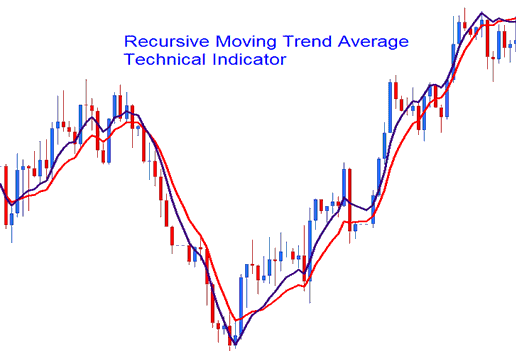
FX Analysis and How to Generate Trade Signals
The cross over method is a great technical analysis technique where you combine two moving averages, like 14 and 21. If they cross each other going up, it signals a price increase, while a downward cross signals a price decrease.

Buy Sell Trade Signal
The appearance of the Recursive Average is quite similar to the conventional Moving Average (MA): however, its calculation methodology results in a significantly smoother line with reduced susceptibility to erratic price fluctuations (whipsaws).
More Tutorials & Courses:
- MACD MetaTrader 5 Technical Analysis Trade Forex
- How to Use MetaTrader 4 Brokers Demo Account
- Guides for Developing Trading Strategies for the GDAXI 30
- Understanding FRA 40 Spreads: Bid Ask Spreads of FRA 40
- NZDCHF Market Opening and Closing Times
- Trading Systems for Novice Stock Index Traders
- Commodity Channel Index Divergence Trading Indicator


